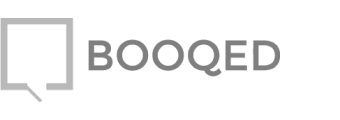Make real-time collaboration a breeze
Enjoy real-time collaboration with our easy-to-use web editor, enabling your team to edit the same page at the same time.
Turn knowledge sharing into a team objective, with smart, built-in workflows like our internal Q&A feature.








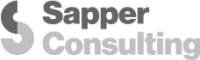

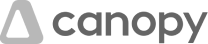










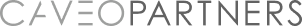







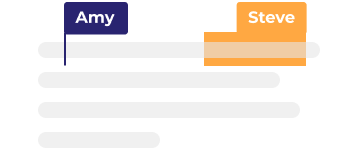
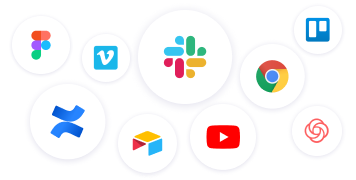
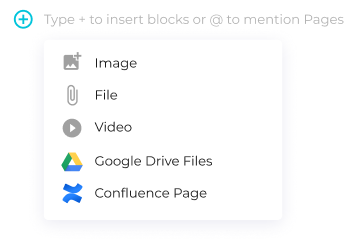
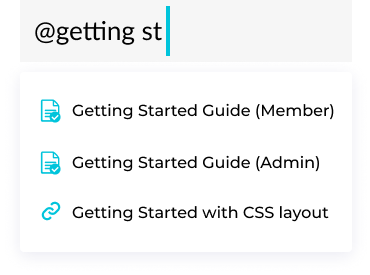
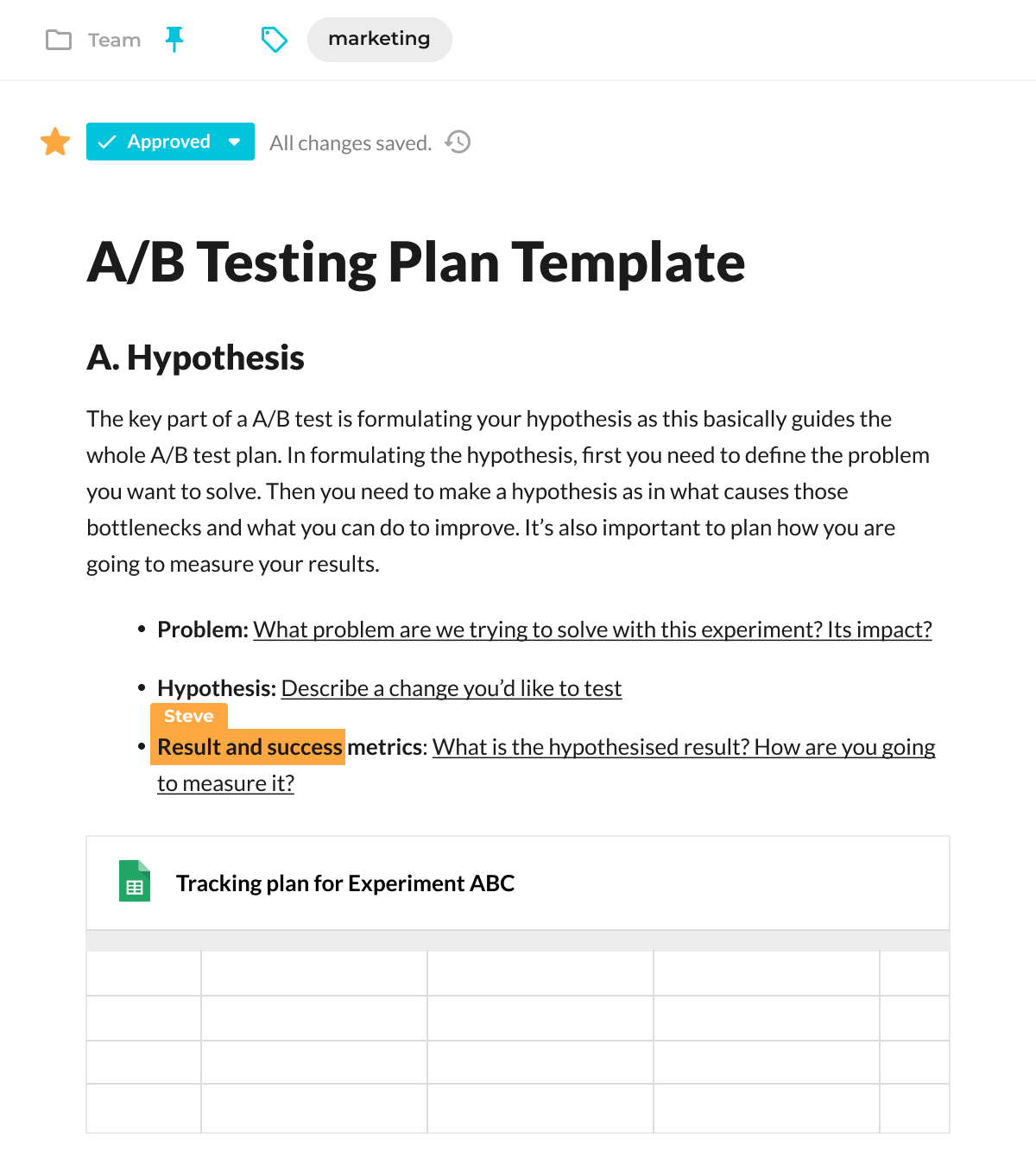


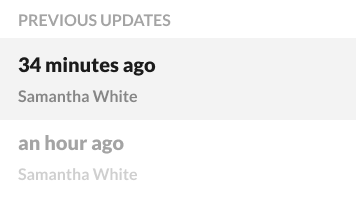

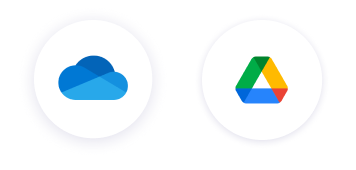
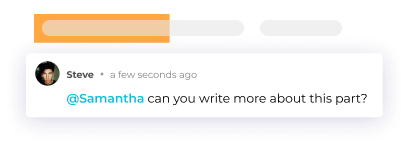
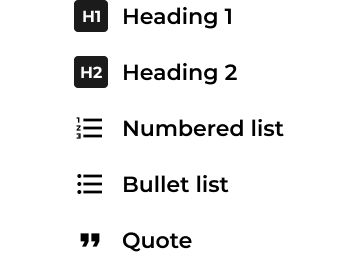
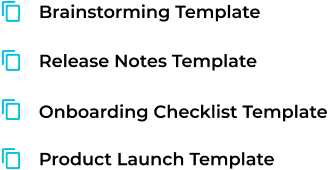
%20Template%20(Customer%20Success%2C%20Remote%20Work).png)
%20(HR%20%26%20Recruiting%2C%20Remote%20Work).png)
.png)


%402x.png)
%402x.png)
%402x.png)
%402x.png)
%402x.png)
%402x.png)
%402x.png)