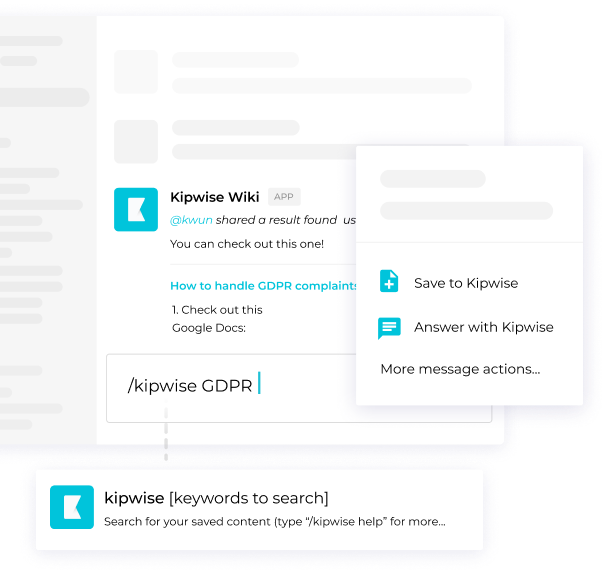Playground XYZ is a mobile creative ad-tech company that connects publishers and advertisers and help them build programmatic friendly, scalable, amazing ad formats that perform better.
Their headquarters is in Sydney and they have offices in Melbourne, New York, Los Angeles, London and Singapore. With this global setting, better organizing team knowledge is crucial. They need a centralized place where teammates from different offices can access important information and share best practices, despite the time differences.
The previous wiki solution did not work out for them
Before switching to Kipwise, Playground XYZ was using another team wiki solution and the experience was not what they expected.
Playground XYZ relies heavily on Slack for their team communication. Although the previous team wiki solution that they were using also had an integration with Slack, the integration only supported limited functionality. For many of the actions that they would like to perform, they would still need to go to the web portal instead.
So gradually, because of the tedious process involved, teammates started to abandon the use of the wiki. No one really contributed to adding knowledge to the wiki and no one really searched before asking the same questions over and over again.
Why Playground XYZ chose Kipwise as their team wiki solution
Scot Liddell, COO of Playground XYZ, said they knew they had to find another solution that integrates more seamlessly with their workflows so their teammates will actually use the team knowledge base. After testing out several solutions, Scot and his team decided to choose Kipwise.
Scot quoted two reasons why they like Kipwise the most:
The best Slack Integration among all tools they tried
“Among all the tools that we tried, Kipwise definitely has the best integration with Slack. It works very well with our existing workflows,” Scot said.
Saving important info from Slack to Kipwise is simple. When Scot’s teammates discussed something important on Slack, they can easily turn that message into a Kipwise Page with just a few clicks using Slack Action.
Retrieving saved content on Kipwise is as easy, using simple slash command, Scot’s teammates can search for content saved on Kipwise directly on Slack.
Thoughtful features to help managers encourage usage in the team
Teaching teammates how to use Kipwise is simple. Scot only needs to teach teammates how to use the Kipwise search command on Slack and Kipwise’ smart features will close the loop and guide the teammates in building up the knowledge base in a collaboratively way.
For example, if teammates cannot find the information that they are looking for on Kipwise, Kipwise will prompt their teammates to create a question and assign it to a channel or a teammate. This way, when a teammate answered that question, the Q&A will be saved to Kipwise automatically to grow the knowledge base.
And if a teammate forgot to search before asking a question on Slack, Kipwise provides a way for managers like Scot to quickly answer the teammate’s question using content on Kipwise with just a few clicks. By answering their questions this way (and the interactions are often performed in public channels so other teammates can see it too), it helps to remind teammates to form a habit of searching before asking a question that might already have an answer on the knowledge base. “A little public Slack-shaming goes a long way to changing behaviour 🙂 ,” Scot said.