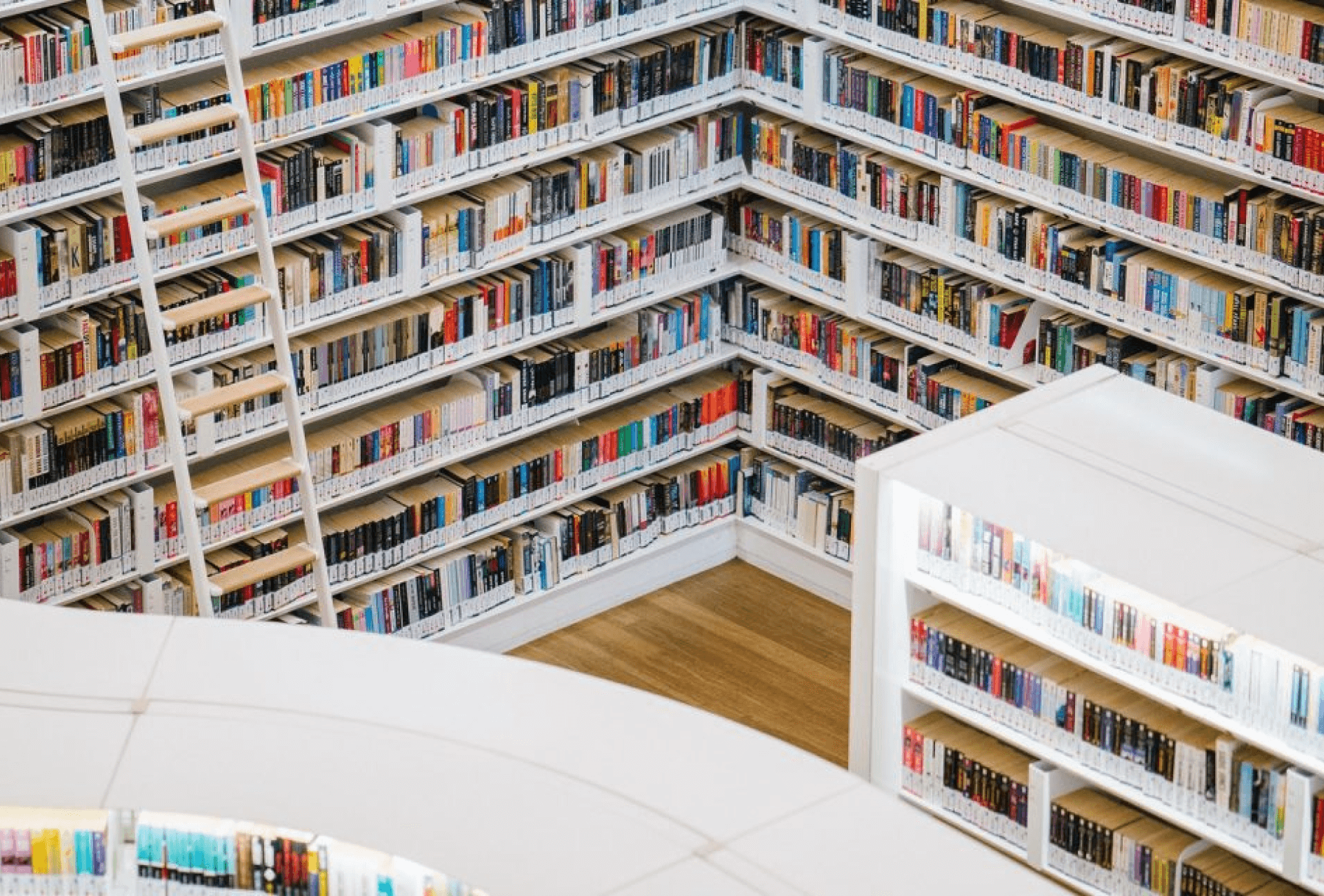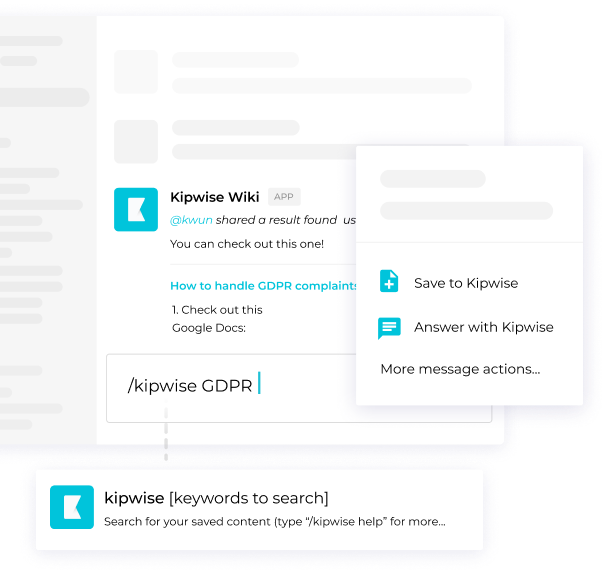Your company starts to grow and there are more and more team knowledge and information that you need to share with your team in order for them to work efficiently. So you want to build an internal knowledge base for your company to house these information in an organized way. We understand – this can be an overwhelming process. With so much information you want to organize, how should you start? How to structure your internal knowledge base so teammates can find information that they need easily?
In this article, we are going to share tips on how to structure your internal knowledge base with sample templates to help you start building a well organized knowledge base for your team.
What should be included in the internal knowledge base?
- What are the things that everyone in your team should know? Those are usually the things that you will walk through new hires when they first join your company. These likely include company mission, employee guidelines such as holiday policy and office essentials such as wifi password.
- What are the frequently asked questions in the team? The best way to build up your team knowledge base continuously is by adding information to the knowledge base when a teammate asks a question that you cannot find the answer on the team knowledge base yet.
- Team guidelines and best practices – for example, to help your sales reps close more deals, you can share sales playbook, demo best practices, demo scripts, emails templates and document sales reviews such key customer pain points and how your product solves them, common objections and lost reasons, etc.
- Team meeting notes – it’s a good practice to keep meeting notes in your internal knowledge base as well so it’s easy for teammates to refer back to what are the key things that have been discussed, decisions that have been made with the rationales behind and any action items that they need to follow up.
If you need more ideas, check our Kipwise’s use cases page or our template gallery for more ideas on what documentations to create for your team knowledge base.
How to structure your internal knowledge base
We believe the best way to structure your internal knowledge base is to set the top folders according to your team structure (you can take out your organizational chart to use it as a reference). Not only does it make the navigation easy to follow, it also makes setting permissions (i.e. who can view and/or edit content inside those folders) much easier.
Generally, we recommend companies to start with these top level folders:
- Company
- Human Resources
- Marketing
- Sales
- Customer Support
- Product
- Design
- Engineering
Then within each top level folders, you can further divide the content by the different functions of that functional team.
Sample structure and templates for each functional team
Marketing Team
For example, for marketing, you can further divide the top level folders into
- Welcome to Marketing – To welcome your marketing teammates. Include items such as how your marketing team is structured, onboarding items that are specific to the marketing team and how your marketing team works with the rest of your organization.
- Marketing Team Goals and Stats – Here you can include the quarterly and monthly goals that are set for the marketing team and include documents that track the progresses and performance.
- Marketing Tech Stack – Include an overview of tools that are used by the marketing team with individual docs to go into more details how each of them is used in the team.
- Style Guides & Marketing Assets – Include style guides and useful marketing assets such as videos, visuals, logos, customer testimonials, etc. to help your marketing team craft better and more consistent messages and copies.
- SEO – Include things related to SEO such as keyword research, strategies and tactics, etc.
- Content Marketing – Include content calendar, drafts for blog posts, whitepapers and any tips and skills that your content marketers should know.
- Website Pages – Include landing page drafts, A/B testing plans, etc.
- Outbound Marketing – Include strategies and planning, campaign docs, etc.
- Marketing Team Meeting Notes – Notes for internal meetings.
Sales Team
Then for sales team, sub folders that you can create include:
- Welcome to Sales – To welcome your new sales teammates. Include items such as how your sales team is structured, onboarding items that are specific to the sales team and how your sales team works with the rest of your organization.
- Sales Team Goals and Stats – Here you can include the quarterly and monthly goals that are set for the sales team and include documents that track the progresses and performance.
- Sales Tech Stack – Include an overview of tools that are used by the sales team with individual docs to go into more details how each of them is used in the team.
- Sales Processes – Explain how the sales process works at your organization, e.g. include docs to explain how you qualify leads, what to do as a deal move through the sales process and how to document learnings along the way.
- Market Overview
- Customer analysis – Include documentation to help your sales reps understand the ideal customer profile and their usual pain points
- Competitor analysis – Include an overview of the competitor landscape and include individual docs for each of the major competitor
- Pitch Resources
- Demo scripts and email templates – Include sample scripts for demos and email templates for different stages to help your sales close more deals.
- Sales decks – Use this folder to ensure all sales reps have the most up-to-date and accurate sales decks.
- Battle Cards – Include battle cards such as competitive battle cards, tips to handle objections to help increase win rates.
- Sales Call Notes – A centralized place to house your sales call notes so managers can review and share learnings accordingly.
- Sales Team Meeting Notes – Notes for internal meetings.
Customer Success Team
For customer support team, some recommended sub-folders include:
- Welcome to Customer Success – To welcome your new CS teammates. Include items such as how your CS team is structured, onboarding items that are specific to the CS team and how your CS team works with the rest of your organization.
- CS Team Goals and Stats – Here you can include the quarterly and monthly goals that are set for the CS team and include documents that track the progresses and performance.
- CS Tech Stack – Include an overview of tools that are used by the CS team with individual docs to go into more details how each of them is used in the team.
- User Onboarding – Explain how the user onboarding process works for your product, how to identify users who are at risk and need more help with useful resources such as demo scripts and email templates.
- Support Processes – Explain how the support process works at your company. Such as how to determine priority and how to report issues and file feature requests from clients.
- Product FAQs – Include canned responses for questions that are frequently asked by your customers.
- Troubleshooting Guides – Include guides to help customer troubleshoot issues in your product.
- CS Team Meeting Notes – Notes for internal meetings.
Product Team
For product team, consider creating the below sub-folders:
- Welcome to Product – To welcome your new product team teammates. Include items such as how your product team is structured, onboarding items that are specific to the product team and how your product team works with the rest of your organization.
- Product Team Goals and Stats – Here you can include the quarterly and monthly goals that are set for the product team and include documents that track the progresses and performance.
- Product Tech Stack – Include an overview of tools that are used by the product team with individual docs to go into more details how each of them is used in the team.
- Product Roadmap – Include an overview of what is planned for your product with more detailed docs for short term roadmaps.
- Product Requirements Docs – Gathering all your product requirements docs in one place helps your team find the requirements of planned features more easily.
- Sprint Planning + Retrospectives – This is the home for your sprint planning docs plus the take-aways that you get from your sprint retrospective meetings.
- Feature Launches – Include templates for launch checklists so your team won’t miss any important steps for feature launches.
Design Team
For design team, these are some sub-folders that you can create:
- Welcome to Design – To welcome your new design teammates. Include items such as how your design team is structured, onboarding items that are specific to the design team and how your design team works with the rest of your organization.
- Design Team Goals and Stats – Here you can include the quarterly and monthly goals that are set for the design team and include documents that track the progresses and performance.
- Design Tech Stack – Include an overview of tools that are used by the design team with individual docs to go into more details how each of them is used in the team.
- Style Guides and Design Assets – Include style guides and useful design assets such as frequently used visuals, logos, etc. to help your design team maintain a consistent branding in their design.
- Design Projects – Include planning and notes for your design projects.
- Design Team Meeting Notes – Notes for internal meetings.
Engineering Team
For engineering team, sample sub-folders include:
- Welcome to Engineering – To welcome your new engineering teammates. Include items such as how your engineering team is structured, onboarding items that are specific to the engineering team and how your engineering team works with the rest of your organization.
- Engineering Team Goals and Stats – Here you can include the quarterly and monthly goals that are set for the engineering team and include documents that track the progresses and performance.
- Engineering Tech Stack – Include an overview of tools that are used by the engineering team with individual docs to go into more details how each of them is used in the team.
- Engineering Processes – Explain how the different processes such as code reviews, QA testing, deployment work in your company.
- Engineering Retrospectives – Document learnings that are shared in your engineering retrospective meetings.