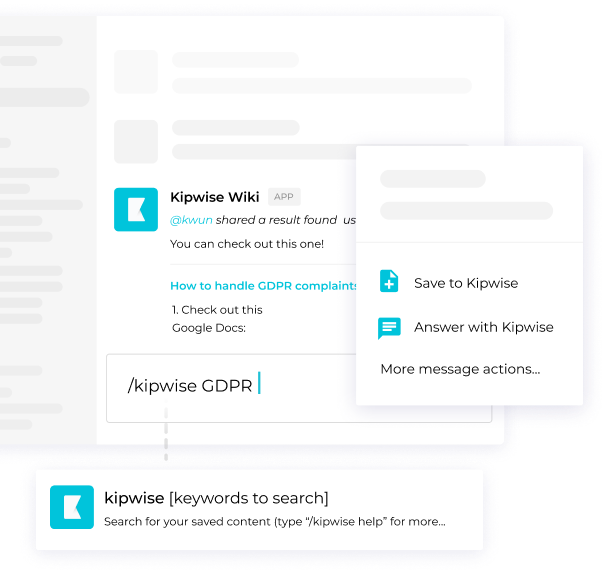The Ultimate Guide to Notion AI Features and Capabilities in 2025
Notion AI has transformed from a simple note-taking app add-on into a comprehensive AI-powered productivity assistant that's reshaping how teams work, create, and collaborate. In 2025, understanding what Notion AI can do isn't just helpful—it's essential for anyone serious about maximizing their productivity and streamlining their workflows.
Quick Feature Overview
What is Notion AI and Why It Matters in 2025
Notion AI is an embedded artificial intelligence assistant that works directly within your Notion workspace. Unlike standalone AI tools that require constant switching between applications, Notion AI understands your page structures, database relationships, and project contexts to provide intelligent assistance exactly where you need it.
Important Note: As of mid-2025, Notion AI is included exclusively in Business and Enterprise plans. New Free or Plus plan users do not have access to Notion AI features, and the 20-response free trial is limited to existing users or specific promotional offers.
The significance lies in its integration depth and advanced AI technology. Notion AI leverages both OpenAI's GPT-4 and Anthropic's Claude models to deliver sophisticated AI capabilities. When you're editing a project proposal, Notion AI knows your company's formatting standards from other pages. When you're summarizing meeting notes, it understands your team's typical action item formats. This contextual awareness makes it fundamentally different from generic AI tools.
Core Notion AI Features and Capabilities
✍️ Writing Assistant
Text Generation: Create content from scratch with intelligent prompts. Whether you need blog post outlines, email drafts, or project descriptions, Notion AI generates contextually relevant content that matches your workspace's tone and style.
Rewriting and Enhancement: Transform existing text for clarity, tone, or length. The AI can make content more professional, casual, concise, or detailed based on your specific needs.
Essay Writing: Structure long-form content with proper introductions, body paragraphs, and conclusions. Particularly valuable for creating comprehensive project documentation or detailed reports.
Translation: Convert content between languages while maintaining context and meaning. Especially useful for international teams working in multilingual environments.
📋 Document Summarization
One of Notion AI's standout capabilities is its ability to distill complex information:
Meeting Notes Summarization: Convert lengthy meeting transcripts into actionable summaries with key decisions, action items, and next steps clearly highlighted.
Text Content Analysis: Notion AI can summarize text content effectively; however, summarizing PDFs usually involves importing text or using complementary tools rather than direct PDF upload within Notion.
Page and Database Summarization: Create executive summaries of project pages or database entries, making it easy to quickly understand project status or research findings.
🎤 Note-Taking and AI-Assisted Documentation
AI-Enhanced Text Processing: Transform imported text content into structured, searchable formats within your Notion pages.
Meeting Documentation: While Notion AI excels at summarizing meeting notes, direct voice-to-text transcription typically requires third-party tools integrated into your workflow.
Idea Capture: Quickly convert written thoughts or brainstorming sessions into organized, actionable content using AI assistance.
🔍 Autofill and Smart Search
AI Database Properties: Notion AI's unique AI database properties enable smart autofill and contextual suggestions that adapt to your data patterns, enhancing database usability with features like AI summary, AI keywords, and AI translation.
Natural Language Search: Find information across your workspace using natural language queries rather than exact keyword matches. Advanced connected app search across platforms like Slack or Google Drive is available in higher-tier plans or via integrations.
Contextual Suggestions: Receive relevant recommendations for content, formatting, and structure based on what you're currently working on.
❓ Q&A Assistant
Workspace Knowledge Retrieval: Ask questions about your projects, documents, or data and receive answers based on your actual Notion content within your workspace scope.
Information Discovery: Quickly find specific information buried in large databases or extensive documentation using natural language queries.
Feature Categories Explained
🚀 Content Generation and Brainstorming
Notion AI excels at breaking through creative blocks and generating ideas:
- Project Ideation: Generate multiple approaches to solving business problems or project challenges
- Content Outlines: Create structured frameworks for articles, presentations, or reports
- Creative Writing: Develop storylines, character descriptions, or marketing copy
- Problem-Solving: Brainstorm solutions and alternatives for complex business scenarios
🧠 Context Understanding
What sets Notion AI apart is its deep workspace awareness:
- Page Relationships: Understands how different pages and projects connect
- Database Patterns: Recognizes data structures and suggests consistent formatting
- Team Workflows: Adapts to your team's specific processes and documentation styles
- Historical Context: References previous work and maintains consistency across projects
⚡ Productivity and Automation
Task Management Features:
- Auto-generate project timelines and milestones
- Create task dependencies and priority rankings
- Suggest resource allocation and team assignments
- Generate progress reports and status updates
Project Management Integration:
- Transform brainstorming sessions into structured project plans
- Create comprehensive project documentation from brief outlines
- Generate risk assessments and mitigation strategies
- Automate recurring project documentation tasks
📚 Knowledge Management
Information Organization:
- Categorize and tag content automatically
- Create knowledge base structures from unorganized information
- Generate FAQ sections from existing documentation
- Build searchable databases from scattered notes
Collaboration Enhancement:
- Notion AI assists teams in collaboration by suggesting standardized formats and generating onboarding content, complementing human input
- Create meeting agendas based on project status with AI assistance
- Facilitate knowledge transfer between team members through AI-generated summaries
- Generate consistent documentation templates across teams
Specific Capabilities in Depth
📝 Text Generator and Essay Writer
Best Practices:
- Start with specific prompts that include context about your audience and goals
- Use Notion AI to create outlines first, then expand sections individually
- Leverage the rewrite function to adjust tone for different stakeholders
- Combine AI-generated content with your expertise for optimal results
Example Use Case: Creating a quarterly business review presentation. Notion AI can generate the outline, write section summaries, and even suggest data visualization ideas based on your database content.
🔄 Rewrite and Translate
Clarity Enhancement: Transform technical jargon into accessible language for broader audiences.
Tone Adjustment: Adapt content for different contexts—making formal reports more conversational for team updates or making casual notes more professional for client presentations.
Multilingual Support: Translate project documentation while maintaining technical accuracy and cultural context.
📊 Summarizer and Content Analysis
Document Processing: Notion AI can summarize text content effectively; however, analyzing PDFs usually involves importing text or using complementary tools rather than direct PDF processing within Notion.
Meeting Minutes: Convert written meeting notes into structured summaries with all critical information preserved and action items clearly highlighted.
Research Synthesis: Combine information from multiple text sources into coherent, actionable insights within your workspace.
🎯 Database and Workspace Integration
Smart Templates: AI suggests database structures and properties based on your project type and existing workspace patterns.
Data Analysis: Generate insights from your project databases, identifying trends, bottlenecks, and opportunities.
Workflow Optimization: Suggest process improvements based on how you actually use your workspace.
Advanced and Custom Features
🛠️ Custom Autofill
Configure Notion AI to understand your specific data patterns and business terminology. This feature learns from your existing content to provide increasingly accurate suggestions for:
- Project naming conventions
- Task categorization systems
- Client or stakeholder information
- Standard operating procedures
🔍 Enhanced Search Implementation
Natural Language Queries: Instead of searching for exact keywords, ask questions like "What were the main challenges in last quarter's marketing campaign?"
Cross-Database Search: Find related information across multiple databases and pages simultaneously.
Contextual Results: Search results prioritize information based on your current project and recent activity patterns.
🔗 Integration Capabilities
API Connections: Connect Notion AI with other productivity tools through Notion's API for streamlined workflows, though complex automation may require third-party tools like Zapier.
Third-Party Enhancements: Leverage browser extensions and integrations that enhance Notion AI's capabilities across different platforms.
Workflow Optimization: Notion AI offers automation features such as template generation and progress tracking, with growing integration capabilities through Notion's API and third-party tools.
🤖 AI-Assisted Automation Features
Template Generation: Automatically create project templates based on successful past projects with AI assistance.
Progress Monitoring: AI helps monitor project advancement and can suggest timeline adjustments or resource reallocation based on patterns.
Quality Enhancement: AI assists in reviewing content for consistency, completeness, and alignment with project goals, though human oversight remains essential.
Real-World Use Cases and Benefits
📊 Use Case Comparison by Role
👥 Team Project Management
Scenario: A marketing team launching a new product campaign.
Notion AI helps by:
- Generating comprehensive project timelines from initial briefs
- Creating detailed task breakdowns with realistic time estimates
- Analyzing past campaign data to suggest optimization strategies
- Automatically updating stakeholders with progress summaries
✍️ Content Creation and Writing
Scenario: A content creator managing multiple blog posts and social media campaigns.
Benefits include:
- Generating topic ideas based on audience engagement data
- Creating content outlines that maintain brand voice consistency
- Repurposing long-form content into multiple shorter formats
- Analyzing content performance to suggest future topics
🔬 Research and Knowledge Work
Scenario: A consultant compiling industry research for client recommendations.
Notion AI assists with:
- Summarizing dozens of research papers into key insights
- Identifying patterns and trends across multiple data sources
- Creating executive summaries tailored to specific client needs
- Generating actionable recommendations based on research findings
📊 Meeting Efficiency and Documentation
Scenario: A project manager running weekly team meetings.
AI capabilities include:
- Converting meeting recordings into structured minutes
- Automatically generating action items with clear ownership
- Creating follow-up emails with key decisions and next steps
- Tracking action item completion across multiple meetings
Getting Started with Notion AI Features
🚀 Feature Activation Roadmap
💡 Best Practices Matrix
🚀 Activation and Setup Tips
- Start Small: Begin with basic writing assistance before exploring complex automation features
- Learn the Commands: Familiarize yourself with AI prompts and slash commands for efficient access
- Customize Your Experience: Configure AI responses to match your preferred writing style and workspace organization
- Practice with Existing Content: Use rewrite and summary features on content you already know well to understand AI capabilities
💡 Best Practices for Maximum Productivity
Be Specific with Prompts: Instead of "write about project management," try "create a project timeline for a 6-month software development project with a team of 8 developers."
Iterate and Refine: Use AI-generated content as a starting point, then refine with your expertise and specific knowledge.
Leverage Context: Work within your established Notion workspace so AI can access relevant information and maintain consistency.
Combine AI with Human Insight: AI excels at structure and initial drafts, but human expertise is essential for strategy, creativity, and final quality control.
⚠️ Common Pitfalls and How to Avoid Them
Over-Reliance on AI: Don't let AI replace critical thinking. Use it as a powerful assistant, not a replacement for expertise.
Generic Prompts: Vague requests produce mediocre results. Always provide context, audience information, and specific requirements.
Ignoring Review Process: AI-generated content needs human review for accuracy, appropriateness, and alignment with goals.
Inconsistent Usage: Regular use helps AI learn your preferences and workspace patterns, improving results over time.
Maximizing Notion AI for Different Work Styles
🎯 Role-Specific Feature Recommendations
📋 For Project Managers
Focus on:
- Template creation for consistent project documentation
- Automated status reporting and stakeholder updates
- Risk assessment and mitigation planning
- Resource allocation optimization
✍️ For Writers and Content Creators
Emphasize:
- Idea generation and content planning
- Style and tone consistency across pieces
- Repurposing content for different channels
- Research synthesis and fact-checking assistance
👥 For Team Leaders
Prioritize:
- Meeting facilitation and documentation
- Team communication optimization
- Process standardization and improvement
- Knowledge sharing and onboarding materials
🔍 For Researchers and Analysts
Leverage:
- Data synthesis and pattern recognition
- Report generation and executive summaries
- Literature review and source compilation
- Insight extraction and recommendation development
Conclusion: Understanding AI-Powered Productivity Tools in 2025
Notion AI represents one approach to integrating artificial intelligence into knowledge work and productivity workflows. Its features and capabilities in 2025 demonstrate how AI can move beyond simple text generation to provide contextual assistance that understands workspace relationships and project structures.
The effectiveness of any AI productivity tool depends on understanding its strengths and limitations, then applying them strategically to your specific workflows. Whether you're managing complex projects, creating content, conducting research, or leading teams, the right AI features can enhance productivity and output quality when used thoughtfully.
If you decide to explore AI-powered productivity tools, start with basic features like writing assistance, experiment with summarization capabilities, and gradually incorporate more advanced automation as you become comfortable with the technology. The investment in learning these capabilities often pays dividends in enhanced productivity and more efficient workflows.
Key takeaway: AI productivity tools work best when they complement human expertise rather than replacing it. Use AI features to handle routine tasks, generate initial drafts, and organize information—then apply your knowledge, creativity, and strategic thinking to create exceptional results.
For teams primarily working in Slack environments, consider how AI integration fits with your existing communication and knowledge-sharing workflows. The most effective productivity gains often come from tools that work seamlessly within your team's established processes rather than requiring significant workflow changes.
Sources
- Notion AI Pricing Updates 2025 - Kipwise
- Notion AI Official Help Guide
- Notion AI Features Overview - YouTube
- Notion AI for Work - Official Blog
- Notion AI 2025 Features Analysis - LinkedIn
- Notion AI Worth It? 2025 Review - The Organized Notebook
- Notion AI Comprehensive Guide - Pradeep Singh
- Notion vs Capacities AI Comparison - Fahim AI
- Notion AI Features Demo - YouTube
- Notion AI Free Limit Analysis - Kipwise
.jpg)