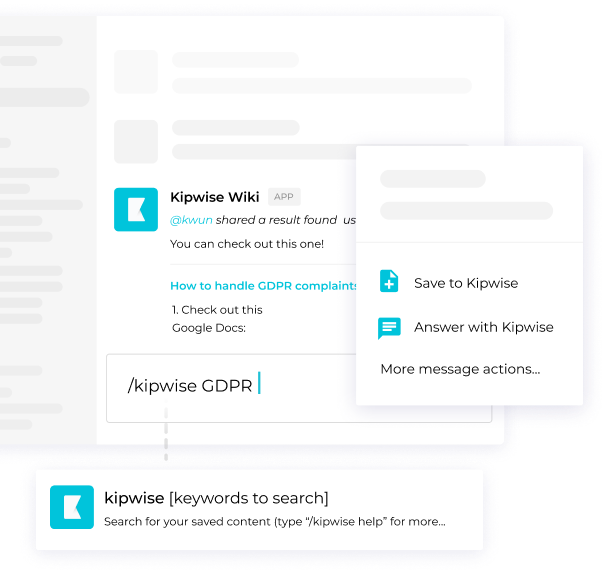SharePoint is a platform that enables you to "construct" a toolset that empowers information professionals and promotes team participation. It is a web-based application built on various Microsoft technologies to create corporate intranet websites.
However, SharePoint is cumbersome, and it places a tremendous burden on the in-house IT staff. Its maintenance and upgrading schedules are rigorous. SharePoint, in general, doesn't do much out of the box. It's similar to a blank Excel worksheet that creates sophisticated spreadsheets.
Why You Should Consider Switching To SharePoint Alternatives
1. Difficult to maintain and use
2. Expensive Customization and Implementation
3. A wide range of features that might lead to chaos.
4. Integrations that need more development time.
Don't get this wrong; SharePoint is fantastic. However, the SharePoint alternatives we listed below have been quite effective in capturing a market share, mainly because they address and neutralize some long-standing SharePoint pain points.
10 Best SharePoint Alternatives
Kipwise
If you are looking to build a centralized knowledge hub to house your important team knowledge and information, Kipwise is a great solution. Kipwise is a knowledge management tool that helps teams build up their company knowledge hub easily. Using their real-time collaborative editor with rich embedding options, your team can edit the same doc at the same time to create visually appealing documentation easily.
Some key features that help companies enable a better internal knowledge flow:
- Powerful integrations including Slack, Trello, Chrome, Airtable and more
- Q&A flow to grow your knowledge base collaboratively
- Content review flow to ensure content is always verified and up-to-date
- Mandatory readings to track if important content is read
- Analytics to help you identify knowledge gaps in your organization
- AI knowledge suggestions to automatically deliver knowledge to your teammates without needing them to search manually
Monday.Com
Monday.com is a SharePoint rival application with a simple UI and color-coded functionalities. This simple collaboration tool is appropriate for small, medium, and large organizations. It also has an easy-to-use mobile app and highly configurable processes.
It is the perfect option if you need flexible task management and a team communication tool that multiple teams in any business can use. To top it off, it offers an excellent mobile app that is ideal for remote teams and allows you to work from anywhere.
Asana
Asana excels in streamlining the process of assembling teams, developing projects, and tracking allocated tasks—all while keeping everyone organized and in the loop. It has highly configurable features and simplifies connectors with slack, instant, and every hour work to expand its capabilities and personalize it to your team's specific needs.
Alfresco
This is best for enterprise-level content management. It offers a digital and online platform where teams can seamlessly collaborate using features such as project wikis, activity feeds, and task lists.
Its collaboration suite is available for free. Using the version-control feature of a document, you may inspect the current and all prior versions. This software provides Customizable Templates to allow you to customize your process. Its mobile apps enable you to work from anywhere and at any time. With this tool's easy design, you can always stay connected and communicate with your teammates.
Confluence
Confluence is a platform for agile team collaboration that allows team members to produce, discuss, and organize their work. This SharePoint alternative elevates data management to new heights. The program is ideal for remote teams undertaking diligent work in an enterprise or a small business.
Each team has its place for document storage and real-time collaboration in this platform. Use these areas to keep track of project designs, meeting notes, and other resources.
You may also comment on material and mention colleagues to get a rapid response. This flexible tool integrates with over 600 add-ons.
This tool supports a shared calendar and allows you to arrange leaves, rosters, and trips easily. This application includes sophisticated search, drag-and-drop editing, a space directory, and page and file versioning.
Only Office
Only Office is a collaboration application that allows you to quickly edit and share spreadsheets, documents, and presentations. Individual users can access this feature-rich portal for free.
This tool makes it simple to keep track of changes, comments, and version history. It may also be used as a CRM and a project management tool. You may interact with the team by using the chat tool.
It also allows you to upload documents from your local computer to the cloud and then collaborate on them with your co-workers. File formats supported include PDF, DOC, HTML, CSV, and TXT. It also works with Box, Google Drive, Microsoft OneDrive, and Dropbox.
Igloo
Igloo is a robust intranet software solution that enables users to exchange information, coordinate tasks and calendars, deliver real-time status updates, find in-house subject matter experts, and manage projects and procedures.
Igloo uses social technologies, including forums, blogs, and wikis, to increase engagement and encourage co-workers to share information and cooperate.
Igloo's significant features are the employee directory, customization, global calendars, file sharing, and corporate communication management. It has pre-built connections with Microsoft 365 and Windows.
Quip
Quip is more than just an intranet platform; it is an all-in-one collaboration program that incorporates documents, spreadsheets, checklists, presentation slides, and chat into a single application. It is owned by Salesforce and shines brightly when combined with the Salesforce CRM.
Quip is primarily aimed at large businesses and is more expensive than the other options on our list. However, it can replace SharePoint and Slack, Google Drive, and other online collaboration applications. It has the potential to save money in the long term.
Basecamp
Basecamp is a multi-purpose collaborative application. It includes to-do lists, message boards, documents, calendars, real-time group chat, file storage, and automated check-in questions, among other features, to help you get things done and keep everyone on the same page.
Basecamp, in essence, allows your whole team to rally behind a single app for all day-to-day work. While it has an extensive feature set, the learning curve is not as severe as you might imagine. It may be a terrific SharePoint replacement for any business, but it's trendy among scattered teams as a remote communication tool.
If you appreciate the notion of putting all of your work in one location and decreasing the number of tools you use, Basecamp might be a good fit.
Jostle
Jostle is another effective team-building tool. It focuses on assisting teams in digitally creating a welcoming environment. It makes the interchange of information and documents more accessible.
It motivates groups to engage in more dynamic dialogue. Jostle makes it simple to share corporate news, ensuring that the internal public is constantly updated.
The network also allows for video sharing. Photos from any formal parties or events can be saved and accessed at any time on the site. It will enable you to create group conversations instead of the standard communication channel. Group conversations can assist in quickly addressing concerns with specific projects.
Jostle has a visible personnel directory, and its search feature allows workers to find papers rapidly. The program provides an intranet answer to all of your internet networking issues.
Users may also design visually appealing charts to show data. Jostle offers four distinct types of plans: Bronze, Silver, Gold, and Platinum.