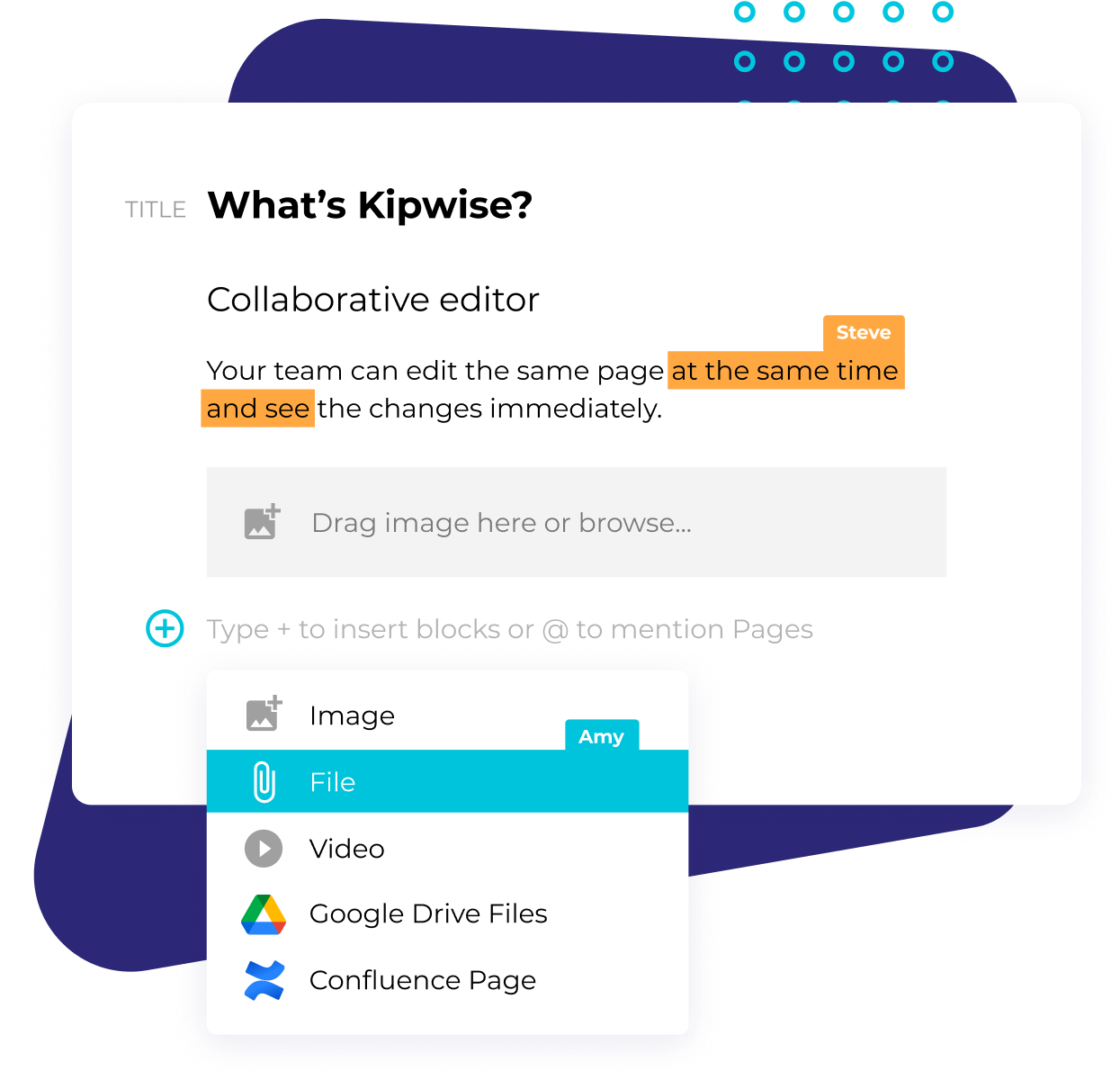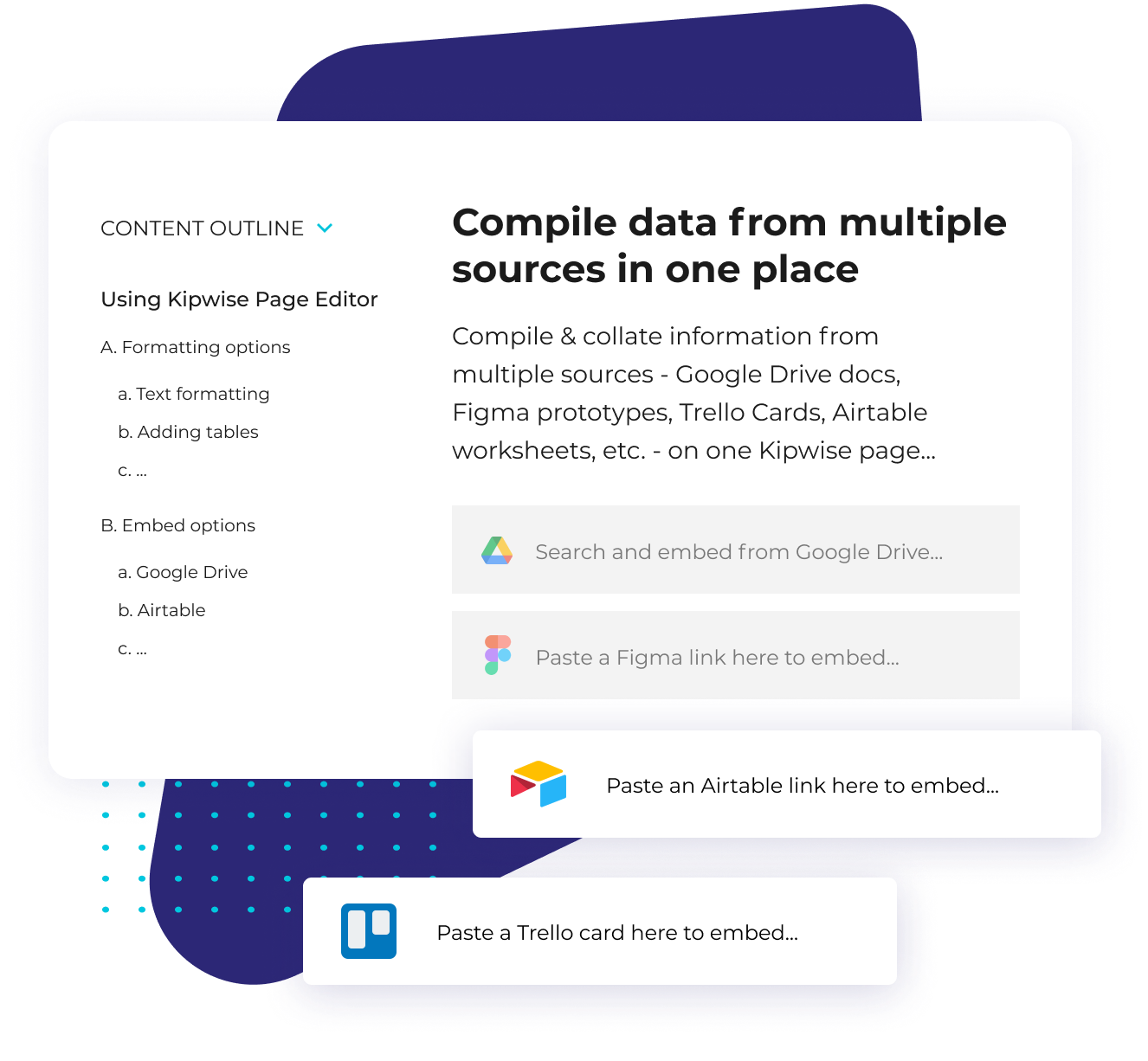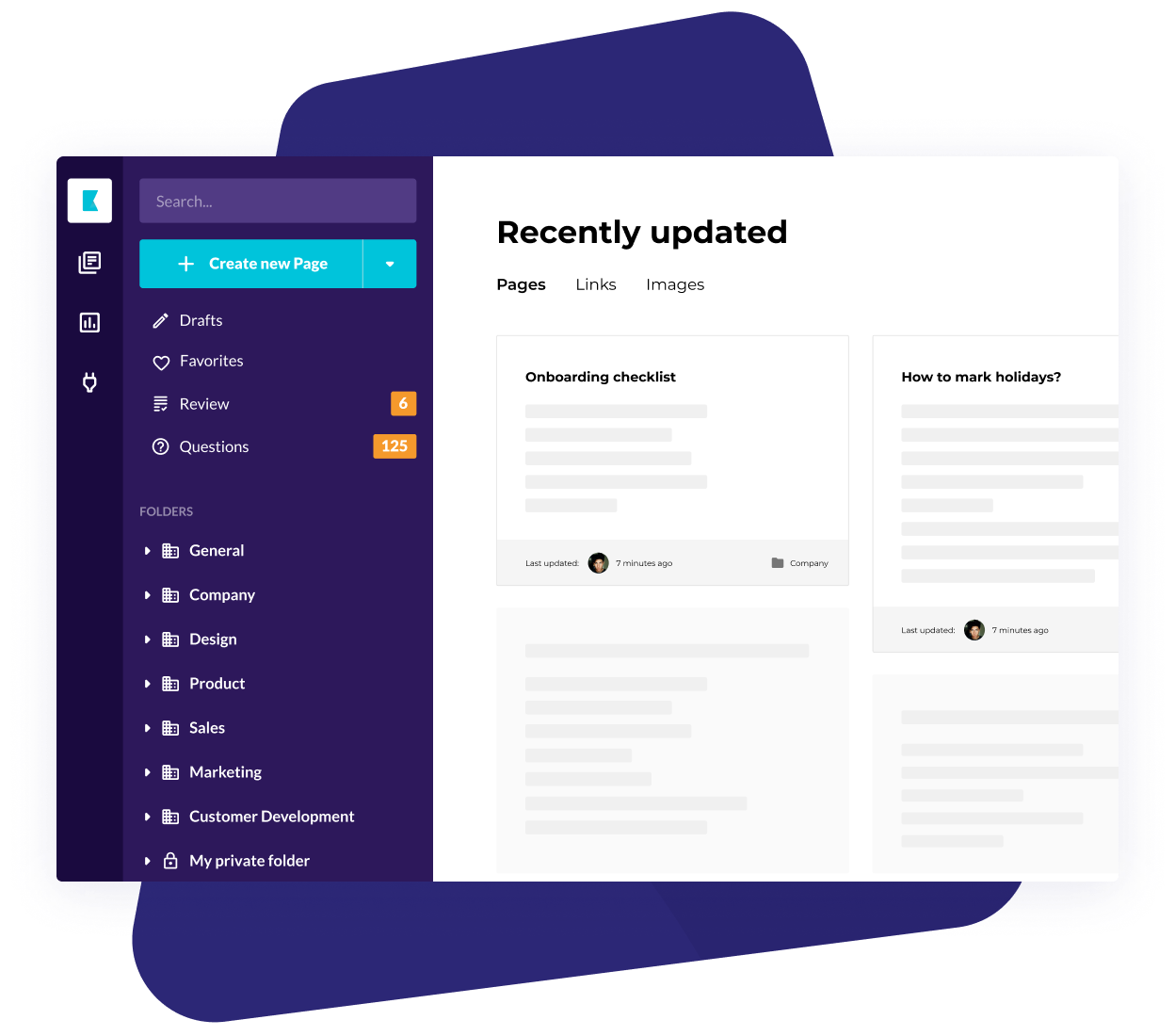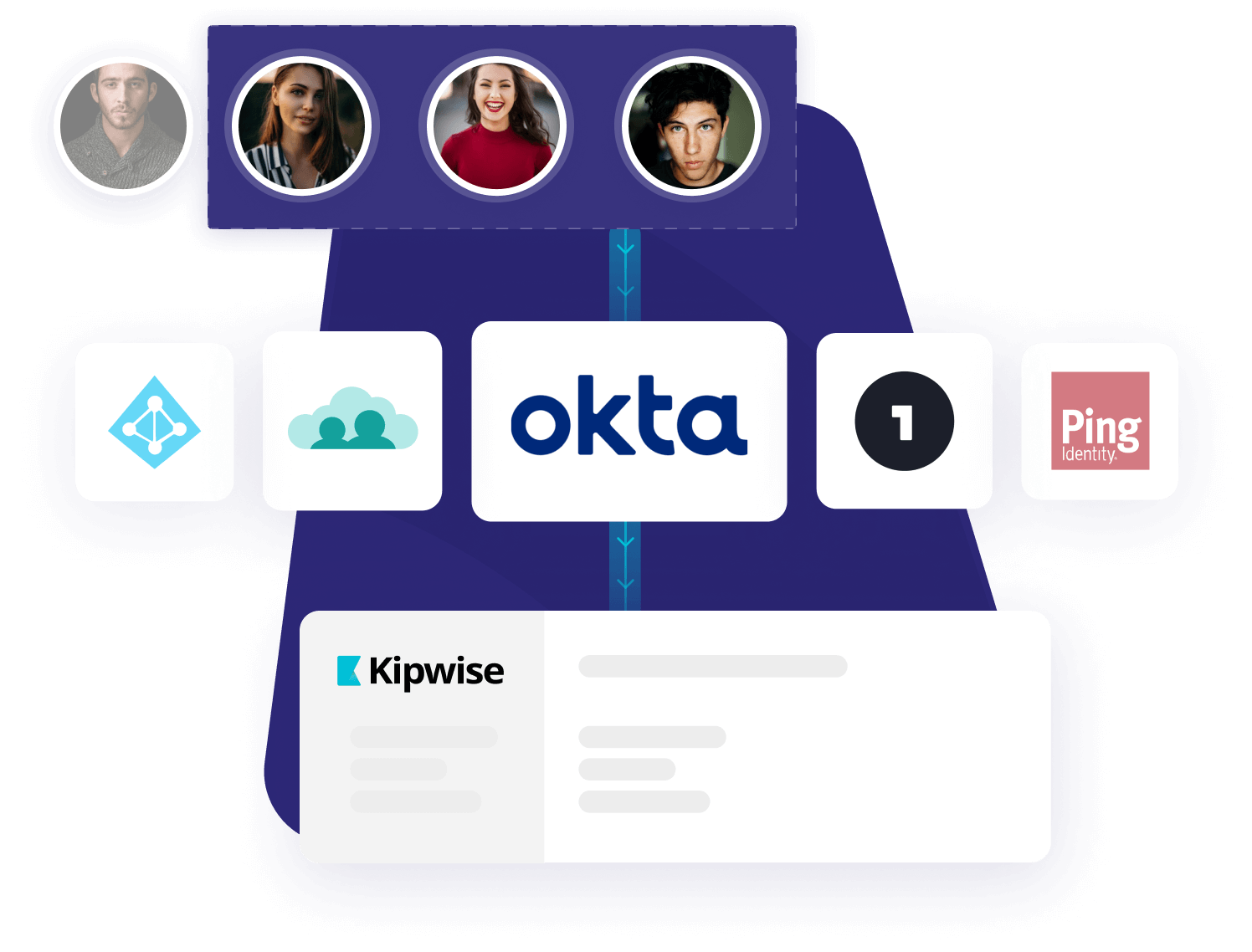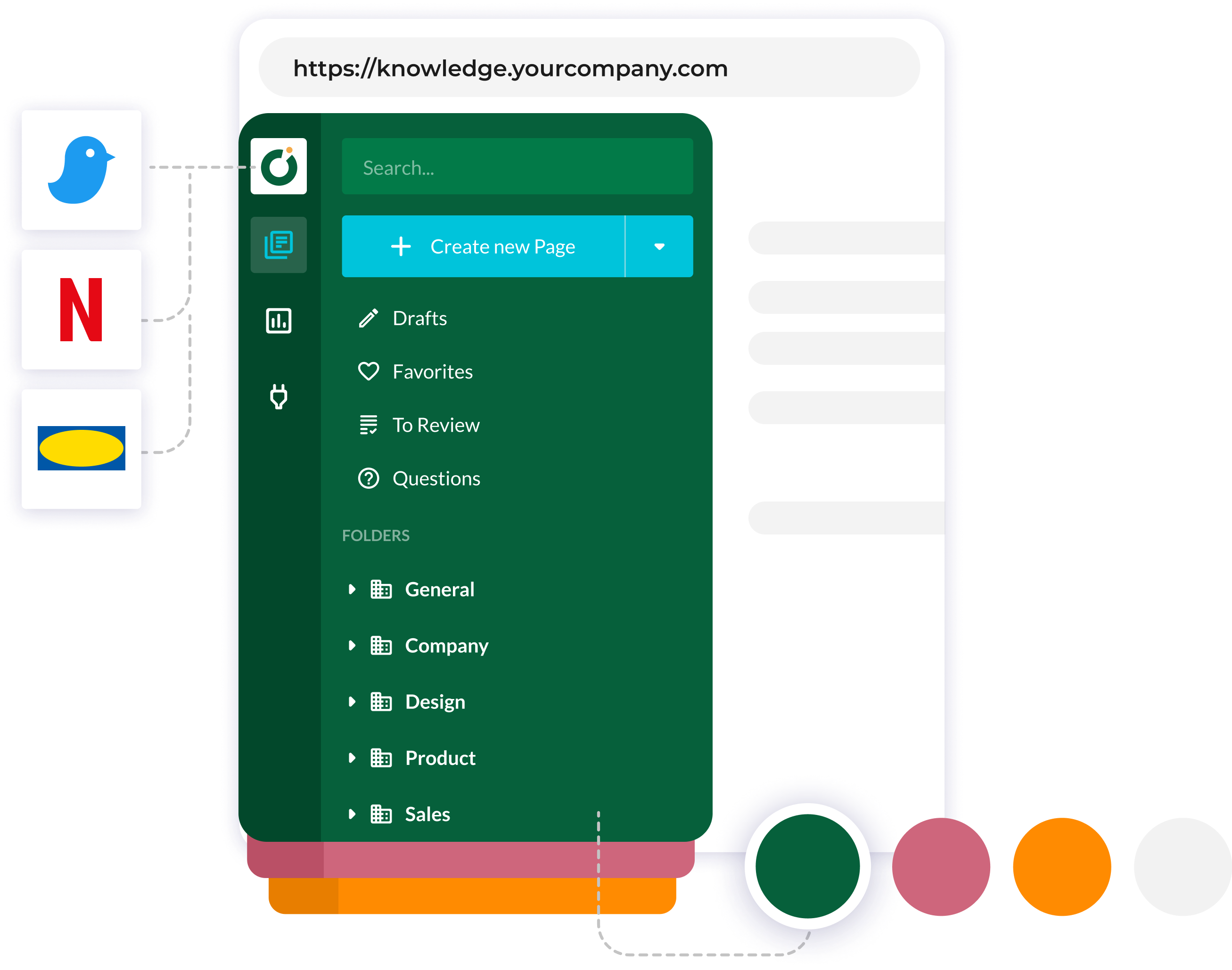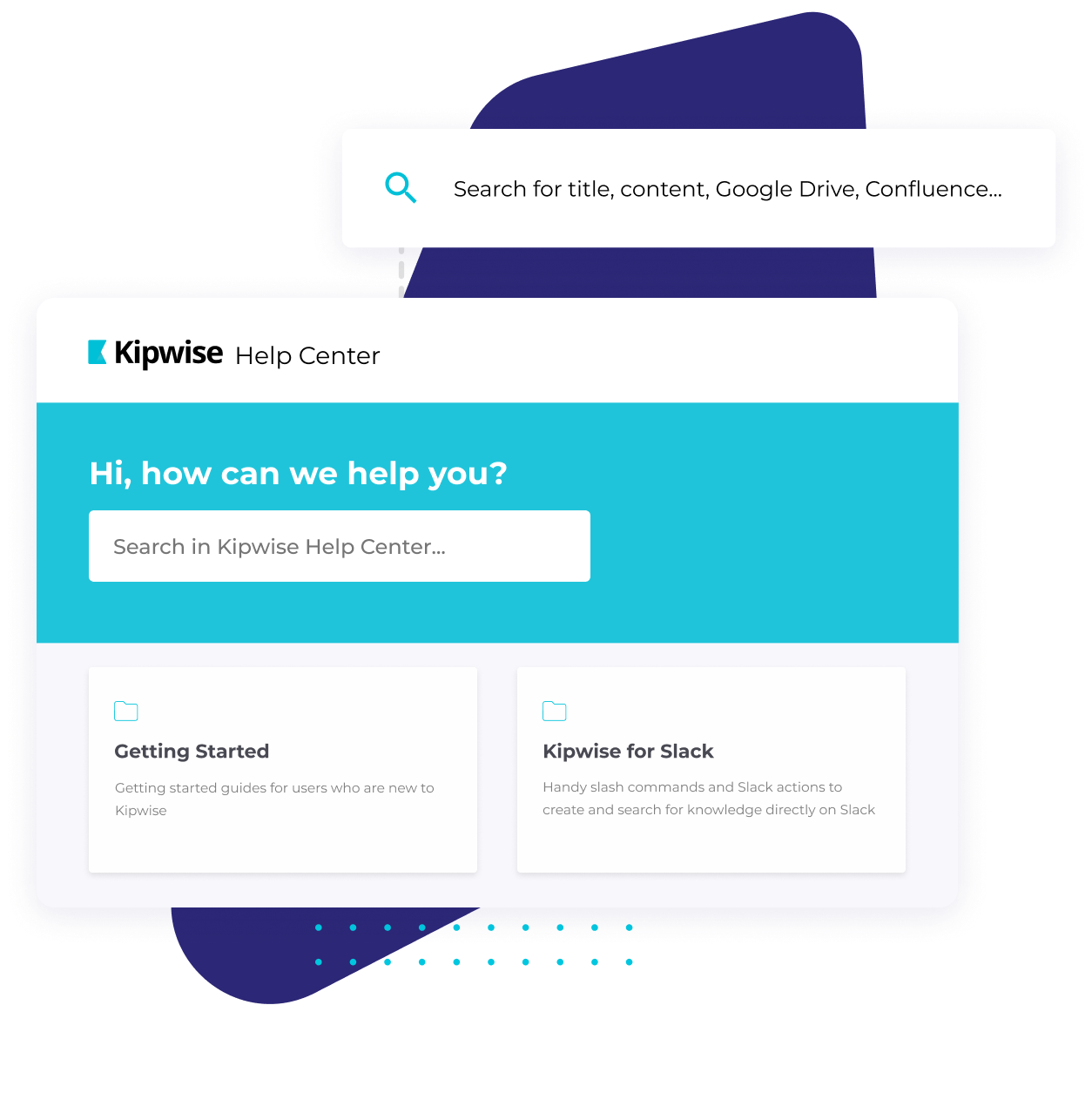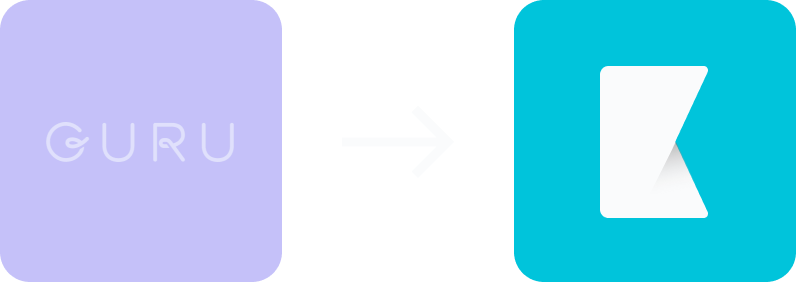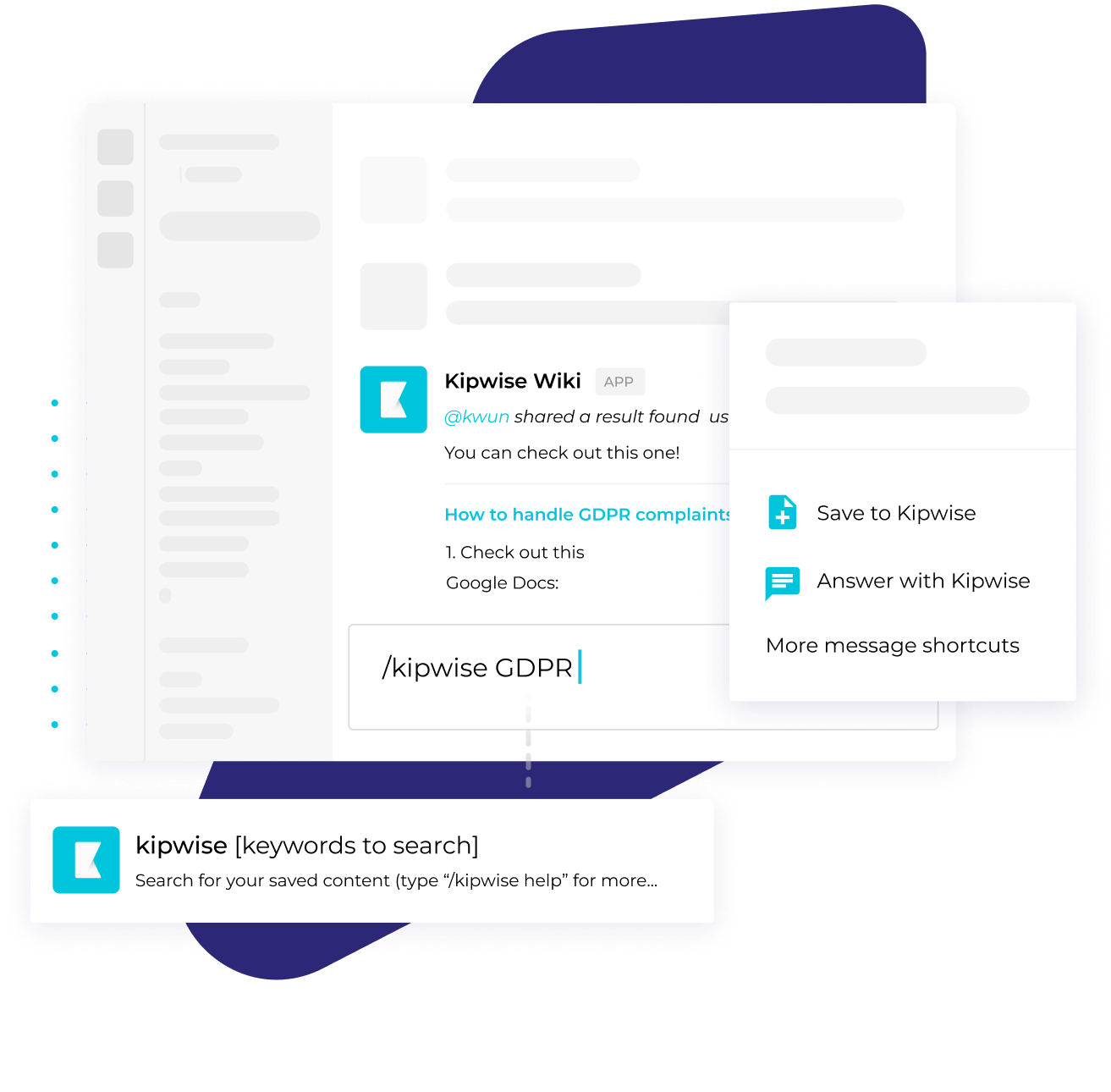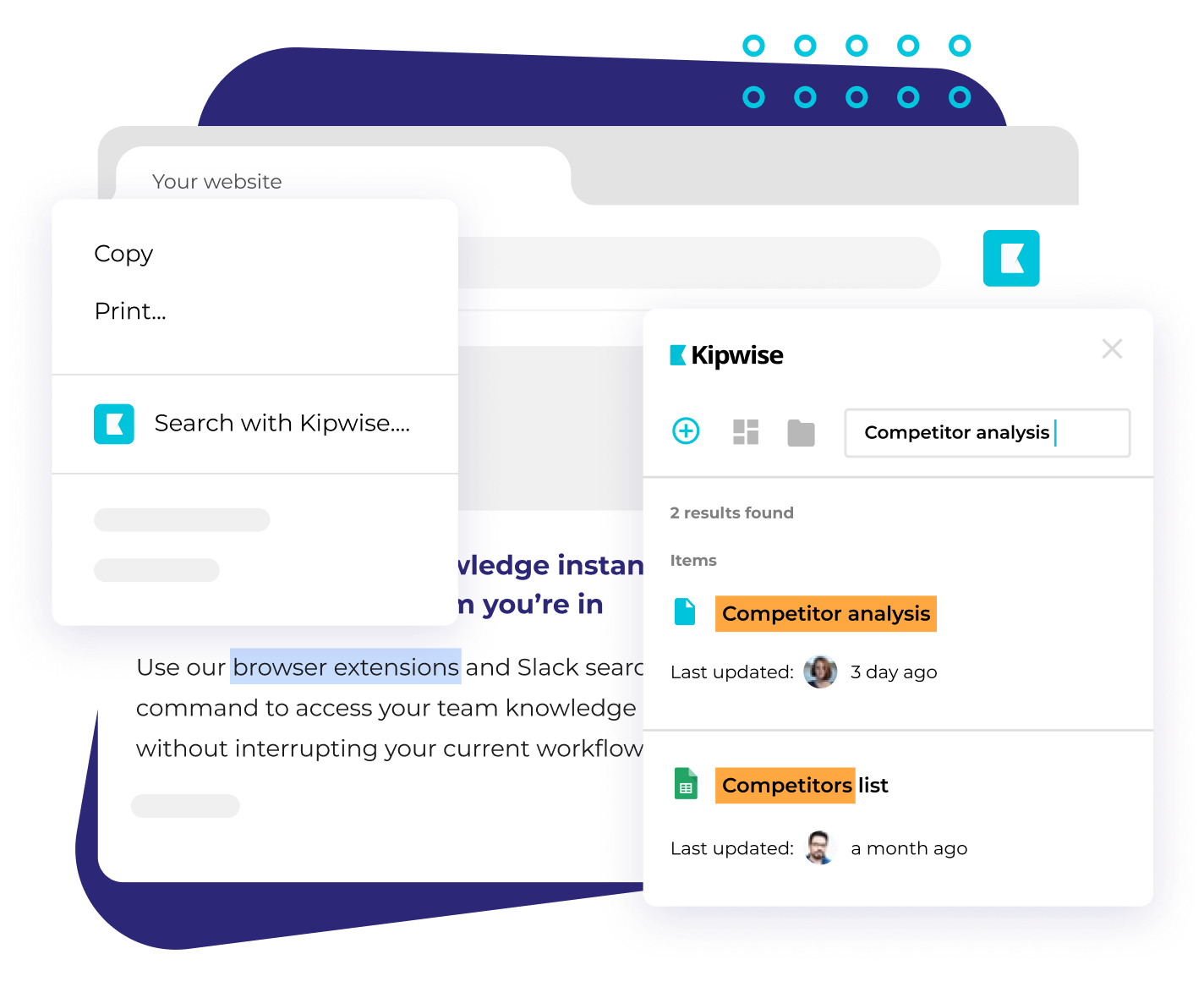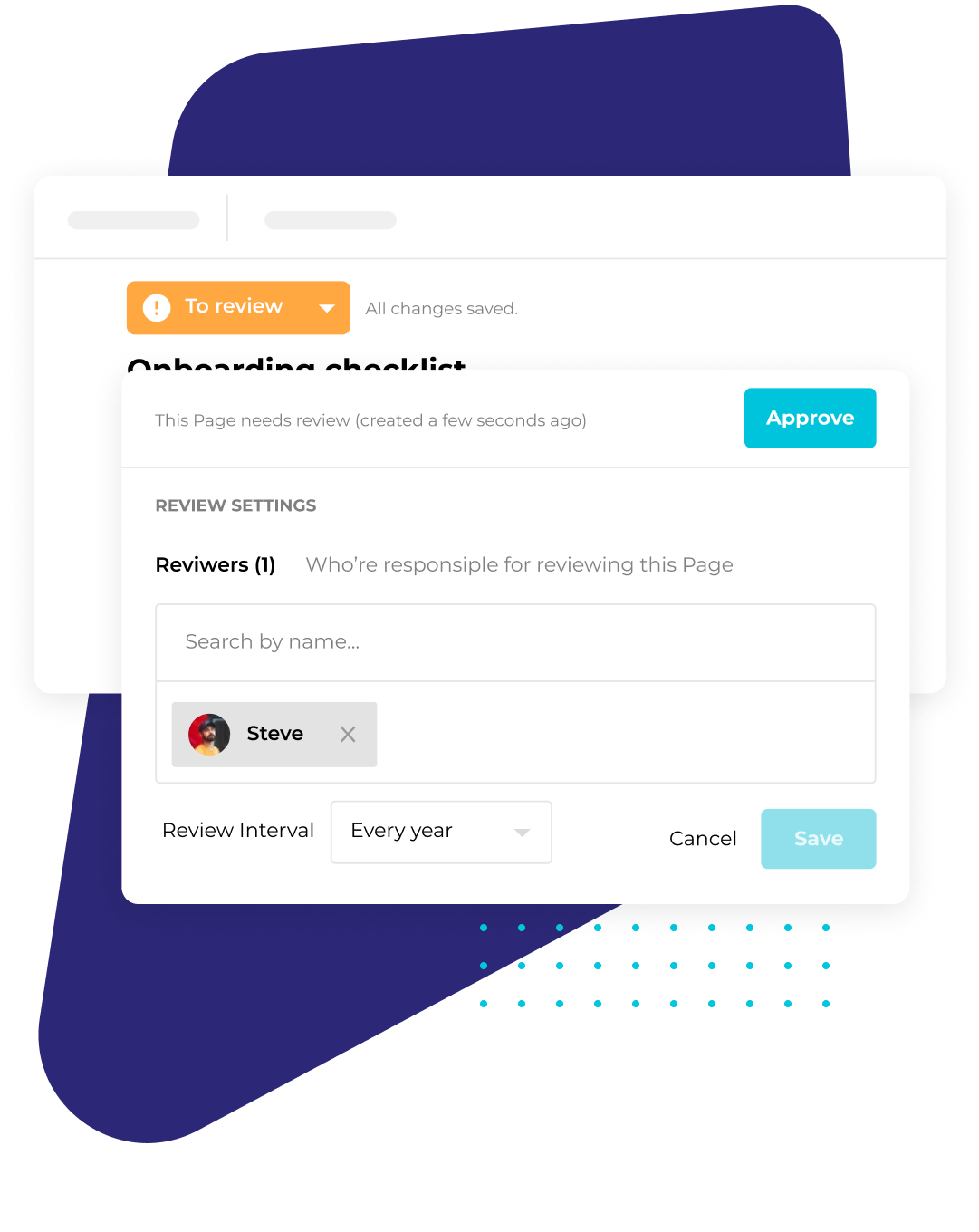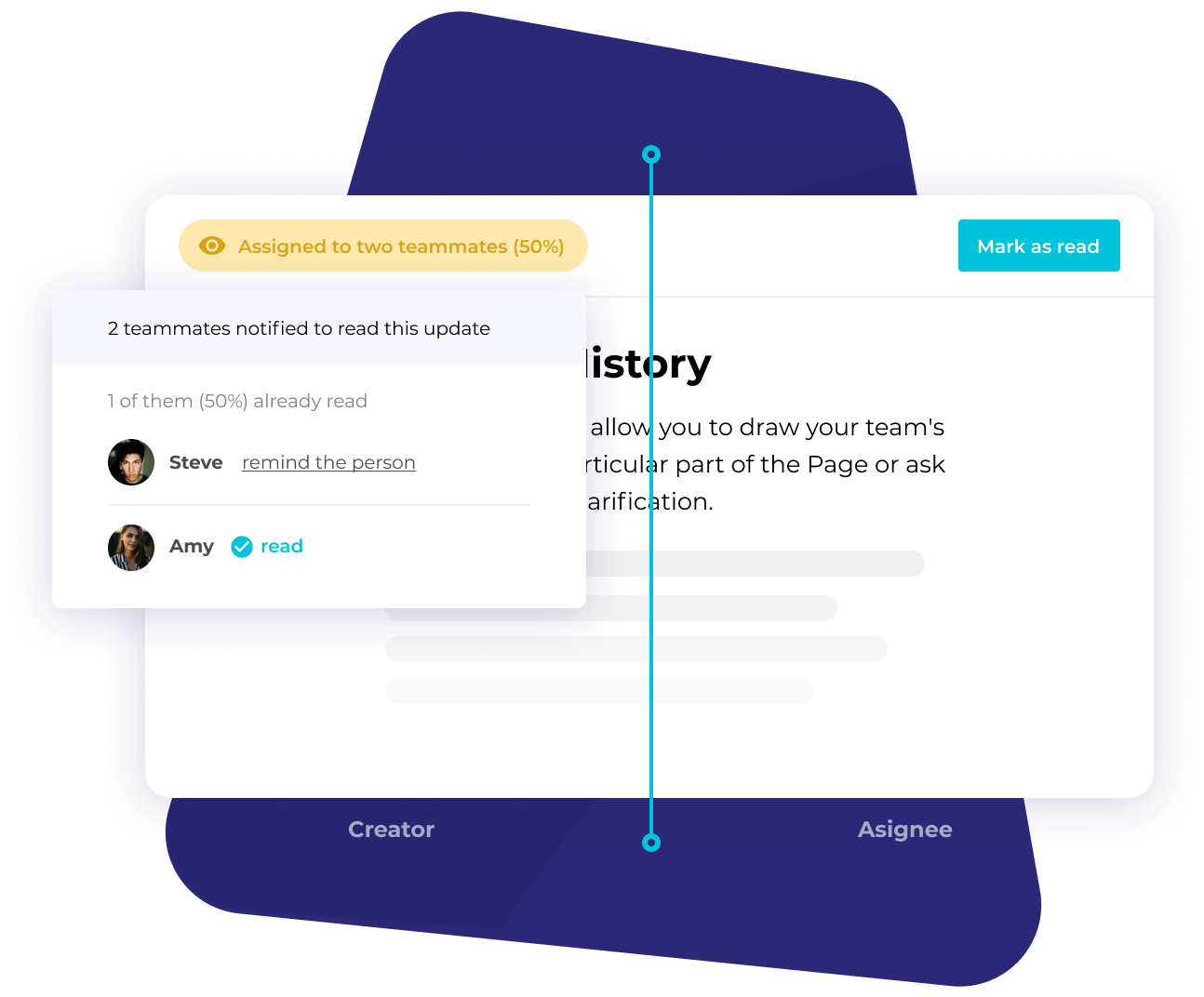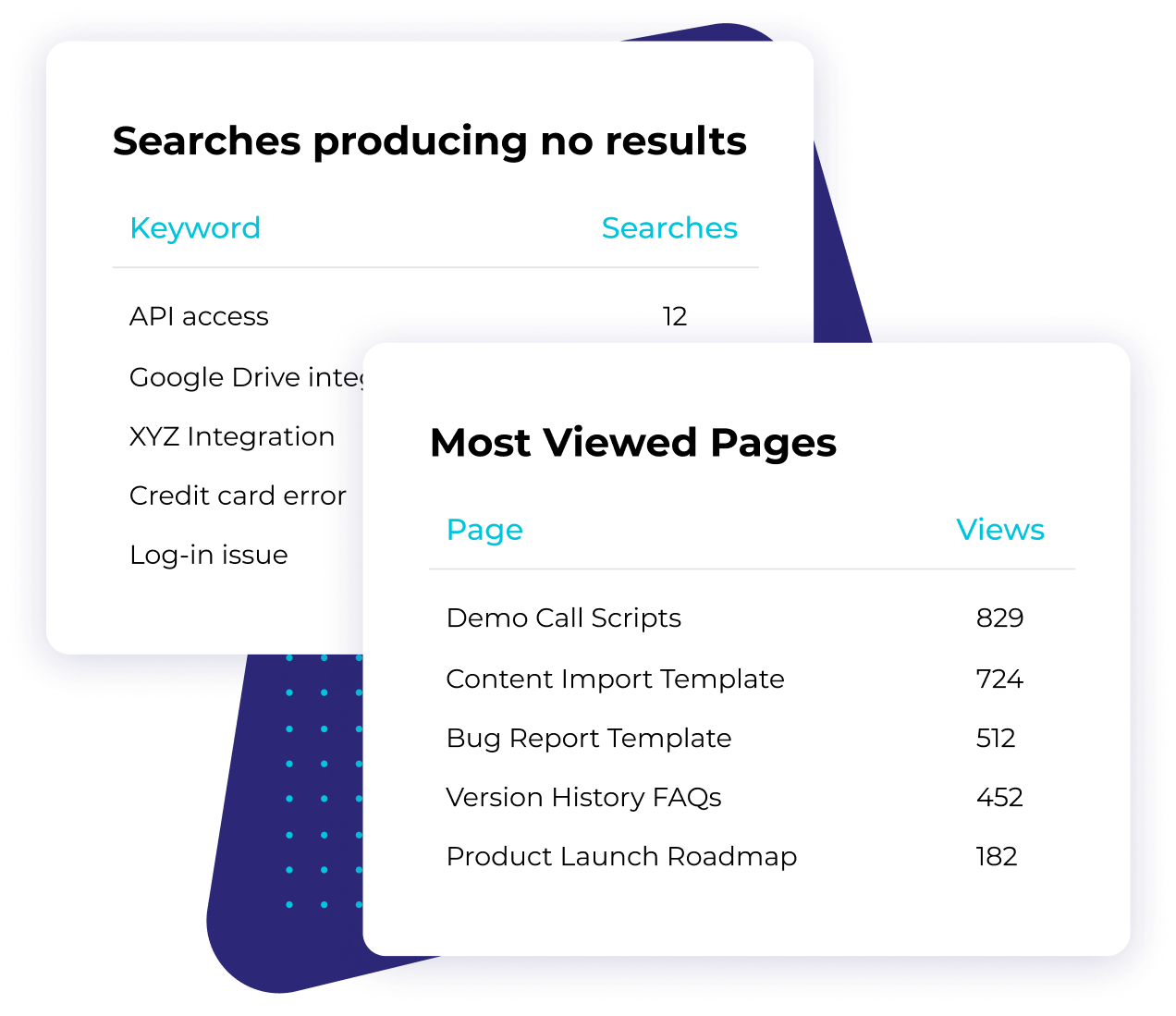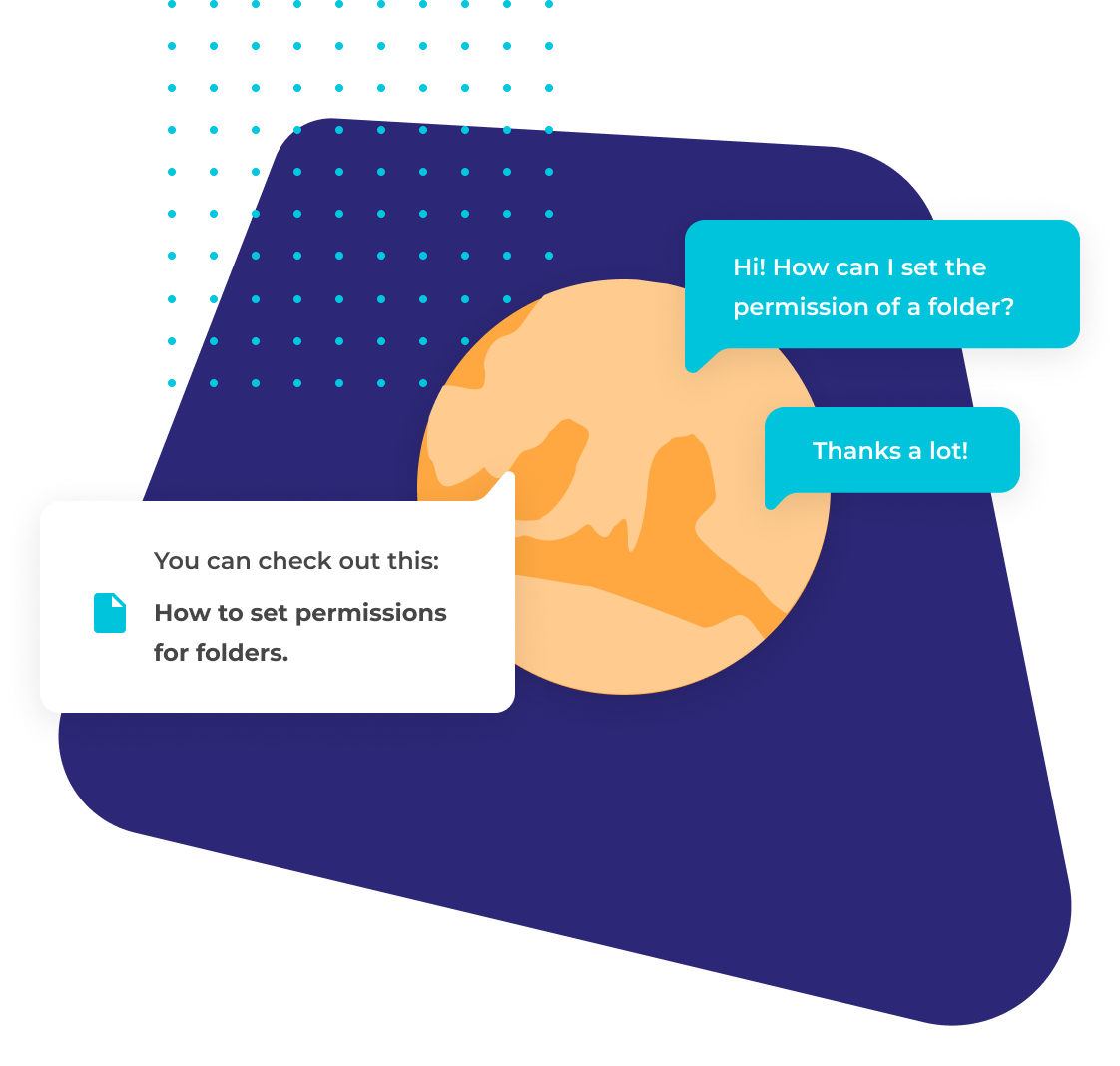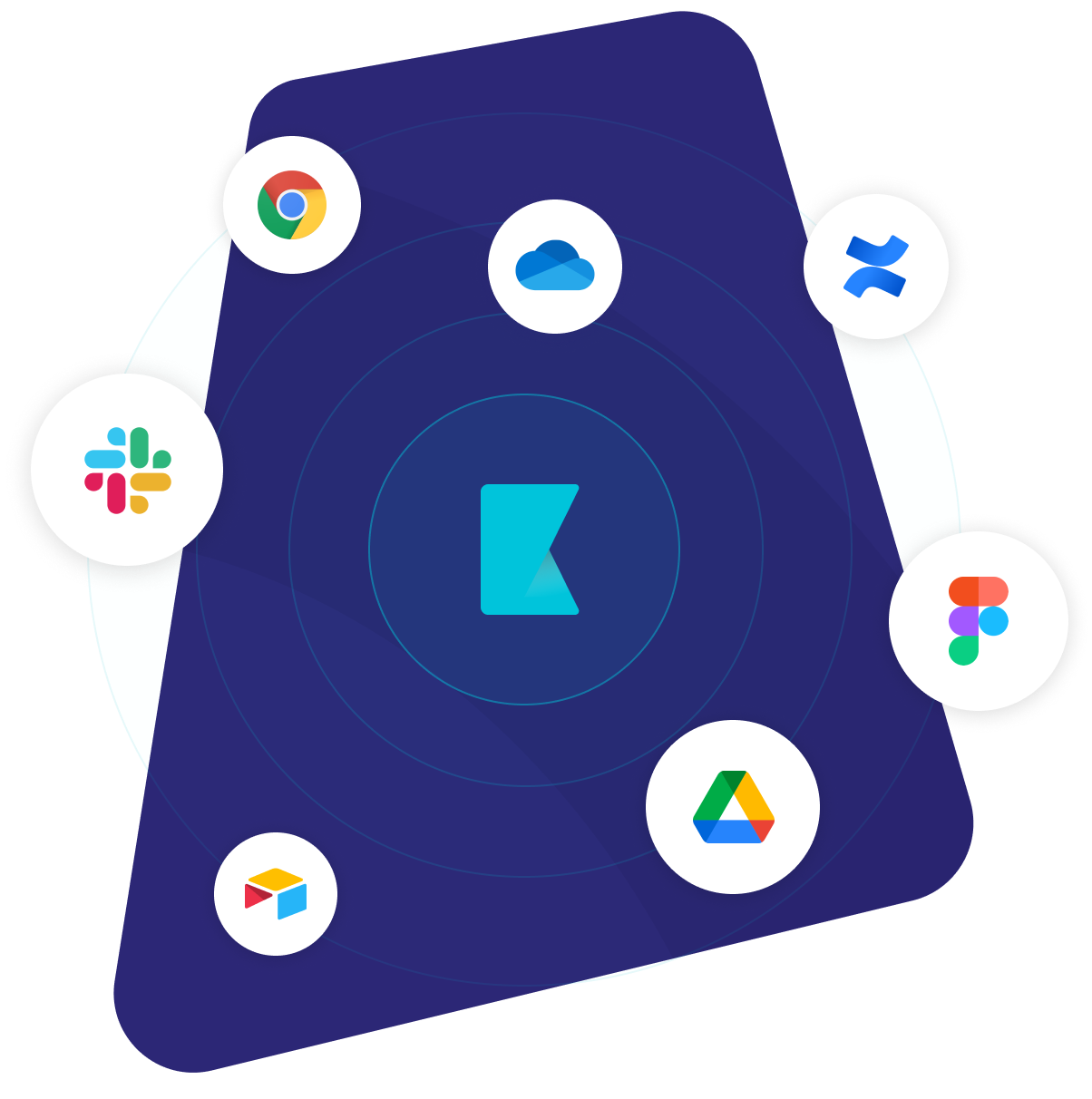People who trust us

The ease of use is the central theme why my team likes Kipwise. Visually it's easy to read. Navigation is easy and organized well. Content is easy to find and edit. Going through the process of documenting content is helping the team as a whole to be more consistent.
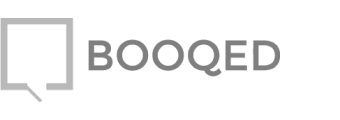
Kipwise offers great integrations with our existing tools so setting up is easy. With Kipwise, documenting team guidelines and workflows has become so much easier. This helps us onboard new teammates faster and do our work more efficiently.

Kipwise’s Slack integration offers the smoothest experience among all the tools we evaluated. Kipwise is easy to use, integrates well with our daily workflows, and I see less repetitive questions and more teammates contributing in building up our knowledge hub after using Kipwise.

The top reason we like Kipwise is the ability to search in different languages. ZenMarket operates in both English and Japanese and Japanese content is highly searchable on Kipwise.
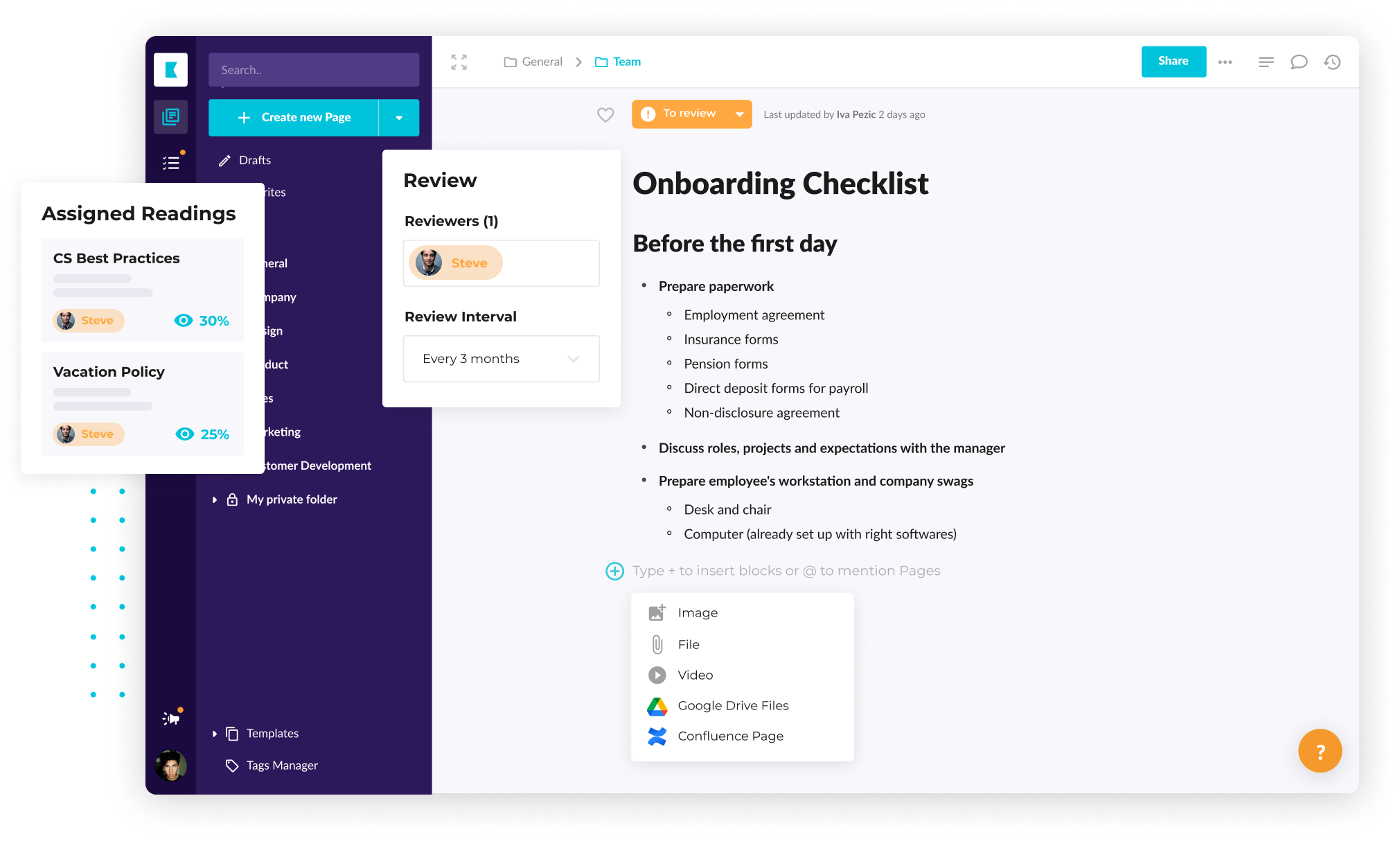







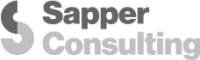

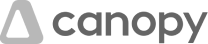










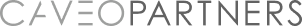

.png)