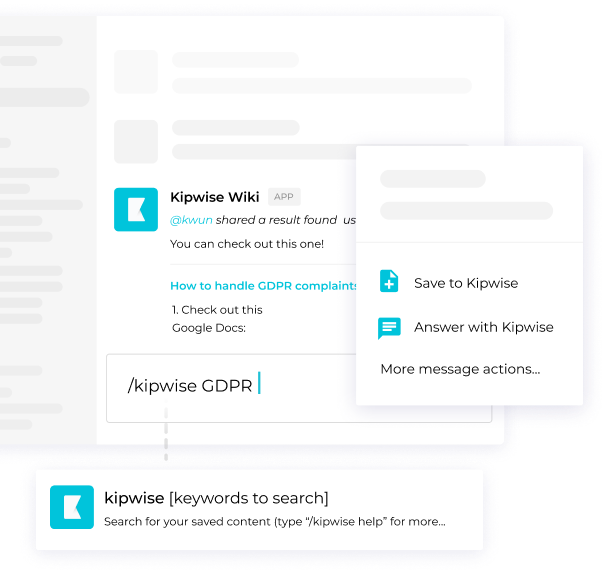We are constantly improving Kipwise and we are excited to share with you the new features that we've released 🚀
As we are expanding our team to improve our offering, we have introduced a new pricing plan but you can still enjoy Kipwise using your old plan and only need to upgrade if you want to use some of the new features that we have launched.
Pricing Update
Under the new pricing scheme, there is actually no changes made to the list of features that are available for the existing Professional Plan ($5 per user per month) but we just introduced a new Premium Plan ($9 per user per month) that can enjoy our new features such as Permission Funnel, Page Shortcuts and Okta/JumpCloud SSO.
The new Premium Plan users will be able to enjoy the below new features:
- Permission Funnel - setting permission at sub-level folders
- Page Shortcuts - sharing a Page in multiple folders
- SSO solutions including Okta and JumpCloud integration
And for all plans, you can add $7 per user to enjoy our Auto Knowledge Suggestions feature (only need to pay for the selected users that you want to enable this feature for). With our auto knowledge suggestion, you do not have to search manually and Kipwise can suggest relevant knowledge based on what you are viewing, saving you untold time when handling tasks such as customer inquires or internal ticketing. Work for common apps like Intercom, Gmail and more.
1. Permission Funnel - Setting Permission at Sub-Level Folders
In the past, permission could only be set at the top level folder and all subfolders will follow the permission settings of the top level folder. But to allow more fine-grained permission control, we have now added permission settings at the sub-folder level.
To help you keep things organized and secured, our permission control works like a funnel where you can only narrow down the list of teammates who have access at the sub-folder level but not expand it. Read more about how our Permission Funnel works.

2. Page Shortcuts - Sharing a Page in Multiple Folders
Want to share a Page in multiple folders, so the you can grant access to several teams without needing to create duplicated content? Page Shortcuts can help you do just that!
For example, you have an article on how to handle Sales-to-Customer Success handoff, you can first create a Page in the Sales folder and then create a Page shortcut in the Customer Success folder so your customer success team can access the Page as well.
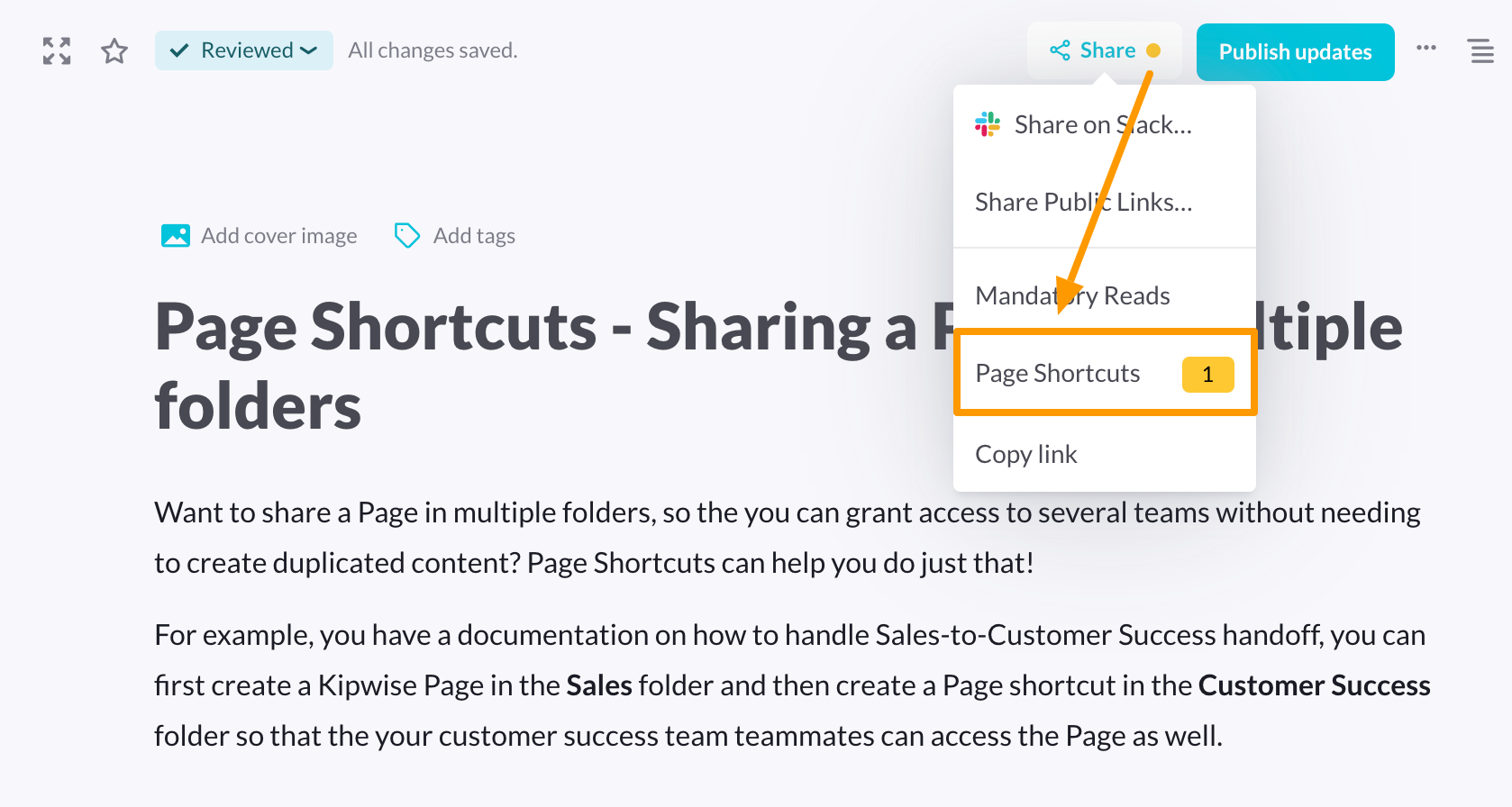
3. SSO solutions including Okta and JumpCloud integrations
Integrations with your Identity Provider such as Okta and JumpCloud to enable SSO and automated user provisioning with SAML 2.0 and SCIM.
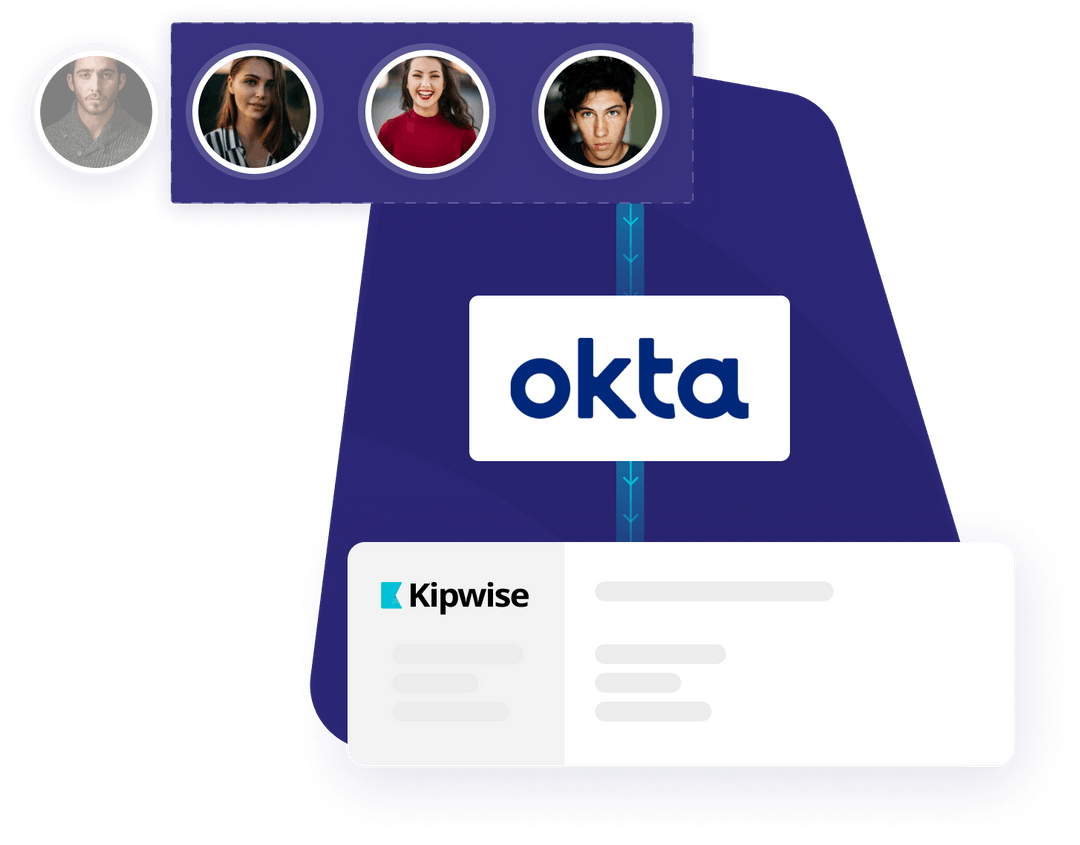
4. New Integrations for Auto- Knowledge Suggestions
We are now supporting more apps for our auto knowledge suggestion feature, including Gmail, Zendesk, Intercom, Drift, Kustomer, Help Scout, Salesforce, Jira, HubSpot, Kayako and Freshdesk.
With our auto knowledge suggestion, you do not have to search manually and Kipwise can suggest relevant knowledge based on what you are viewing, saving you untold time when handling tasks such as customer inquires or internal ticketing.
More small updates 🎉
- LaTeX support for math formula and equations.
- Resizing column width for tables
Coming Soon 🌟
In the meantime, we are working on
- Dropbox Integration
- Exploring options to add training elements, e.g. creating reading lists
Check out our Product Updates Page and let us know if you have more feature suggestions 💪