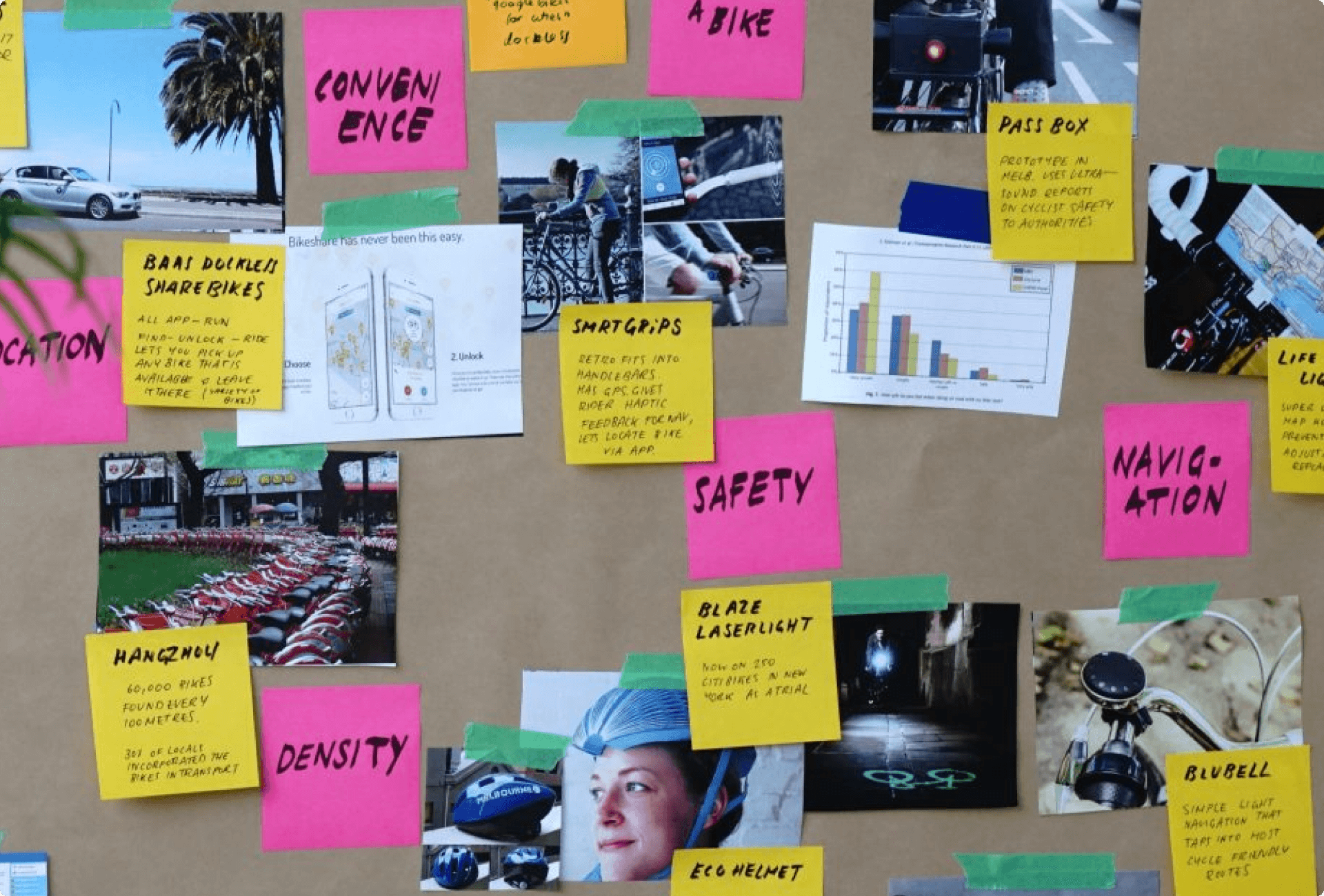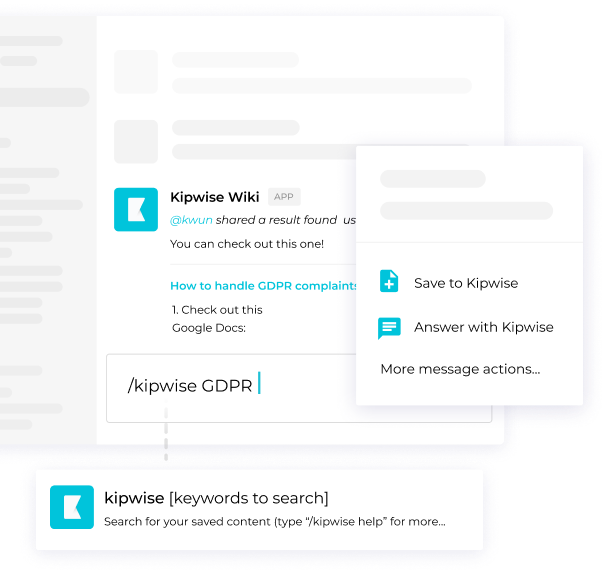Looking for ways for effective remote brainstorming?
More and more teams are starting to work remotely. When you are no longer sitting in the same office with your teammates, some processes require changes to fit in the remote settings. And conducting brainstorming sessions with teammates is surely one of the more challenging ones.
So how to make a brainstorming session effective while not being able to sit in the same room physically? We at Kipwise is a 100% remote team. In this article, we will share how we conduct virtual brainstorming and tips on what tools and techniques you can use.
How we conduct brainstorming remotely at Kipwise
Tools that we use
- Tools that we use as our canva: One online whiteboard tool that we like is Miro. It offers a free version if you don’t need unlimited editable boards. Sometimes for simpler brainstorming sessions, we will just use a Trello board for everyone to quickly list out and organize ideas.
- Video conferencing: At Kipwise, we are using Zoom as our video conferencing tools. The things that we like about Zoom is that it offers better call quality, can record meetings easily, and offers dial-in options (very useful to have uninterrupted meetings when internet connection is poor). Other popular video conferencing tools that you can consider include Google Meet, GoToMeeting, BlueJeans and join.me.
Sharing a brief a day ahead of the remote brainstorming session
Instead of just sharing the goals of the brainstorming session just on the day, we found it is more effective to share a brief a day ahead of the brainstorming session so teammates can take time to digest and reflect on the information and do any background research that helps them form better ideas.
In the brief, outline what you would like to accomplish with the brainstorming session, what are the problems that you are trying to solve and relevant background information (e.g. we have tried this and that before but didn’t work).
Kick things off with some solo time to brainstorm alone
At the start of the meeting, remind the team about the goals for the brainstorming session and share the logistics for the brainstorming session. After giving out the instructions for the brainstorming exercise, it’s good to allocate some solo time for teammates to brainstorm and write down their own ideas individually. This gives space for each teammate to bounce off ideas without the influence of other people.
Discussion to build on each other’s ideas
After the allotted solo time, our teammates will then take turns to share their ideas on the collaborative whiteboard (to randomize the orders each time, you can use tools like wheelofnames to shuffle the order).
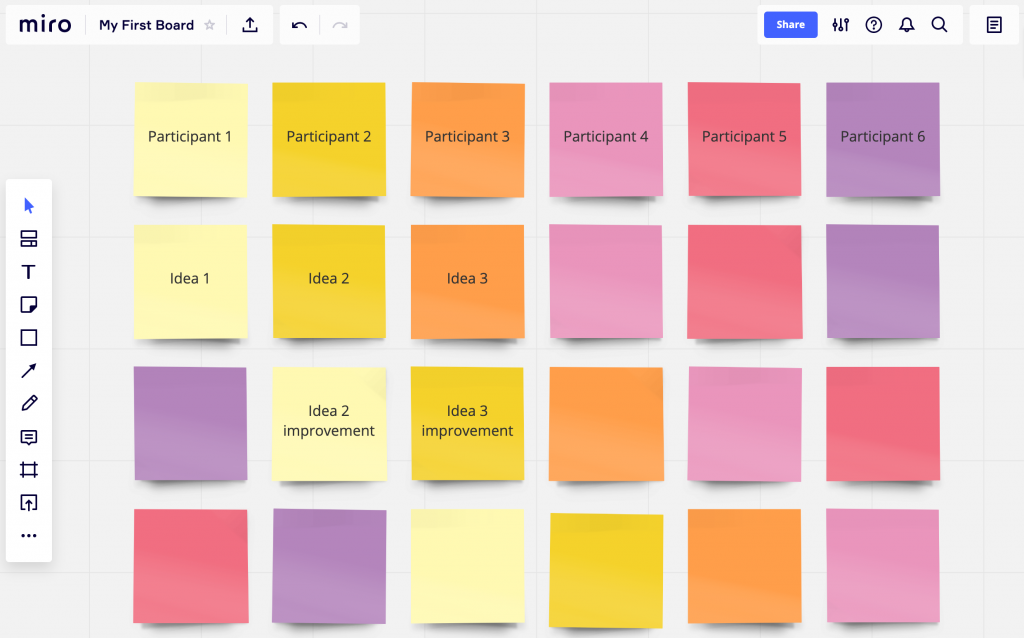
Screenshot of Miro – the whiteboard tool we use for remote brainstorming
During the discussion, it’s very likely that things might start to go a little off topic especially when everyone is excited about what you are discussing. It’s useful to create a “Parking lot” section in your brainstorming documents so that you can jot down ideas that are not relevant to the goals this time but are worth exploring at a later time.
When needed, sometimes we will allocate another round of solo time for teammates to reflect and further build on the ideas that were just shared.
Wrapping up key takeaways
To make sure everyone is clear about the key takeaways and follow-up items, the meeting facilitator should take time to organize the ideas discussed in a recap document. For this document, we are using our tool Kipwise. In that doc, we will embed the original brief sent prior to the meeting, the whiteboard we used for the discussion and list out all the key takeaways and follow-up items.
Share the link to the recap document in the related Slack channel so all relevant teammates will be notified. Sometimes for bigger projects, you can consider creating a dedicated Slack channel to group all the conversations in one place (see more tips on how to better organize your Slack channels).