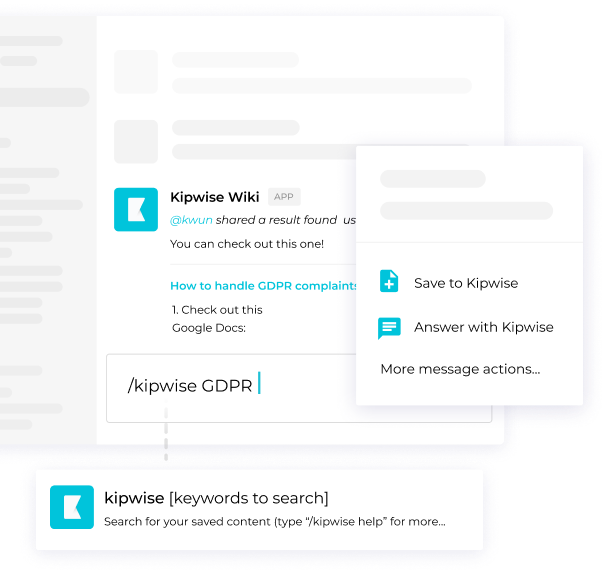In today’s fast-paced business environment, effective communication and collaboration are essential for organizational success. Intranet software platforms serve as the backbone of internal communication, providing teams with a centralized hub for sharing information, resources, and tools.
As we move into 2025, the landscape of intranet solutions continues to evolve, offering innovative features that enhance connectivity and productivity. In this blog post, we’ll explore the top 10 intranet software platforms and tools that stand out for their functionality, user experience, and integration capabilities, helping you choose the best fit for your organization’s needs. Whether you’re looking to streamline workflows or enhance collaboration among remote teams, these platforms are sure to elevate your internal communication strategies.
What is an Intranet Software Platform?
An intranet software platform is a private, internal network used by organizations to facilitate communication, collaboration, and information sharing among employees. It serves as a centralized hub where users can access important resources, documents, and tools, enhancing productivity and fostering teamwork. It is the single source of truth for your company internal knowledge and information.
Key Features of Intranet Software Platforms:
- Document Management: Easy storage, retrieval, and sharing of files and documents.
- Communication Tools: Features like messaging, forums, and announcements to enhance internal communication.
- Collaboration Spaces: Areas for teams to work together on projects, share updates, and provide feedback.
- Search Functionality: Robust search capabilities to quickly find relevant information across the platform.
- Integration: Ability to connect with other business tools and software, such as CRM systems and project management applications.
- Customization: Options to tailor the interface and features to meet specific organizational needs.
By providing a cohesive environment for information exchange, intranet software platforms help improve employee engagement, streamline workflows, and support a culture of collaboration within organizations.
Best Intranet Software Solutions - Top 10 Picks
#1 Microsoft SharePoint
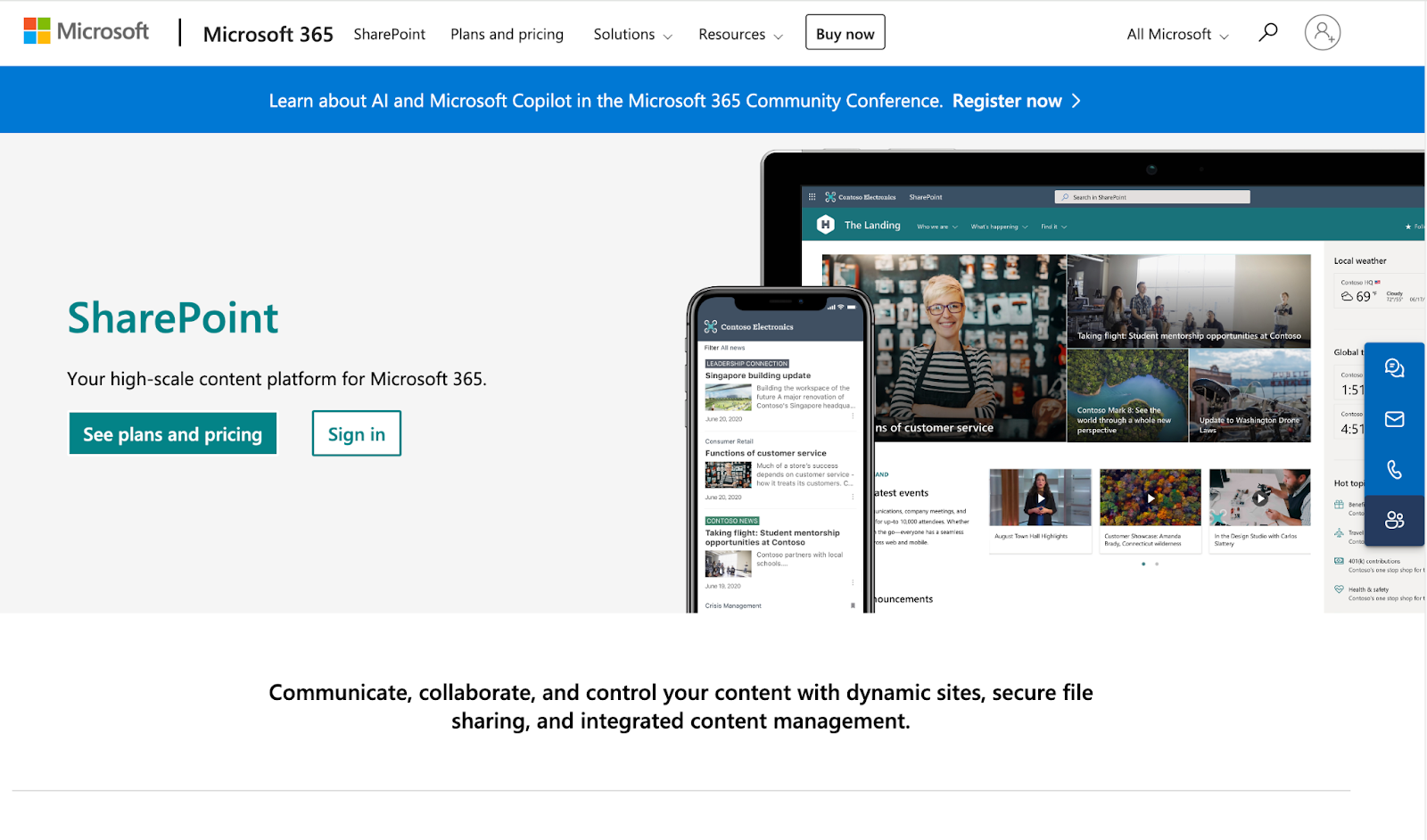
Microsoft SharePoint can be effectively used as an intranet by providing a centralized platform for communication, collaboration, and information management within organizations.
Key Features:
- Document Management: Securely store, share, and collaborate on files with version control and access permissions.
- Team Sites: Create customized sites for different departments or projects, enhancing organization and accessibility.
- Integration with Microsoft 365: Seamlessly connect with tools like Teams, Outlook, and OneDrive for streamlined workflows.
- Search Functionality: Quickly find documents and information across the intranet using powerful search capabilities.
- Collaboration Tools: Facilitate teamwork through discussion boards, calendars, and real-time editing of documents.
- Workflows and Automation: Automate processes to improve efficiency and reduce manual tasks.
- Security and Compliance: Robust security features to protect sensitive information and ensure compliance with regulations.
In summary, SharePoint enhances internal communication and collaboration, making it a versatile and powerful tool for modern intranet needs.
#2 Kipwise
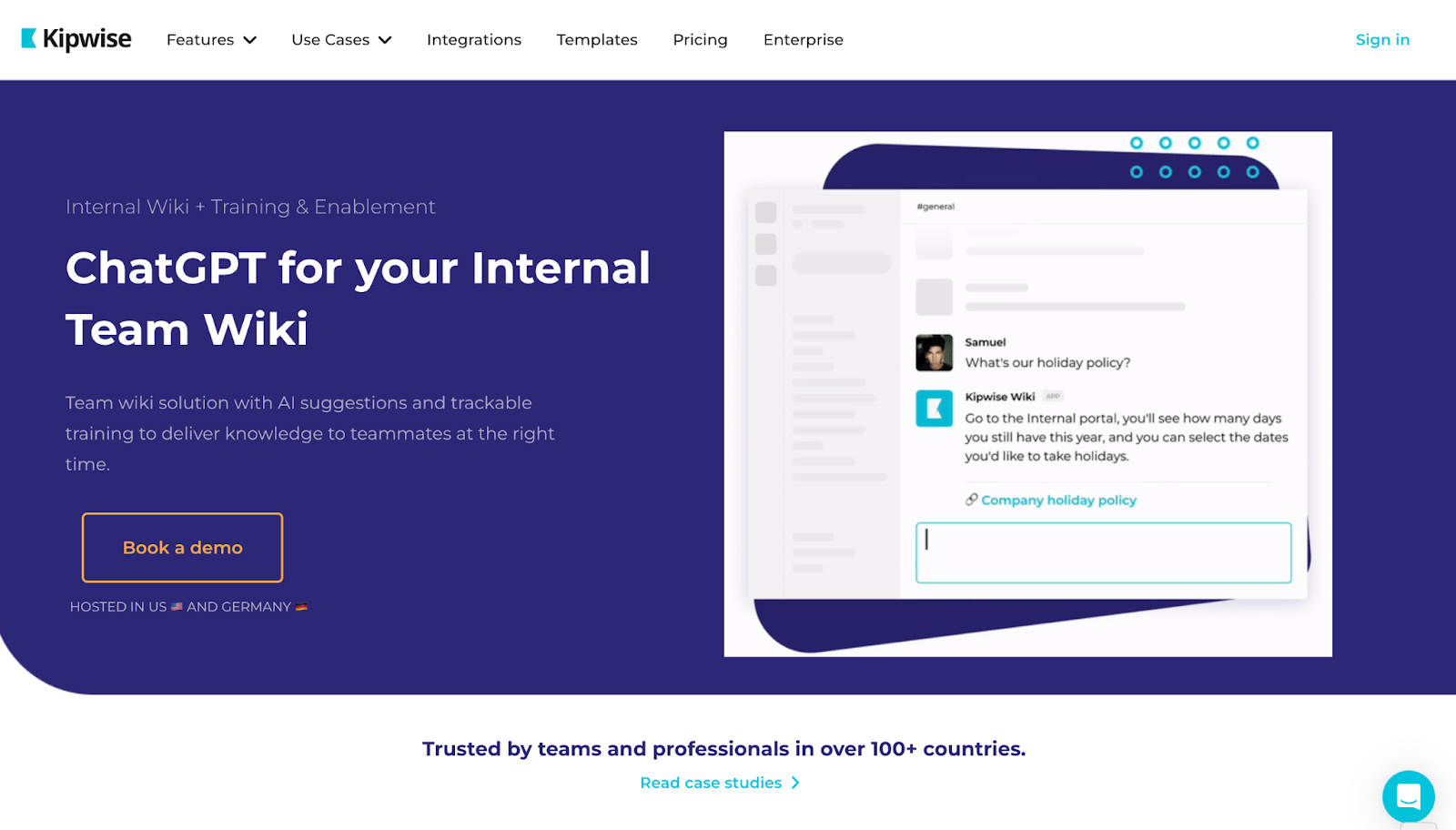
Kipwise serves as an effective intranet solution by centralizing company knowledge and enhancing team collaboration. It allows organizations to create a structured team knowledge base that is both accessible and easy to use.
Key Features:
- Team Wiki: Build a centralized team wiki for internal knowledge, making it easy for employees to find and share information.
- AI Knowledge Suggestions: Automatically deliver relevant knowledge based on user queries, reducing the need for manual searches.
- Built-in Workflows: Encourage collaboration through processes like content reviews, internal Q&A, and mandatory reads to keep information up-to-date.
- Integrations: Connect with tools like Slack, Google Drive, and Dropbox for seamless information flow across platforms.
- Real-Time Collaboration: Teams can edit documents simultaneously, enhancing teamwork and efficiency.
- Templates: Utilize predefined templates for standard operating procedures, onboarding, and more to save time and ensure consistency.
- Unified Search: Access all company content from a single search across various sources.
Overall, Kipwise enhances internal communication, knowledge sharing, and collaboration, making it a powerful tool for modern intranet needs.
#3 Confluence
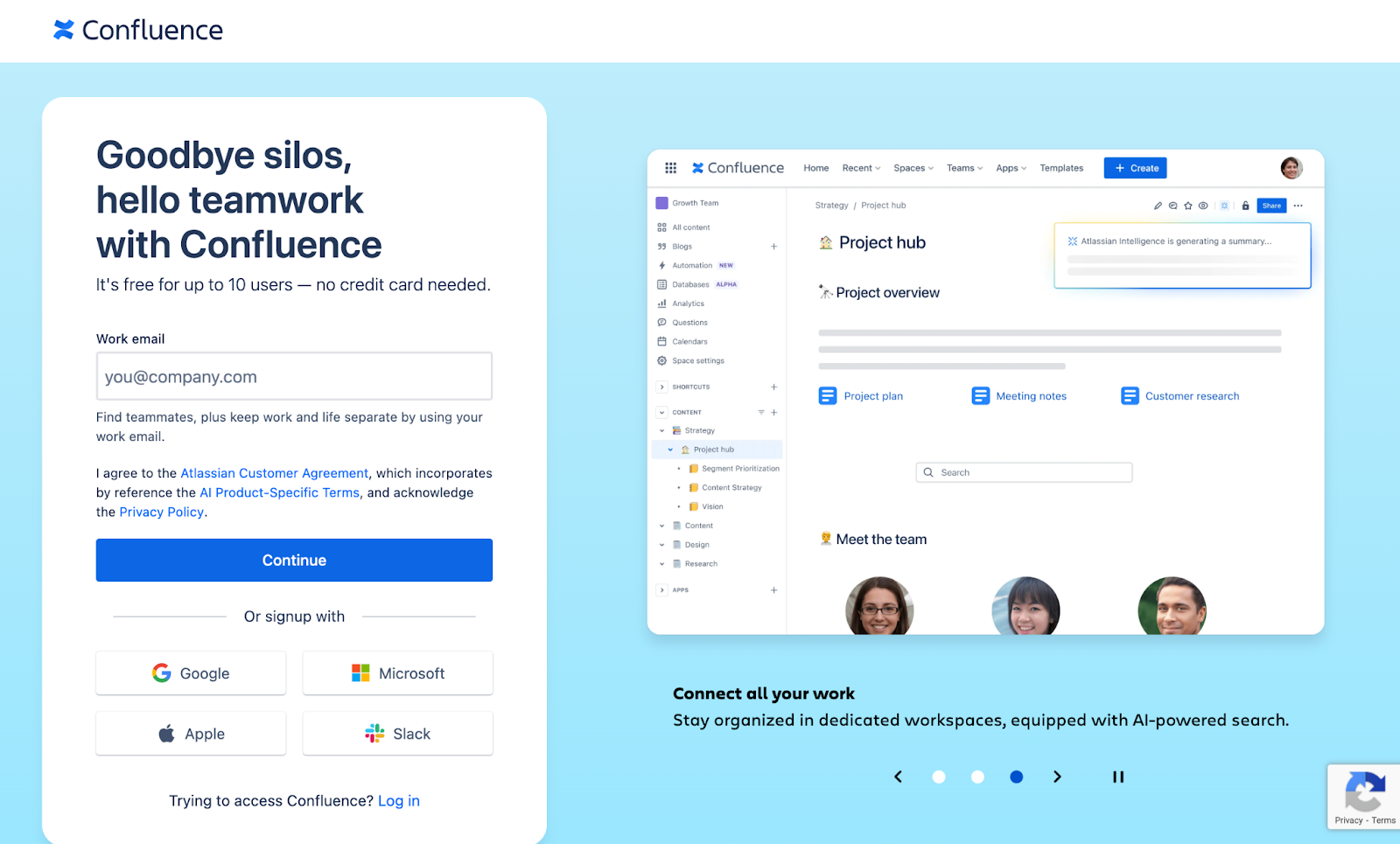
Confluence is a versatile intranet tool that helps organizations create a centralized knowledge base and enhance team collaboration. It serves as a space for sharing information, managing projects, and fostering communication within teams.
Key Features:
- Collaborative Spaces: Create dedicated spaces for different teams or projects, allowing for organized document sharing and collaboration.
- Rich Content Creation: Use a powerful editor to create and format documents, including text, images, and multimedia, easily.
- Templates: Access a variety of templates for meeting notes, project plans, and documentation to streamline content creation.
- Integration with Other Tools: Seamlessly connect with other Atlassian products (like Jira) and third-party apps to enhance workflow efficiency.
- Version Control: Track changes and maintain a history of document edits, ensuring that teams can revert to previous versions if needed.
- Search Functionality: Quickly find information across the entire intranet using advanced search features.
- Permissions and Security: Control access to spaces and pages, ensuring sensitive information is only available to authorized users.
Overall, Confluence provides a robust platform for knowledge sharing, project management, and team collaboration, making it an effective intranet solution for organizations.
#4 Workvivo
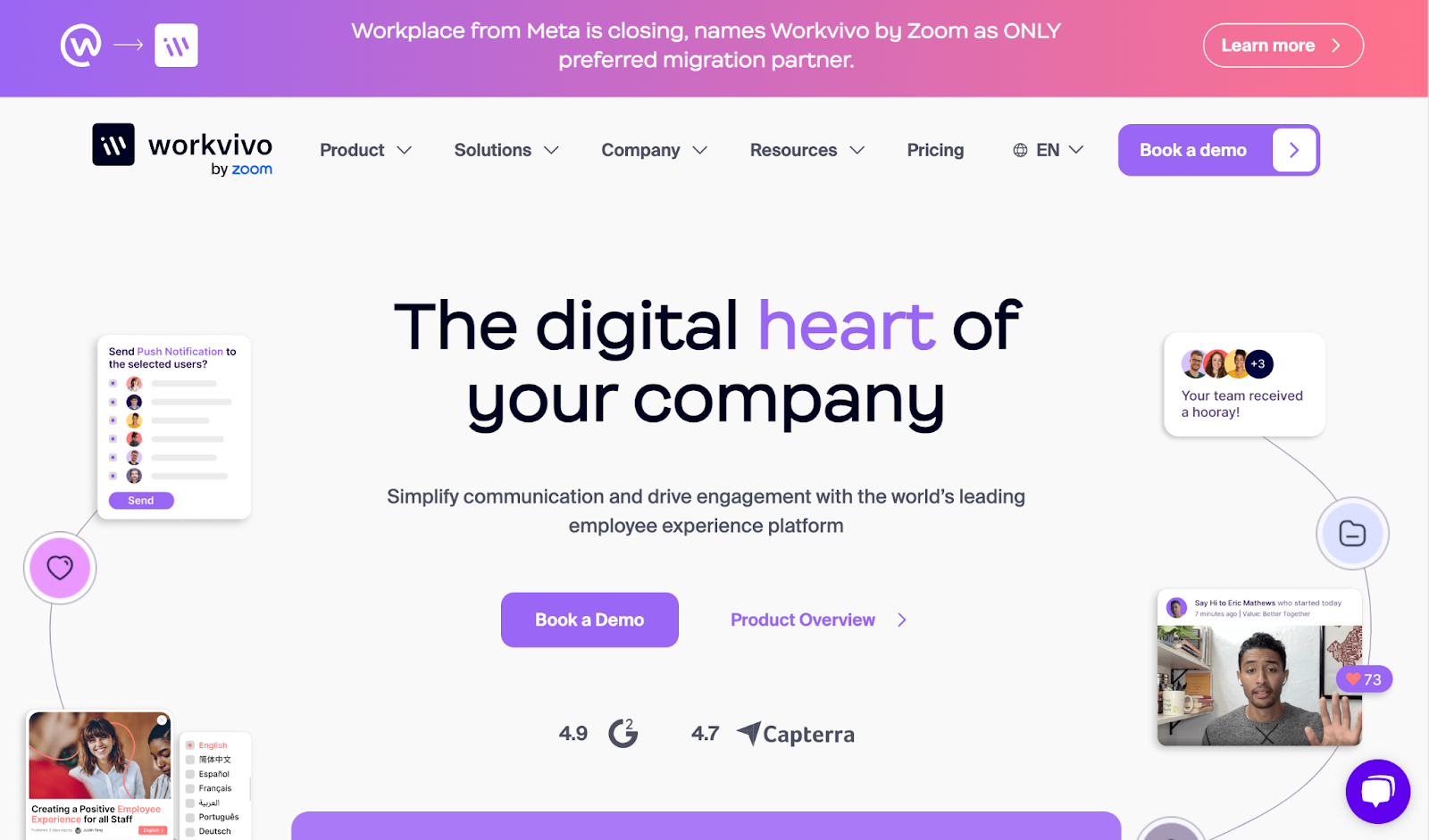
Workvivo is an employee communication and engagement platform that functions as an effective intranet solution, promoting connection and collaboration within organizations.
Key Features:
- Social Collaboration: Foster a sense of community with social feeds, posts, and interactions that encourage employee engagement and communication.
- Content Sharing: Easily share important updates, news, and announcements across the organization to keep everyone informed.
- Integrated Tools: Connect with existing applications and tools (like HR systems and project management software) to streamline workflows and enhance productivity.
- Employee Recognition: Promote a culture of recognition through features that allow team members to celebrate achievements and milestones.
- Mobile Accessibility: Access the intranet from any device, ensuring employees can stay connected and informed on the go.
- Knowledge Base: Centralize important resources and documents, making it easy for employees to find and share information.
- Surveys and Feedback: Gather employee insights through surveys and polls, helping to inform decision-making and improve the workplace experience.
Overall, Workvivo enhances internal communication, collaboration, and employee engagement, making it a powerful intranet solution for modern organizations.
#5 Notion
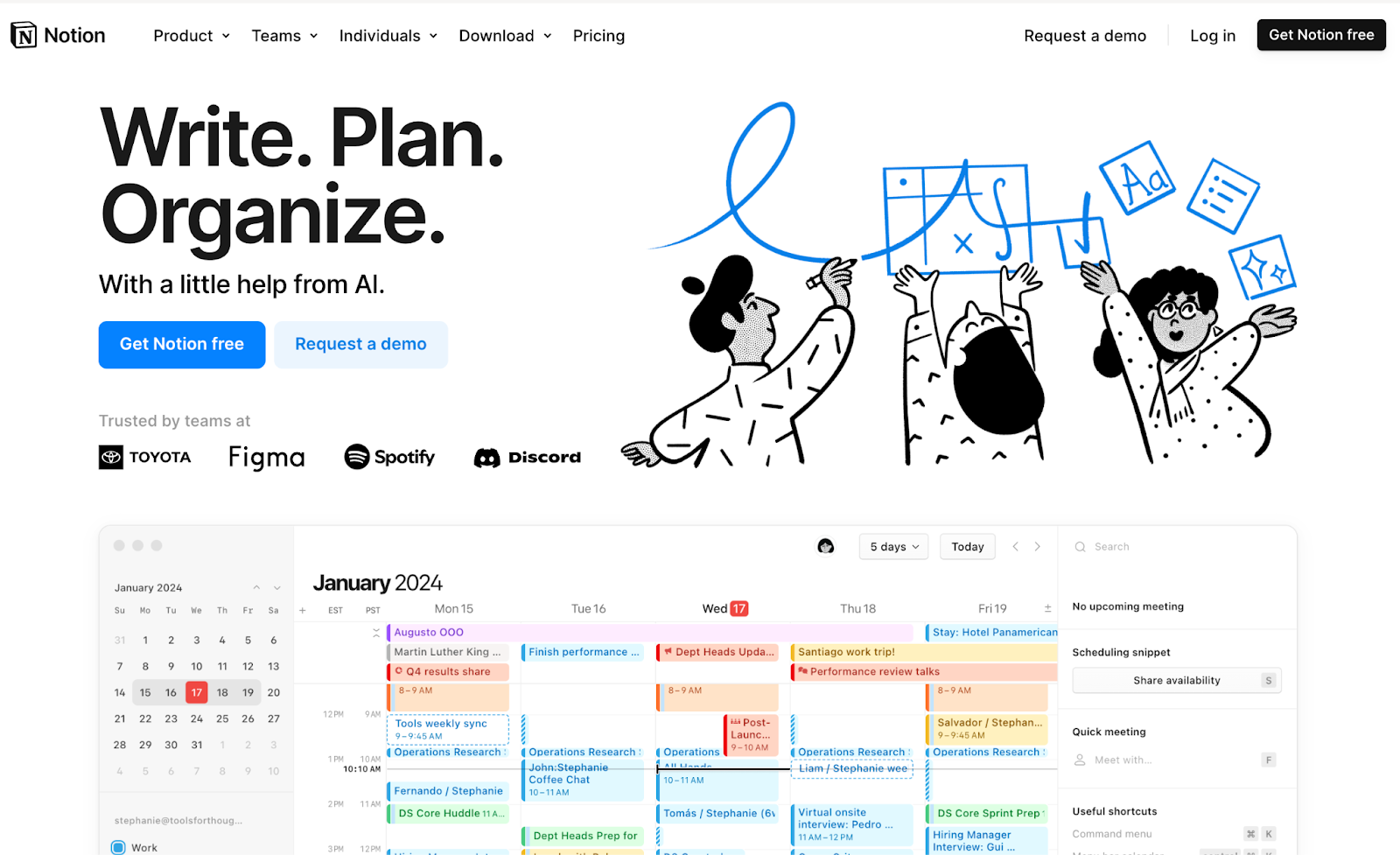
Notion is a flexible and user-friendly tool that can serve as an effective intranet for organizations by centralizing information and enhancing team collaboration.
Key Features:
- Customizable Workspaces: Create tailored pages and databases for teams, projects, or topics, allowing for organized and accessible information.
- Rich Content Creation: Use various content types, including text, images, tables, and embedded media, to create visually appealing and informative pages.
- Templates: Utilize a wide range of pre-built templates for meeting notes, project management, and documentation to streamline setup and maintain consistency.
- Real-Time Collaboration: Enable teams to collaborate simultaneously on documents, with real-time updates and comments for effective communication.
- Database Functionality: Organize information in databases for tasks, wikis, and knowledge bases, with powerful filtering and sorting options.
- Integration Capabilities: Connect with other tools and apps, enhancing workflows and information sharing across platforms.
- Search and Organization: Easily find and navigate content using a robust search feature and hierarchical structure.
Overall, Notion facilitates knowledge sharing, project management, and team collaboration, making it a versatile intranet solution for modern organizations.
#6 Igloo
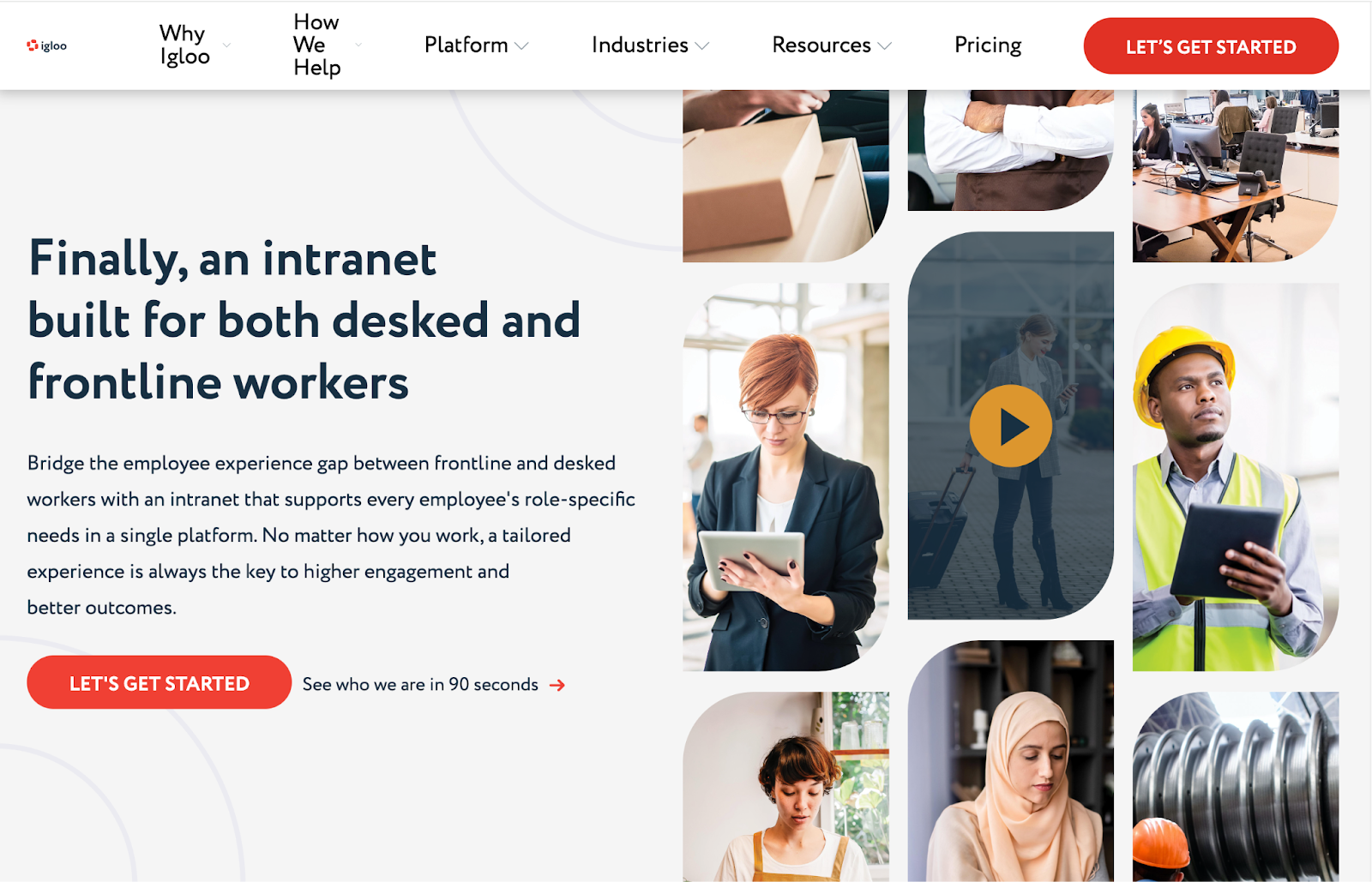
Igloo is a cloud-based intranet solution designed to enhance communication, collaboration, and knowledge sharing within organizations.
Key Features:
- Customizable Interface: Create branded intranet sites tailored to your organization’s needs, with various layouts and themes.
- Document Management: Store, share, and collaborate on documents securely, with version control to track changes.
- Team Collaboration Spaces: Set up dedicated spaces for teams to collaborate on projects, share updates, and manage tasks.
- Social Features: Foster engagement through blogs, forums, and social feeds that encourage interaction among employees.
- Integration Capabilities: Connect with other tools and applications (like Google Drive and Microsoft 365) to streamline workflows and improve productivity.
- Search Functionality: Utilize a robust search feature to quickly locate documents, people, and content across the intranet.
- Analytics and Reporting: Monitor user engagement and content performance to optimize the intranet experience.
Overall, Igloo provides a comprehensive platform for enhancing internal communication, collaboration, and knowledge management within organizations.
#7 Jive
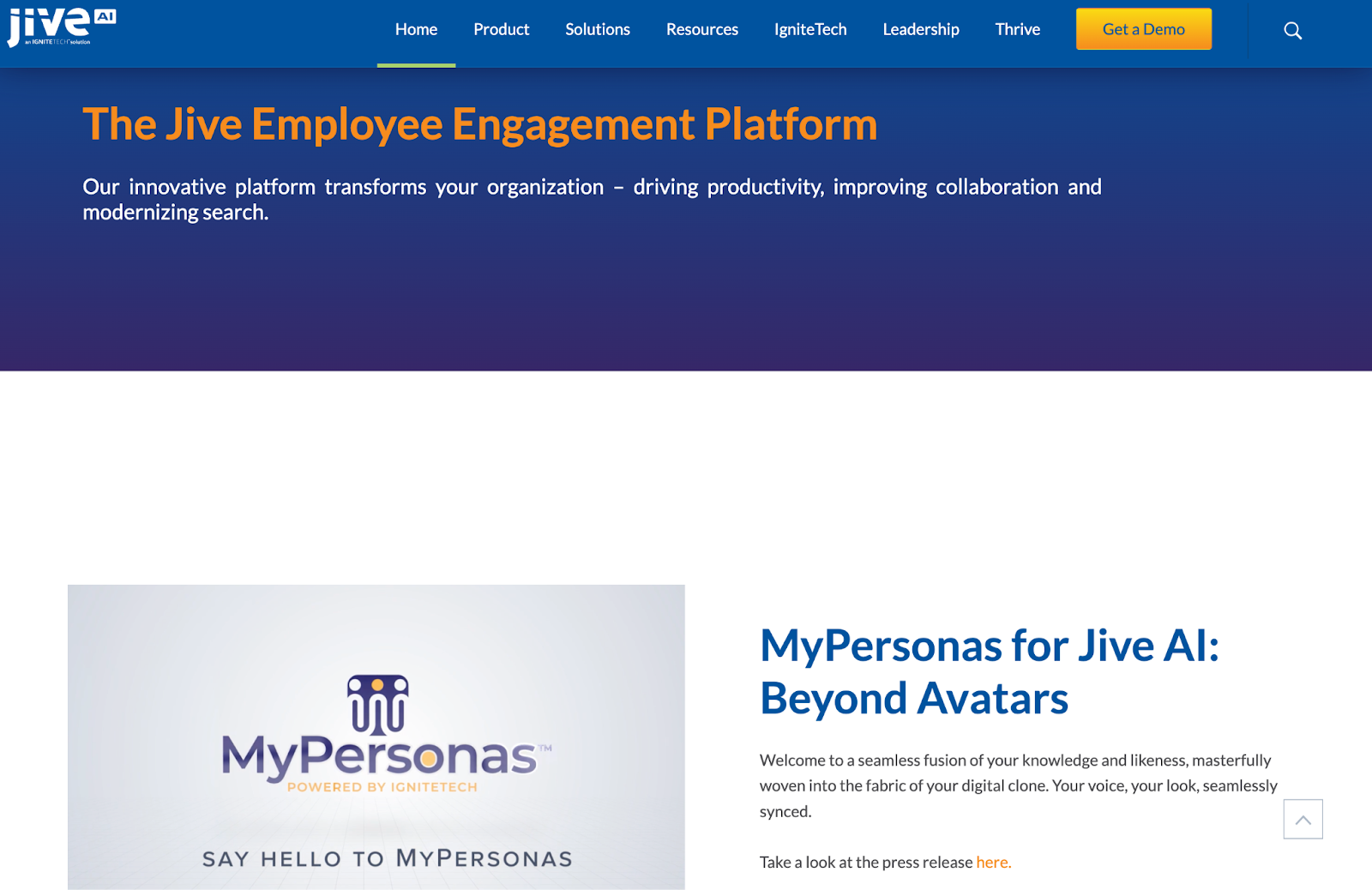
Jive is a collaboration and communication platform designed to function as a robust intranet solution, enhancing team connectivity and knowledge sharing within organizations.
Key Features:
- Social Networking: Create a social environment where employees can connect, share updates, and engage through discussions and comments.
- Content Management: Organize and manage documents, resources, and project information in a centralized repository for easy access.
- Customizable Workspaces: Set up tailored spaces for different teams or projects, allowing for focused collaboration and information sharing.
- Advanced Search Functionality: Quickly find relevant content, people, and discussions using powerful search capabilities.
- Integration with Tools: Seamlessly connect with existing business applications (like CRM and project management tools) to enhance workflows.
- Analytics and Reporting: Track user engagement and content performance to gain insights and improve the intranet experience.
- Mobile Access: Ensure employees can access the intranet from any device, promoting connectivity and collaboration on the go.
Overall, Jive provides a comprehensive platform for fostering communication, collaboration, and knowledge management, making it an effective intranet solution for organizations.
#8 Happeo
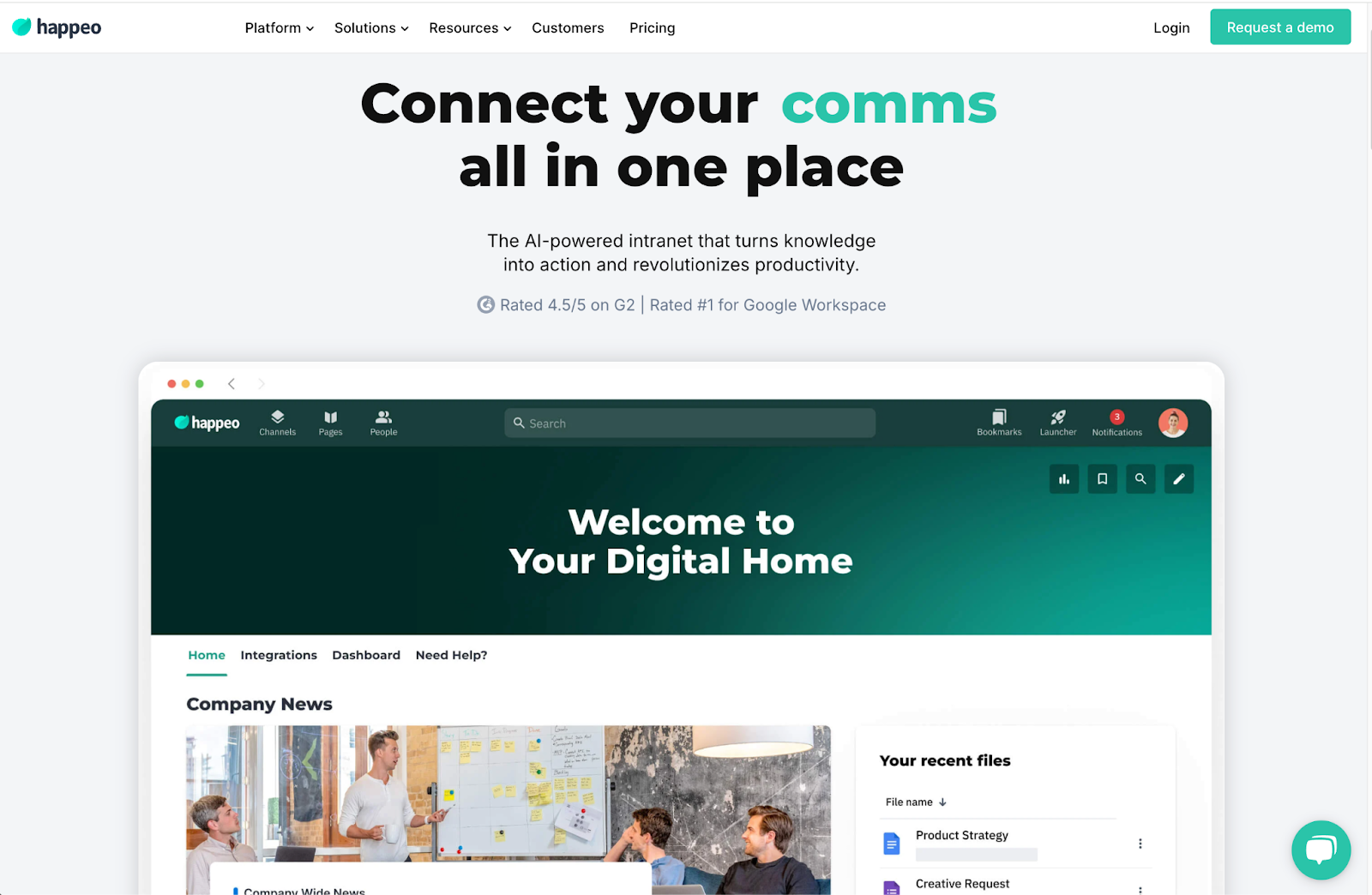
Happeo is a modern intranet solution designed to enhance communication, collaboration, and knowledge sharing within organizations.
Key Features:
- Integrated Collaboration: Combine intranet features with collaboration tools like Google Workspace, enabling seamless teamwork and document sharing.
- Customizable Pages: Create tailored landing pages and content hubs for teams or projects, allowing for organized and relevant information access.
- Social Engagement: Foster community through social feeds, employee recognition, and interactive features that promote engagement and connection.
- Knowledge Base: Centralize company resources, documents, and training materials, making it easy for employees to find and share information.
- Search Functionality: Utilize an advanced search feature to quickly locate content across the intranet and connected tools.
- Mobile Accessibility: Access the intranet on any device, ensuring employees can stay connected and informed anytime, anywhere.
- Analytics and Insights: Monitor user engagement and content effectiveness to continuously improve the intranet experience.
Overall, Happeo provides a comprehensive platform for enhancing internal communication, collaboration, and employee engagement, making it an effective intranet solution for organizations.
#9 Jostle
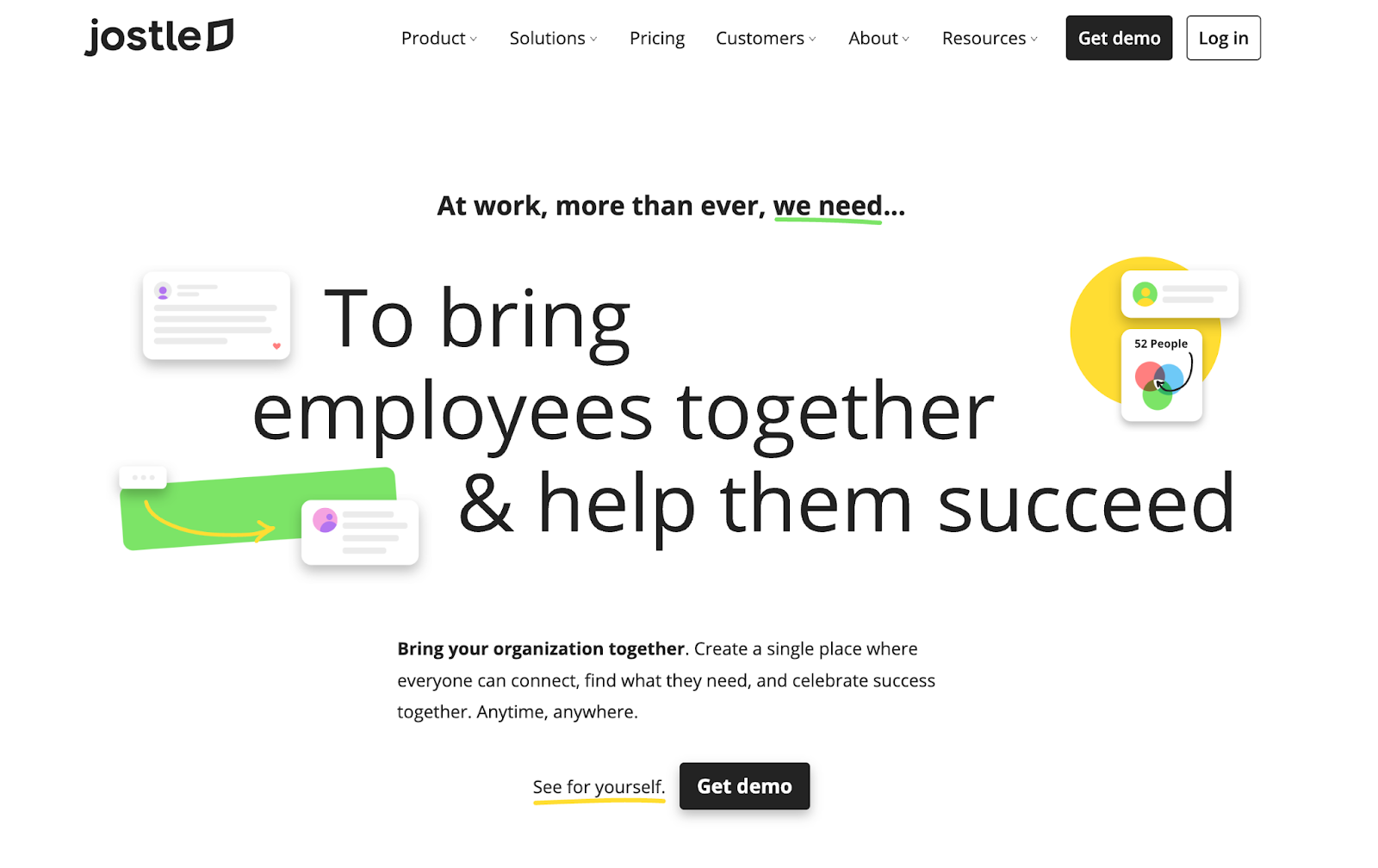
Jostle is an intranet platform designed to improve employee engagement, communication, and collaboration within organizations.
Key Features:
- Employee Directory: A searchable directory that helps employees connect with one another, enhancing networking and collaboration.
- News and Announcements: Share important updates and company news in a centralized feed to keep everyone informed and engaged.
- Content Management: Organize and share documents, policies, and resources in an easily accessible format, ensuring employees have the information they need.
- Collaboration Tools: Facilitate teamwork through project spaces, discussion boards, and shared calendars that streamline communication.
- User-Friendly Interface: An intuitive design that makes navigation easy for all employees, promoting widespread adoption.
- Mobile Access: Ensure employees can access the intranet from any device, allowing for connectivity and engagement on the go.
- Analytics and Feedback: Track user engagement and gather feedback to improve the intranet experience and address employee needs.
Overall, Jostle enhances internal communication and collaboration, making it a valuable intranet solution for fostering a connected workplace.
#10 LumApps
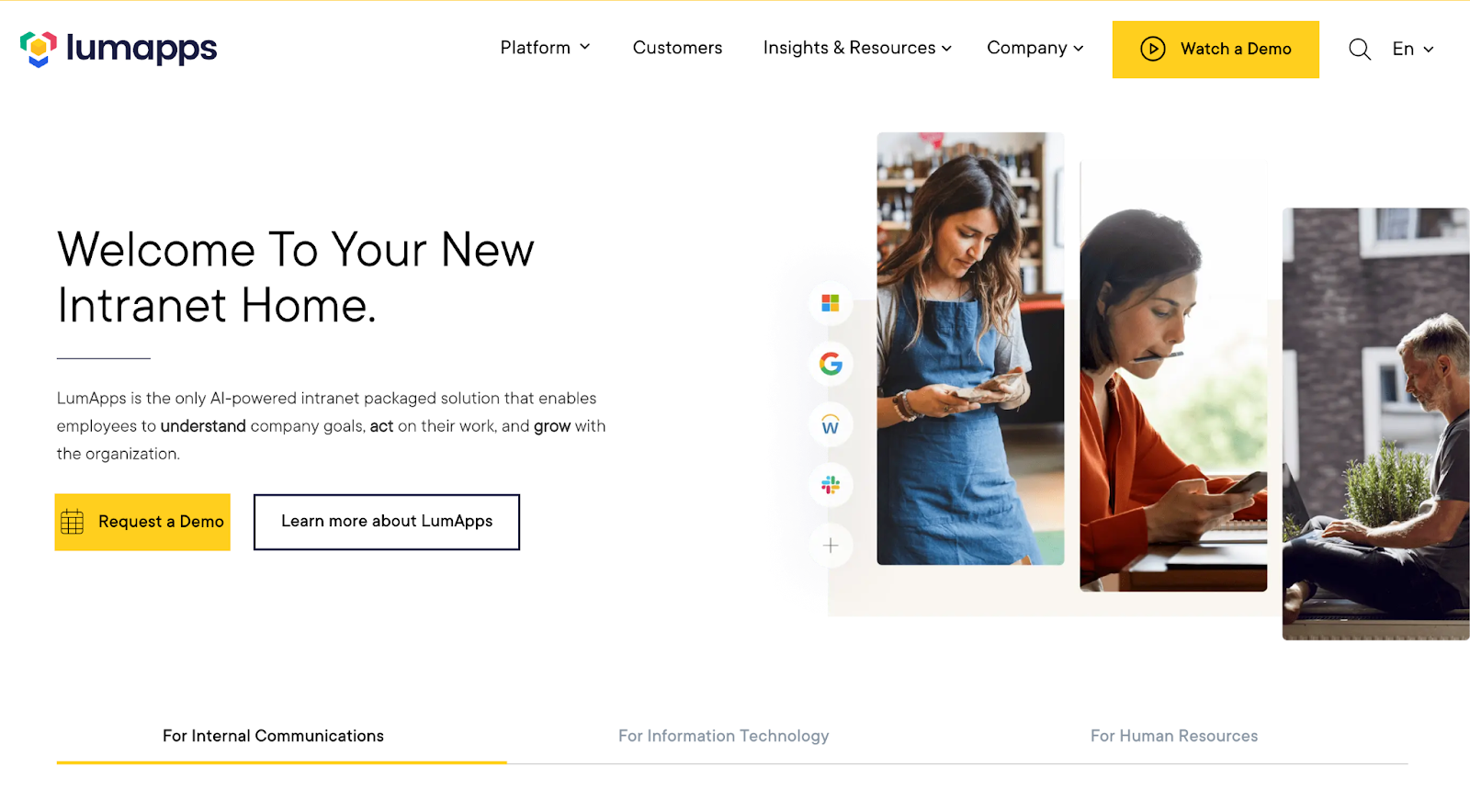
LumApps is a comprehensive intranet platform designed to enhance communication, collaboration, and knowledge sharing within organizations.
Key Features:
- Personalized Dashboards: Create customized homepages for different user roles, ensuring relevant content is easily accessible.
- Integration with Google Workspace: Seamlessly connect with Google tools, allowing for efficient document sharing and collaboration.
- Content Management: Organize and distribute company news, policies, and resources in a centralized repository for easy access.
- Social Collaboration: Foster engagement through social feeds, discussions, and employee recognition features that enhance community building.
- Advanced Search Functionality: Quickly find information across the intranet and integrated tools using powerful search capabilities.
- Mobile Accessibility: Access the intranet from any device, ensuring employees can stay informed and connected on the go.
- Analytics and Insights: Monitor user engagement and content performance to optimize the intranet experience and improve communication strategies.
Overall, LumApps provides a dynamic platform for improving internal communication, collaboration, and employee engagement, making it an effective intranet solution for modern organizations.
What Factors to Consider When Choosing an Intranet Software Tool?
When choosing an intranet collaboration tool, several key factors should be considered to ensure it meets the needs of your organization:
1. User Experience
- Intuitive Interface: Look for a user-friendly design that simplifies navigation for all employees.
- Accessibility: Ensure the platform is accessible on various devices, including mobile and desktop.
2. Features and Functionality
- Document Management: Check for robust file storage, sharing, and version control capabilities.
- Collaboration Tools: Evaluate features like forums, chat, and project management tools that facilitate teamwork.
3. Integration Capabilities
- Third-Party Integrations: Consider whether the tool can integrate with existing systems (e.g., CRM, HR software) to streamline workflows.
- APIs: Look for options that allow for custom integrations as needed.
4. Customization and Flexibility
- Branding Options: Ensure the platform allows for customization to reflect your organization’s branding.
- Scalability: Choose a tool that can grow with your organization and adapt to changing needs.
5. Security and Compliance
- Data Protection: Investigate the security measures in place to protect sensitive information.
- Compliance Features: Ensure the tool meets industry-specific regulatory requirements.
6. Cost and Budget
- Pricing Structure: Consider the overall cost, including subscription fees, implementation costs, and potential add-ons.
- Value for Money: Assess whether the features offered justify the investment.
7. Support and Training
- Customer Support: Evaluate the availability and responsiveness of customer support services.
- Training Resources: Check for training materials or onboarding assistance to help users get accustomed to the platform.
8. Feedback and Reviews
- User Feedback: Look for reviews and testimonials from other organizations to gauge satisfaction and effectiveness.
- Case Studies: Examine case studies to understand how similar organizations have benefited from the tool.
By carefully considering these factors, you can select an intranet software platform that aligns with your organization’s goals and enhances internal communication and collaboration.