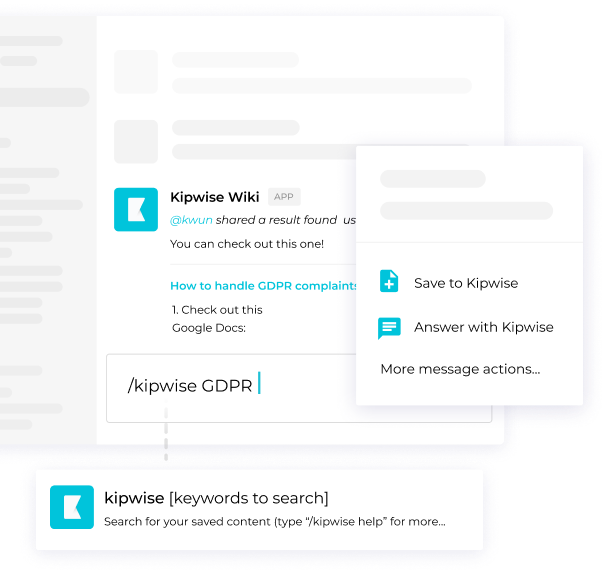In a previous blog post, we shared how we started Kipwise as remote co-founders. Although there are benefits (lots of them! All our teammates enjoy this mode of working) of working in this remote setting, undoubtedly there are challenges as well.
In this blog post, we want to share we engage our 100% remote team here at Kipwise and hopefully some tips can benefit your team as well 🙂
1. Hire only the cultural fit
We put this as the number 1 tip because if this is not done right, it’s likely the below tips won’t help much. Having someone that doesn’t have the right culture fit and mindset is detrimental to the team. It can spread negativity among the team and lower the overall employee morale. So spend the time and effort in hiring the right person.
Kipwise is a 100% remote team with teammates from the Americas, Europe and Asia. From our experience, we have identified three important traits when hiring remote workers. They include (1) Passion, (2) Proactiveness and (3) Self-discipline.
Unlike tactical skills, these traits are hard to “train”, so hiring the person with the right traits is the key to the success of your remote team. For more elaboration on the three traits and tips on how to screen out the right candidate, check out our blog post “Remote work not working? Some people just don’t fit in remote-work”.
2. Measure by results not hours
We understand that in a remote setting, where you can’t physically see your employees, it can make you worry that employees are slacking off. But this is not a remote-only problem. Someone can be sitting at the office but not actually being productive.
Set clear goals and avoid micromanaging
At Kipwise, we believe trust is a two-way street. Instead of constantly checking if teammates are online and working during set hours, we set up goals that we want teammates to achieve together every two weeks, and then teammates will have the freedom to plan their own task schedule (of course, teammates have to work together and make sure that their schedules work well together for tasks that have dependencies).
Except for customer support roles where there should be set hours, we don’t really care when teammates are going to work as long as they can achieve their goals according to the planned schedule. Some teammates might be early birds that they start working at 7am, while some prefer starting the day late by working till later. Sometimes, teammates might even switch a weekday with a Saturday to handle family or bank-related issues. As long as teammates are self-disciplined, this won’t hurt productivity but actually improves it because teammates can work at hours that they feel they are most productive.
Break tasks into smaller pieces to show daily progress
Although micromanaging is bad, not checking in regularly can be detrimental to productivity as well. We doesn’t not mean to check in because we don’t believe teammates will work on their tasks in a disciplined way, instead, checking in regularly is important to identify roadblocks early on and offer help when needed.
And to make sharing progress easier, it’s a good practice to break tasks into smaller pieces to show daily progress. For example, instead of simply saying I will build “Feature A” this week, break it into smaller pieces so everyone in the team would know what you are supposed to work on that way and the expected completion time of any intermediate step. This does not only helps managers to identify roadblocks earlier if there are any, it can also help teammates whose tasks might be dependent on yours to be able to estimate timeline in a much better way.
Use project or task management tools to better track progress
To track team progress on different tasks more efficiently, you can make use of project or tasks management tools.
Trello + Slack power-ups
At Kipwise, we are using Trello as our task management tool. Trello offers great Slack integration, so you can get instant notifications on Slack when there are activities on your trello cards or boards. Depending on your preferences, you can customize the type of notifications that you would like to receive.
Planyway for Trello
Another Trello add-on that we are using at Kipwise is Planyway. With Planyway, you can turn your Trello board into gantt chart or calendar view to view progresses in a more organized way. It also supports multi-board views and individual member lanes so it’s easier to coordinate your team schedule and have a quick overview of who’s doing what and when.
3. Give your teammates more autonomy
Research has shown that autonomy is the most important factor in keeping employees happy. When employees feel that their ideas and contributions are valued, they are willing to contribute more.
Involve your teammates when making decisions
The best way to keep your remote employees engaged is to involve your teammates when making decisions. This way, they will feel their contribution matters and be more accountable for the goals.
At Kipwise, we have a Trello board where teammates can input ideas about what features or initiatives to launch and every two weeks, we will go through the board together to pick ideas that we want to implement. When making important decisions, we will also be as transparent as we can by communicating with teammates and seeking feedback from them.
Try to align personal goals with organizational goals
It’s hard to force someone to be productive on something he/she does not enjoy doing. And if you have followed point #1 above to hire a person who has the right culture fit and a true passion towards the job, you should be able to find a sweet spot where the employees goals align with the organization goals.
Communicate your company’s visions and goals with your team clearly and have regular one-on-one meetings with them to discuss how each teammate can best contribute while fulfilling their own personal goals as well.
4. Utilize tools to show recognition and appreciation
Other than giving more autonomy to employees, showing employees that their contribution is appreciated is a key in keeping remote employees engaged as well.
It doesn’t need to be a formal reward. It can just be a shout-out in the Slack channel when someone did a great job.
Consider using tools like Disco and HeyTaco! to make it easy to recognize teammates in real-time even in a remote setting.
These tools make it so easy to send appreciation to teammates directly via your company chat tool like Slack. They also provide leaderboards so you can formalize recognition by rewarding your team superstars every month or quarter.
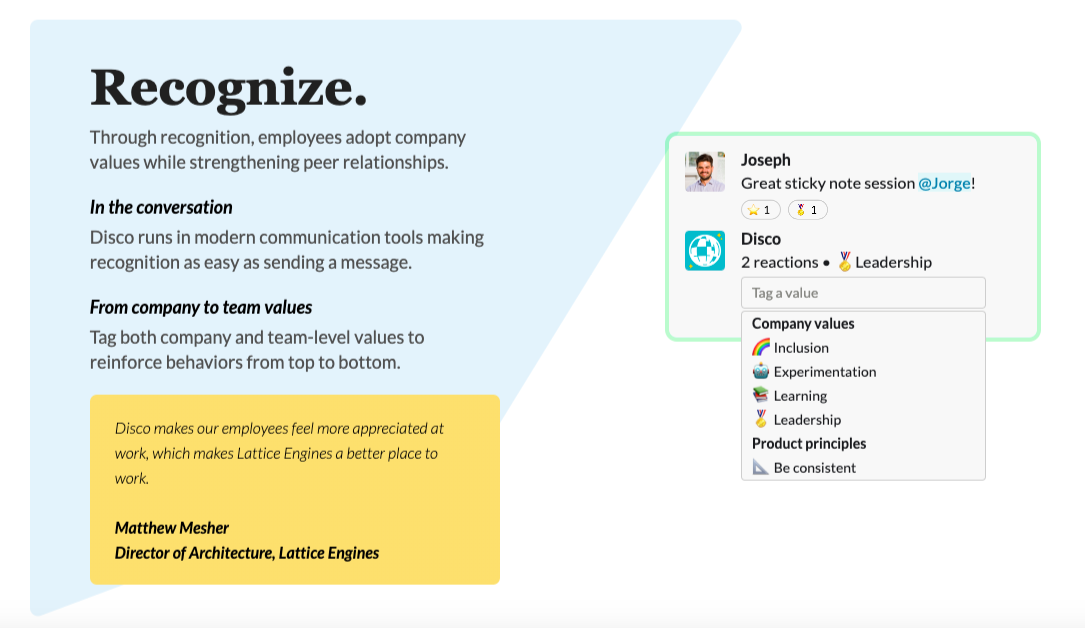
5. Build camaraderie among remote teammates
Many researches have shown that people tend to work better if they like what they are doing and who they are doing it with.
Unlike employees who are working in the same office where it’s easier for them to experience casual moments like grabbing a quick coffee together, you need to create opportunities for remote teammates to get to know each other beyond work matters.
Create opportunities for casual chats
At Kipwise, we have a #watercooler channel on Slack (read more tips on how to organize your Slack channels) where teammates can share non work related conversations. For example, we have teammates in different countries and we often share fun facts about our countries and history behind local customs when it’s the day of a special festival in our country.
Whenever a new teammate joins, we will ask him/her to fill out a profile (check out our Teammate Profile Template) and share other teammates’ profiles with the new hire so that everyone can get to know each other better. Instead of only including work related information such as roles and responsibilities, we try to keep the profile fun by asking the teammates to answer interesting questions like “what are your secret talents?”, “what is the favourite place that you have travelled to?”. This helps teammates spark conversations beyond work related matters.
During our weekly all-team meeting, we would also spare 5-10 minutes for personal updates where everyone will share some personal anecdotes.
Do some fun activities together online
Depending on the hobbies of your team, you can consider allocating some time every month to do something fun together as well. For example, we have hosted remote dinner/lunches where teammates just eat and chat over a video call. We have also tried exercising together via a Zoom meeting. One thing that we are planning to try is hosting some online game nights where our teammates can play some fun board games together online.
6. Regular face-to-face meetings
To engage remote employees and make them feel that they are really working with real teammates in a team, it’s good to have regular face to face meetings instead of relying too much on text communication only.
At Kipwise, we are having daily standup meeting every day for a quick sync up, a biweekly all-team meeting for big picture updates and a biweekly sprint retrospective to reflect on how we did for the past 2 weeks, what can be improved and what will be the priorities for the next 2 weeks. Other than these team meetings, managers will also have one on one meetings with teammates to ask for teammates’ feedback and also give feedback and show appreciation to teammates.
For more details about how we run these meetings, check out point number 3 of our blog post 5 ways to improve communication for remote teams and our templates for these team meetings:
We hope the above tips can help you better engage your remote employees. We are still a small team and learning day by day. If you have more interesting ideas on how to engage remote employees, leave a message to share with us 🙂