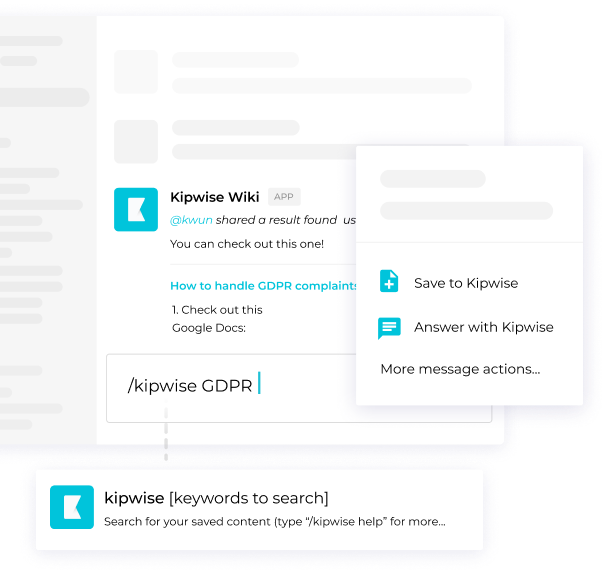Managing remote teams can be extremely challenging. When team members are scattered in different locations, building a tight connection among team members can be hard. Time zone differences make project management difficult, and let’s not get started on the logistics of planning meetings!
What can remote teams do to create a healthy team culture, improve communications, and automate certain tasks?
As a lot of remote teams use Slack as their major communication tool, in today’s post, we are going to share some of the best Slack apps for remote teams that we have tried, that can help empower your remote team and improve their ability to collaborate in an organized and effective way.
Team Culture
1. Donut
In a nutshell, Donut helps your team members get to know each other better. This can be quite challenging to do in a remote setting, but the Donut Slack app makes it a lot easier for remote teams.
Donut introduces people who don’t know each other well on teams of all sizes via direct message, and encourages them to meet or chat remotely. You can also use Donut to welcome new hires, and introduce them to onboarding buddies or other teammates.
Best Slack app for: Remote teams who want to enhancing the connection between team members, as well as onboarding new ones.
Price: Freemium with plans starting from $5 per active user per month
2. Disco
With Disco, you can recognize your remote team’s contributions without having to walk into their office. This app allows you to give praise and recognition for accomplishments of any size in a separate dashboard within Slack – asynchronous reward systems are crucial for remote team morale.
Best Slack app for: Remote teams who want to encourage team members to work hard and building a culture based on meritocracy
Price: Pricing now shown on website
3. Heytaco
With HeyTaco, you can reward your remote workers with a taco for each accomplishment and praise them publicly for their hard work.
Best Slack app for: Remote teams leaders who want to remind their employees their hard work is appreciated.
Price: Starting from $1.95 a month per employee.
Project / Task Management
1. Trello
Trello is a great collaboration tool that a lot of remote teams use for project management or task management. With the Trello Slack app, you can create new Trello cards without leaving Slack and get updates in Slack for activities on Trello.
Best Slack app for: Remote teams who are using Trello and want to save more time from needing to monitor so many different apps.
Price: Freemium with plans starting from $9.99 per month per user
2. Asana
Another superstar of the project management world. With the new and improved Asana for Slack, you can turn your conversations into action, create new tasks in Asana, get notifications on your work happening in Asana — all without leaving Slack.
Best Slack app for: Remote teams that want to share documents and work together on projects without having to constantly go from one app to another.
Price: Freemium with plans starting from $10.99 per user per month
3. Google Drive
The G suite can now be integrated into Slack, and it includes instant document sharing as well as a number of professional tools that would otherwise cost you hundreds of dollars.
Best Slack app for: Remote teams that are constantly sharing and working on spreadsheets, brochures, and other documents.
Price: The G Suite’s Business editions start at $5 per user per month
4. To-do Bot
This app integration comes with a more sophisticated version of a to-do list that includes some tasks grouped by channels, daily reminders, and the ability to prioritize tasks.
Best Slack app for: Remote teams that deal with work systems that include a large amount of mundane tasks that need to be completed on a daily basis.
Price: Free
Status Report / Holiday Management
1. Status Hero
Status hero helps you find out what your remote employees are working on just by checking their status. It also lets you automate status reporting, so you can asynchronously keep a pulse on your workforce.
Best Slack app for: Remote teams who are concerned with the productivity of their remote team workers.
Price: Starting from $3 per user per month.
2. Geekbot
Geekbot improves the productivity of remote teams, especially with members living in different time zones, by enabling asynchronous daily standup meetings – letting the whole team sync on daily tasks regardless of their time zones.
Best Slack app for: Remote teams who have teammates all over the world and experience productivity issues due to time zone differences.
Price: Starting at $2.50 per user per month.
3. Absense.io
Absence.io helps you keep track of your team’s vacation and leave. This is particularly crucial for remote teams as teammates are not based in the same office so sometimes it’s hard for them to know who’s out of office on a particular day and might not be responding to their requests.
Best Slack app for: Remote teams that work on tight deadlines and need some help planning ahead for when employees take some time off.
Price: Starting from 1.50 € per user per month.
4. Timetastic
Timetastic is another app that can easily be integrated into Slack in order to prepare for a worker’s absence in advance. It lets you manage the entire “taking time off” process directly on Slack.
Best Slack app for: Remote teams that want to avoid all the paperwork and spreadsheet sharing that comes with planning a few days off for an employee
Price: Starting from $1 per user per month
5. Scrumie
Scrumie is a teamwork overview tool that makes team management much easier thanks to a transparent teamwork overview, virtual daily standups, team's availability (inc. time zones), Slack integration, and more.
Best Slack app for: Remote teams who wants a simply way to have an overview of the work done in your team and team members' availability.
Price: Starting from $15/month for 5 users.