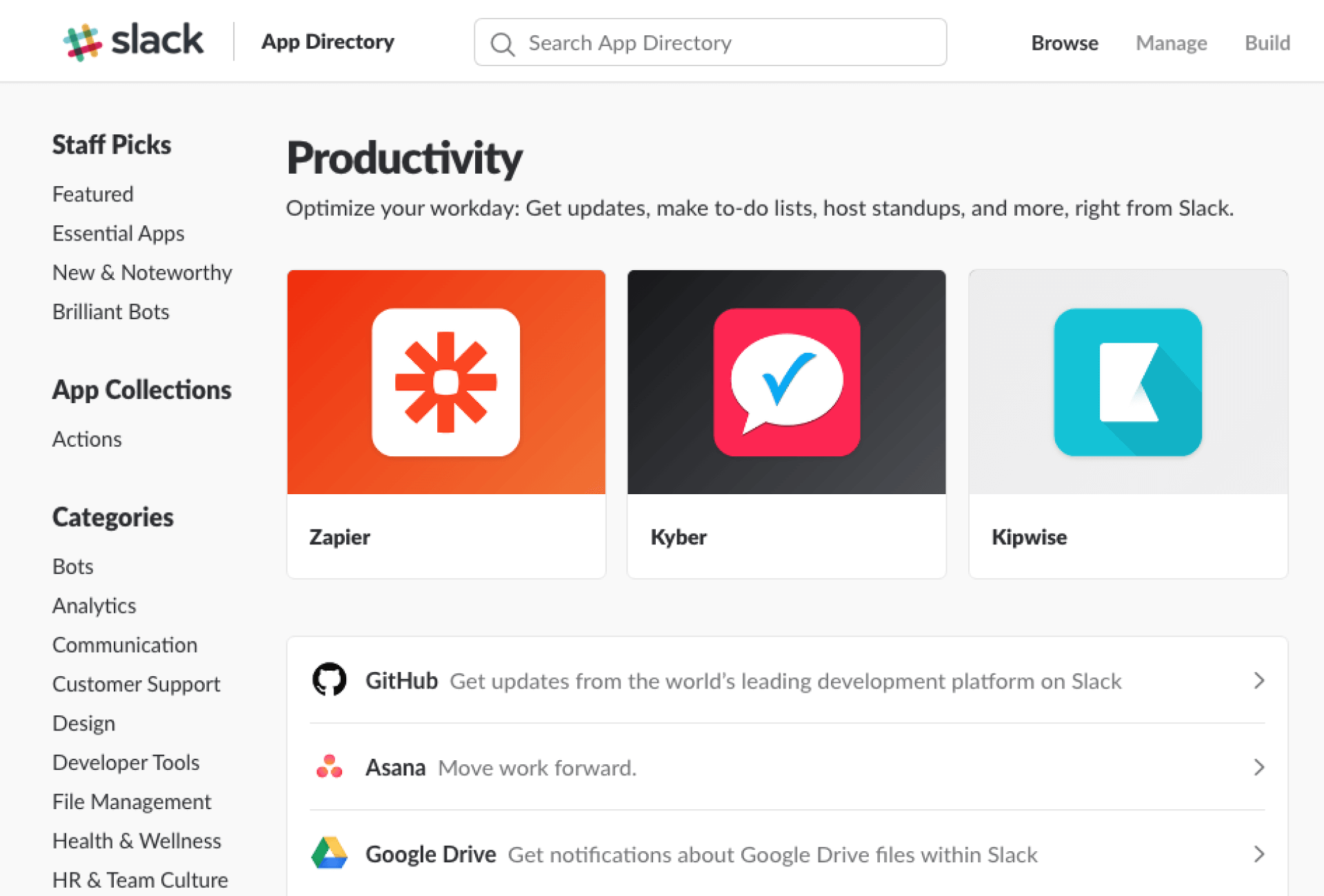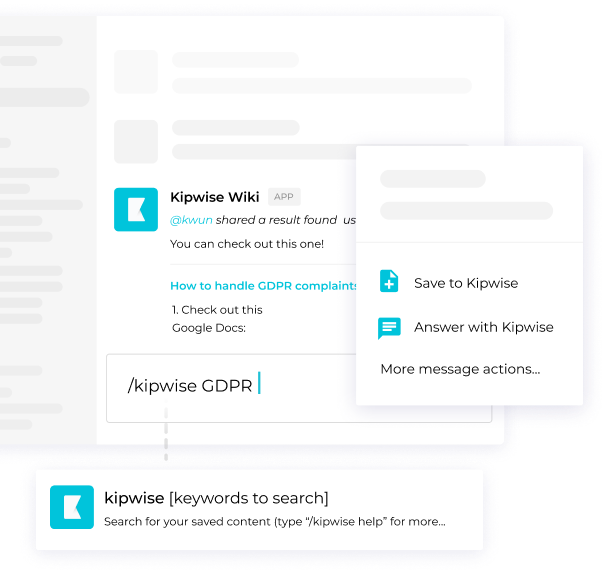Slack is one of the most widely used solutions for team communication, but it alone doesn’t cover all the needs your organization has. To power up your internal communications with Slack, we’ve prepared a list of the 14 best slack apps that will boost your team’s productivity by streamlining your daily workflow, so you can get your work done faster and better.
Slack apps for automatic daily standup / team status reports
1. Geekbot
Geekbot makes it easier to have daily standup meetings without breaking anyone’s workflow. It asks the teammates a few crucial questions on progress, and asynchronously delivers it to others when they need it. It’s a non-disruptive way to manage standups & handoffs.
Perfect for: Distributed teams.
Cost: Starts at $2.50 per user per month.
2. Status Hero
Status Hero is similar to Geekbot, and it makes checking in within a team and collecting daily goals easier. Each participant can check in and give a brief update on their progress to the rest of the team. If they fail to do so, the Status Hero integration for Slack will prompt them to share the info. A check-in summary is then delivered to the selected channel so everyone can be on the same page.
Perfect for: Distributed teams.
Cost: Simple status check-ins start at $3 per user per month.
Slack apps for holiday management
3. Absence
Absence integration digitalizes HR to keeps track of employee absences, vacation, and employee records. It also takes care of time tracking, and minimizes the paperwork necessary to successfully run a team, so it’s a win-win.
Perfect for: Teams who are drowning in HR paperwork.
Cost: Employee vacation tracker & absence management starts at €1.50 per user per month.
Slack apps for surveys and polls
4. Polly
Polly is a survey software made for Slack teams. It makes sending surveys and polls with the goal of getting feedback a lot simpler. It also encourages knowledge sharing by gathering that same feedback, and turning it to data your team can use.
Perfect for: Teams that require feedback from a lot of teammates to operate successfully.
Cost: Three pricing plans, starting at $50/month for individuals and $200/month for teams.
Slack apps for knowledge or file management
5. Kipwise
Kipwise is a team wiki solution that integrates with Slack to help you organize the information teammates share & collaborate on. It also automatically saves useful content so people can find the information they need, when they need it.
Kipwise is meant to centralize your knowledge sharing & facilitate discussion. Its features make knowledge sharing easier and prevents knowledge hoarding in your organization.
Perfect for: Teams who struggle to centralize knowledge & information across their org, and need more efficient knowledge management systems.
Cost: Starting at $19/month for 10 users.
6. Google Drive
Google Drive is a staple in most teams and with the Google Drive bot for Slack, teammates can access, share and create Google Drive files directly from Slack workspaces. It’s a useful solution made even simpler.
Perfect for: Teams who use Google Drive and Slack.
Cost: Free.
Slack apps for project management
7. Trello
Most teams use both Trello and Slack, but switching tabs and finding the right cards takes a lot of time. This integration makes it easier to add Trello cards to boards directly from Slack, and it also automatically displays insights (comments, new cards, etc.).
Perfect for: Teams who use Trello and Slack for task management.
Cost: Three pricing plans, starting at free with unlimited boards.
8. Asana
Slack works great for instant communication, and Asana is a champion in project management. With this integration, you can have the best of both worlds. Teams can create new tasks and see the details of open tasks without leaving Slack. Check out more Asana integrations to streamline your workflow.
Perfect for: Teams who use both Asana and Slack for task management.
Cost: Three pricing plans, starting at free.
Slack apps for marketing
9. Notify
Notify is a great way to track mentions of your company, startup or brand across social media. The best part? It sends notifications to Slack so all you have to do is set up notifications, pick from sources like Twitter and get notified when your topic is mentioned.
Perfect for: Teams who want to stay in the loop without leaving Slack.
Cost: Starts at free.
Slack apps for sales / customer support
10. Intercom
Intercom is a powerful tool to communicate with your leads and customers. Using Intercom, you can talk to your leads and customers almost anywhere: on your website, in your app, on mobile and via email.
This integration of Intercom with Slack makes it easy to chat to customers and convert your hottest leads, right from Slack.
Perfect for: Teams who use Intercom for customer communication.
Cost: Free
Slack apps for video conferencing
11. Zoom
Zoom is one of the best solutions in the marketing for video conferencing. Once integrated, the Zoom bot allows users to start calls directly from Slack by typing the command.
Perfect for: Teams who use Zoom for calls and Slack for instant communication.
Cost: Plans start at €13.99 per month.
12. Appear.in
If the paid plans for Zoom is too expensive for you and you don’t want the time limit for group calls for its free plan, you can try out Appear.in. It allows group calls with unlimited duration if you have no more than 4 participants . By integrating Appear.in bot to Slack, teammates can start video conferences with just one click. You just have to type /appear to create a room and start broadcasting.
Perfect for: Teams who use Appear.in for video conferences and Slack for instant communication.
Cost: Free.
Slack apps for building your own automations
13. Zapier
Zapier automatizes processes between 1,000+ different apps, and this Slack integration makes your team’s Slack the headquarters for all operations. You can turn Slack into your command center for almost everything – by building complex commands that let you control all of your other tools without ever leaving Slack.
Perfect for: Teams who handle different tasks and want to save time.
Cost: Starts at free.
14. IFTTT
While the free plan for Zapier only allows to create 5 zaps per account, IFTTT is free to use. Also, while it’s possible to build more complex zaps on Zapier, IFTTT generally only link one application to another (i.e. no multi-step recipes), but this also makes IFTTT easier to use for beginners.
Perfect for: Teams who handle different tasks and want to save time.
Cost: Free.