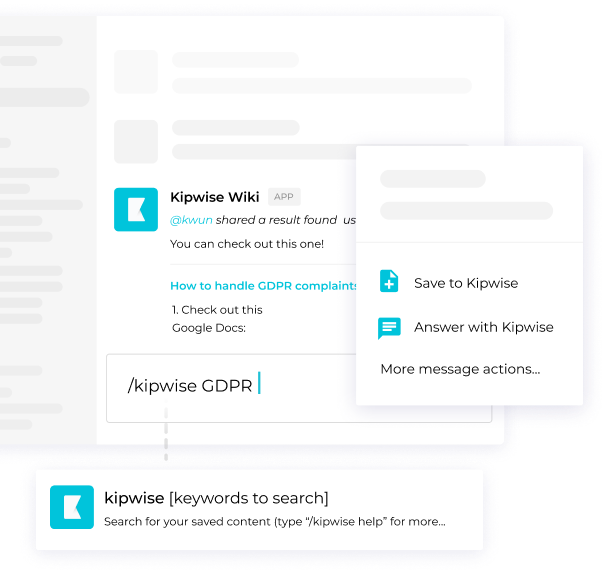Toggl, Zapier, InVision, WordPress, Github… the list goes on. The number of exceptional tech companies in recent years that have gone partially or fully remote continues to grow at exponential rates.
Since team members are commonly located in different time zones, collaboration can be chaotic. Projects can become halted because people can’t all be online at the same time.
Luckily, there are tons of team collaboration tools out there that can help remote teams collaborate more efficiently. In this blog post, we will share some of our favorites!
1. Instant Messaging
Communications is often one of the biggest challenges for remote teams and having a good instant messaging tool can really encourage the team to communicate more with each other.
Our favorite tool for instant messaging is Slack. It allows you to create channels for discussions on different topics, and it also has an extensive Slack App Directory where you can easily connect Slack with tools that you already use in your daily workflow or add extra functionality to help you use Slack in a more productivity way.
Other than Slack, some other great team collaboration tools with team chat function include Microsoft Teams, Chanty, Troop Messenger and Flock.
2. Video Conferencing
But while instant messaging tools are great for quick small questions or updates, sometimes it might be better to jump on a real call if the problems are more complex. Typing up long message threads in pure text formats is just not the most efficient way in some cases.
Also, by having regular meetings via video conferences, teammates can read their co-workers’ expressions better and can help to build up bonding as well. Afterall, we are humans but not robots, and being able to see each other’s faces can really increase the feeling that we are in a team and are not isolated.
Some of our favorite tools for video conferencing include GoToMeeting, Zoom, join.me and appear.in. All of these tools provide integrations with Slack so it’s easy to start a meeting using a simple Slack command.
3. Project Management
The last thing you want in your remote team is everybody living in their own silos and not knowing the progress of other teammates. A good project management tool helps a remote team stay on track by better communicating timelines, task details and progress.
Some of the easy-to-use yet powerful project management tools that we love include Trello, Asana, ProofHub and monday.com.
4. Automatic daily standup / team status reports
While project management tools are great for communicating the details, timeline and progress of specific projects, sometimes it might still be hard to get a super quick glance of what everyone is up to on a daily basis especially your team size makes it inefficient to do an all-hand stand-up meeting every day.
So a lot of remote teams like to use daily status reports tools likeStatus Hero, I Done This and Standuply instead of just using project management tools only.
For example, using Status Hero, your teammates will be prompted (e.g. in Slack) every day to answer a few quick questions (e.g. what were done yesterday, today’s goals, any roadblocks?) and the tool will compile and share everyone’s check-ins to the team. Status Hero also provides a lot of integrations so activities on GitHub, Jira and many other tools can be automatically added to the check-ins.
5. Holiday management tools
Even if your company has an unlimited holiday policy (including us here at Kipwise), it will still be very useful to use a holiday management tool so everyone can have a better idea on when a teammate will be on leave so it’s easier to plan ahead and who’s on leave today so they shouldn’t expect answers from the absentees.
Tools like absence.io and Timetastic make it very easy for employees to request for holidays. Both offer Slack integration so you can directly manage holiday requests in Slack and get a summary of who’s on leave today in Slack as well.
6. Team knowledge management tools
Unlike in an office setting where it is much easier to just tap someone’s shoulder to ask questions, remote teams are often based in different timezones.
Sharing knowledge and experience within a company is an important aspect of remote team collaboration. It’s pretty much sharing anything that can be of great value and knowledge to help each other grow professionally, or get the job done quicker.
In remote teams especially, where communication is paramount, having quick & simple knowledge sharing is essential.
Some modern knowledge management tools like Kipwise, Tettra and Slab offer great integrations with popular tools like Slack, Google Drive, Github, etc., so you can save and access team knowledge directly in your workflow, without needing to log in to multiple tools just to search for information.