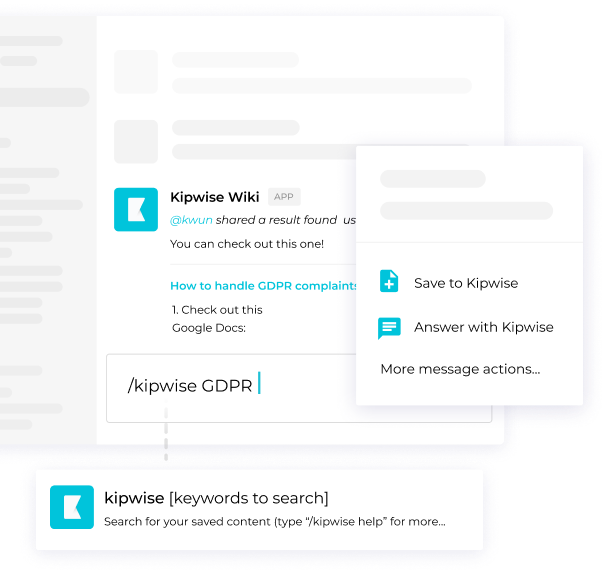There are only so many hours in the day but with the right tools, sometimes you can cheat time—or at least bend it. Below are 15 of the best Google Chrome extensions for productivity, marketing and content, and sales.
Productivity
Not enough hours in your workday? Get work done faster with these time-saving productivity applications.
Todoist
This well-known Chrome extension brings clarity to your work and home life with its efficiency-enhancing features. Capture and organize tasks in seconds with the Quick Add feature. Use Calendar Feeds and Comments sections to keep everyone on track. Add tasks, and priority levels.
I suggest creating Boards for your projects to gather all relevant lists, tasks, documents, calendars, and individual team member to dos in one place.
Kipwise
Saw something useful while browsing online, want to share it with team members and clients? Save it to your team knowledge base and do much more with one of the best Chrome extensions for business.
Share knowledge more efficiently with built-in workflows. Build customized company knowledge hubs with ease. This top knowledge solution integrates seamlessly with other popular tools, including Slack, browser extensions, Google Drive, Trello, Airtable, and others.
While answering customers on Intercom or through a client email, Kipwise can suggest relevant knowledge base data. End the need for manual searches with AI suggestions.
Stop answering the same questions over and over again with customized knowledge hubs.
- Use Designated Reviewers, other tools to ensure your knowledge base stays up-to-date and accurate
- Build visually appealing documentation easily
Asana
This Google Chrome extension and mobile app lets businesses organize remote and distributed teams. Work anytime, any way using this popular team management system. Project Overviews lets users track projects at a glance. Use timelines to keep up to date with tasks and projects. Create custom Rules to automate common tasks, like work assignments, due dates, more. Create goals, share resources, or use one of 50+ work templates available from their system-
Toggl
Businesses can pick from two different Toggl time tracking and productivity applications. Toggl Plan offers simple team and project planning. Organize your workflow using its drag-and-drop Project timelines to schedule, track and deliver projects.
Meanwhile, Toggl Track is a time tracking application that lets businesses track daily activities across platform. Get detailed insights to optimize workflows, identify areas for productivity improvement.
Marketing & Content
Use these popular extensions to create, discover and track new article ideas and content. Get insights on the latest marketing trends.
MozBar
Gain a competitive edge using one of the best Chrome extensions for SEO. This all-in-one SEO toolbar gives instant access to metrics as users view each page or SERP (search engine results page).
- Get location based custom searches (by search engine, country, region, or city)
- Review link metrics across pages while viewing SERPs
Google Page Analytics
Google Page Analytics lets users see how customers interact with their web pages—what gets clicks, what doesn’t. See active visitor numbers, get real time data. Use this tool’s insights to optimize websites, improve UI/UX, and increase conversions.
*Though the extension is still available for download it has been deprecated and no longer receives updates. Newer iterations of this tool can be found in the Google Marketing Platform.
NoFollow
Advertorials, spammy comments page posts, and other oversights can get websites penalized on search engines who may think they’re using Black Hat SEO. SEO savvy webmasters use the NoFollow Chrome extension to alert search engines to skip certain pages (like their comments pages) in counts, averting website ranking penalties.
Buffer
Buffer is a longtime leader in social media management. It provides users with social media analytics, real time and historical. Users may schedule social media posts in advance to ensure consistent message delivery across main social media channels. Find and engage with the most important comments faster with labels and hotkeys.
Buzzsumo
We use this extension to create high performing content. Buzzsumo helps users generate buzzy content ideas, monitor performance, and identify potential collaborators (influencers.) See content shares and URL backlink counts. Easily share content on Facebook, Twitter and Pinterest. Discover high performing content to share. See real time social engagement data for any website.
Grammarly
Grammarly is more than just a grammar and spelling checker. This popular Google chrome extension doesn’t just “correct” documents and emails—it helps users write and communicate more effectively with suggestions for changes in vocabulary, conciseness, spelling and more. It always works across platforms including emails and documents, social media, other apps.
AwesomeScreenshot
One of the best Chrome screenshot extensions, AwesomeScreenshot does more than take screenshots, it’s also a screen recorder. Users can record their screen with a live video view. Use this extension to take screenshots, to share screens for technical issues, to give product demos, tutorials, and more.
The product also seamlessly integrates with Trello, Slack, Asana, Jira and other tools.
Sales
Find and validate new leads, get profiles, emails, and other contact information to help you make more sales faster and with less effort.
Sales Navigator (formerly known as Rapportive)
Originally known as Rapportive, the original Google extension was eventually sold to LinkedIn and deprecated.
Though the free extension version is gone, LinkedIn has an enterprise level Sales Navigator tool offering advanced lead finding and company alerts, content sharing, warm intros, CRM integration, and other sales tools for a fee.
Mixmax
This popular sales engagement platform and Chrome extension helps teams create real engagement while becoming more productive. Measure message impact with email tracking. Share Google calendars so recipients can book meetings with you in just a click. Polls, videos, rule automation, and more.
Yesware
The Chrome extension has a robust set of tools designed to help sales teams with prospecting and call scheduling, outreach, reporting, testing, and analytics. Users can also share outcomes to their team to drive future results.
Hunter
The Hunter Chrome extension lets user scrape email addresses for every website they browse. The extension also provides users with the sources where the email address/contact info was found along with its discovery date.
Use it to create lists, do domain searches, and more.