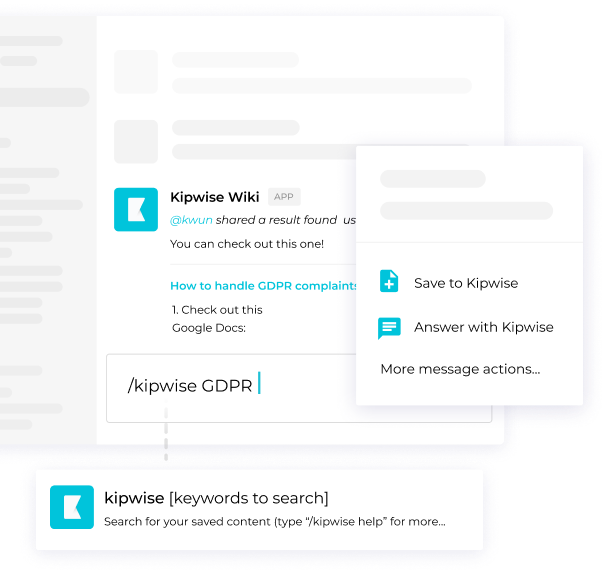Looking for tips on how to run effective remote meetings?
Maybe your team has always been working remotely, or your team just recently switched to remote working due to COVID-19. Undoubtedly, having remote meetings has become unavoidable for lots of organizations.
So how to make your remote meetings effective? What’s the best tools to use? What are some rules that you can set to make your remote meetings more productive? Kipwise is a 100% remote team and running remote meetings is part of our everyday workflow. In this article, we will share some tips on how to run effective remote meetings so your team can be more productive and free up more time to focus on actual implementation tasks.
1. Avoid unnecessary meetings
We understand that in a remote setting, it’s easy for managers to fall into the trap of calling unnecessary meetings because they want to make sure everything is alright and on track.
But checking in does not necessarily have to be in meeting format. There are many tools out there that allows remote teammates to give your progress updates on their own schedule. For examples, you can use project management tools like Trello, Asana or Kanbanize to track progress on tasks and status update tools like Status Hero to let teammates share how they are progressing and if they have hit any roadblocks.
This way, valuable meeting times can be saved for real discussion and brainstorming instead of mere status updates.
Trying to avoid unnecessary meetings is particularly important for remote teams because unlike people who are working in the same office where you can often schedule meetings at the start of the day for everyone to minimize interruption, in a remote team, teammates are often based in different timezones, so it’s more likely that a meeting might be happening in the middle of the day for a teammate and causes more interruptions. So plan your meeting wisely and avoid having too many meetings that might be unnecessary.
2. Invite the right people
Instead of including everyone in every meeting, invite only the people who are really relevant for the meeting. Otherwise, the people who are not really relevant will likely just stay silent throughout the meetings, and feel frustrated when the time is slipping away while they are not doing anything productive.
Sometimes this requires you to break a long meeting into smaller sections so only the right people will be involved. For example, instead of having a super long all-team meeting for in-depth updates on different areas of the company, try to have a quick overview sharing at the beginning of the all-team meeting instead and relevant people can then break into smaller groups for specific discussion that are relevant to them.
3. Rotate meeting time if needed
If your team has teammates around the world, sometimes it’s just impossible to find a time that works for everyone in the team. So for some all-team meetings, instead of requiring teammates to attend meetings at really weird times (e.g. asking your teammates to wake up at 6 might just hurt his full day productivity), consider rotating your meeting time so teammates in different time zones can take turns to participate in your all-team meetings.
Need some help on picking the best meeting across time zones? Worldtimebuddy is our favorite where you can just add your teammates’ locations and it will create a table that shows what time it is in each location.
4. Record the meeting
To keep the teammates who can’t attend certain meetings in the loop or just keeping a record so you can replay certain parts of the meeting to remind yourself of some important details, it’s a good habit to record your team meetings.
If someone is taking notes during the meeting, it is useful to jot down the timestamp of some important moments so that teammates can jump to a certain point of the meeting instead of needing to watch the whole video.
5. Start on time and set a time limit
Unlike onsite workers where you can physically urge teammates to go into the meeting room when a meeting is about to start, remote meetings require self-discipline. To help make sure your remote meetings starts on time:
- Set up automated meeting reminders – for examples, you can set up Slack reminders for regular meetings, or you can also use Zapier to connect your Google Calendar and Slack to send out notifications.
- Encourage teammates to dial in 2-3 minutes before the scheduled meeting time. If the meeting starts at 4pm, instead of going into the video conference at 4pm sharp, make a habit to go into the meeting link 2-3 minutes before the scheduled meeting time. Otherwise, it’s likely that the first 5 minutes of the meeting will just be waiting for everyone to load the meeting and troubleshooting audio or video issues.
- Inform your teammates if you will be late. Instead of leaving your teammates questions whether you will actually be attending the meeting or any having technical difficulties, always inform your teammates before the meeting if you are going to be late. This way, your teammates can decide whether they want to change the meeting time to accommodate you or will just start the meeting on time if your involvement is not critical.