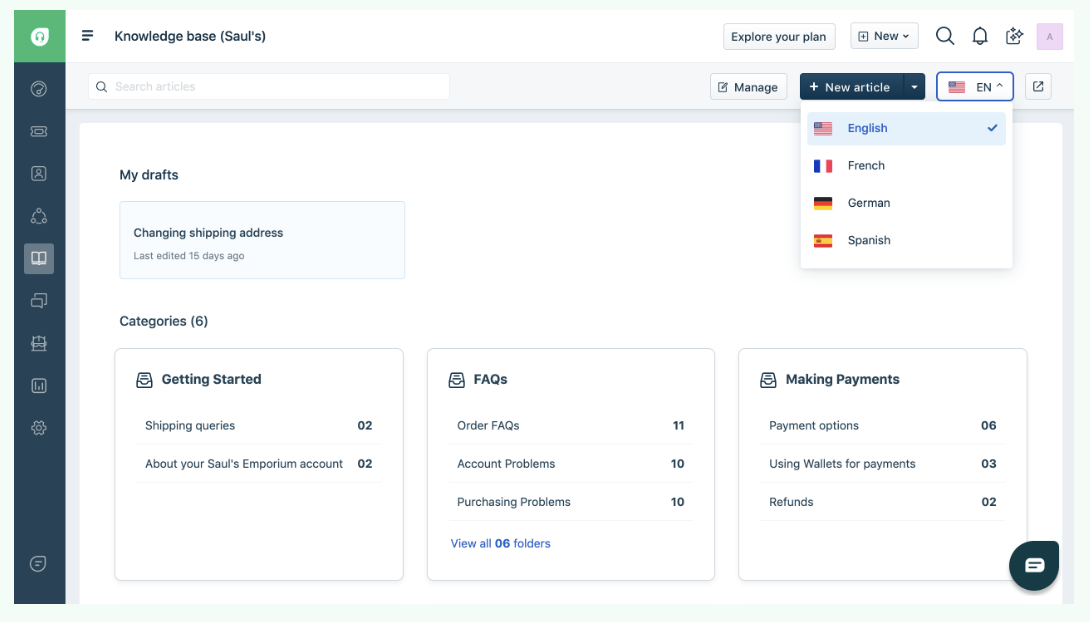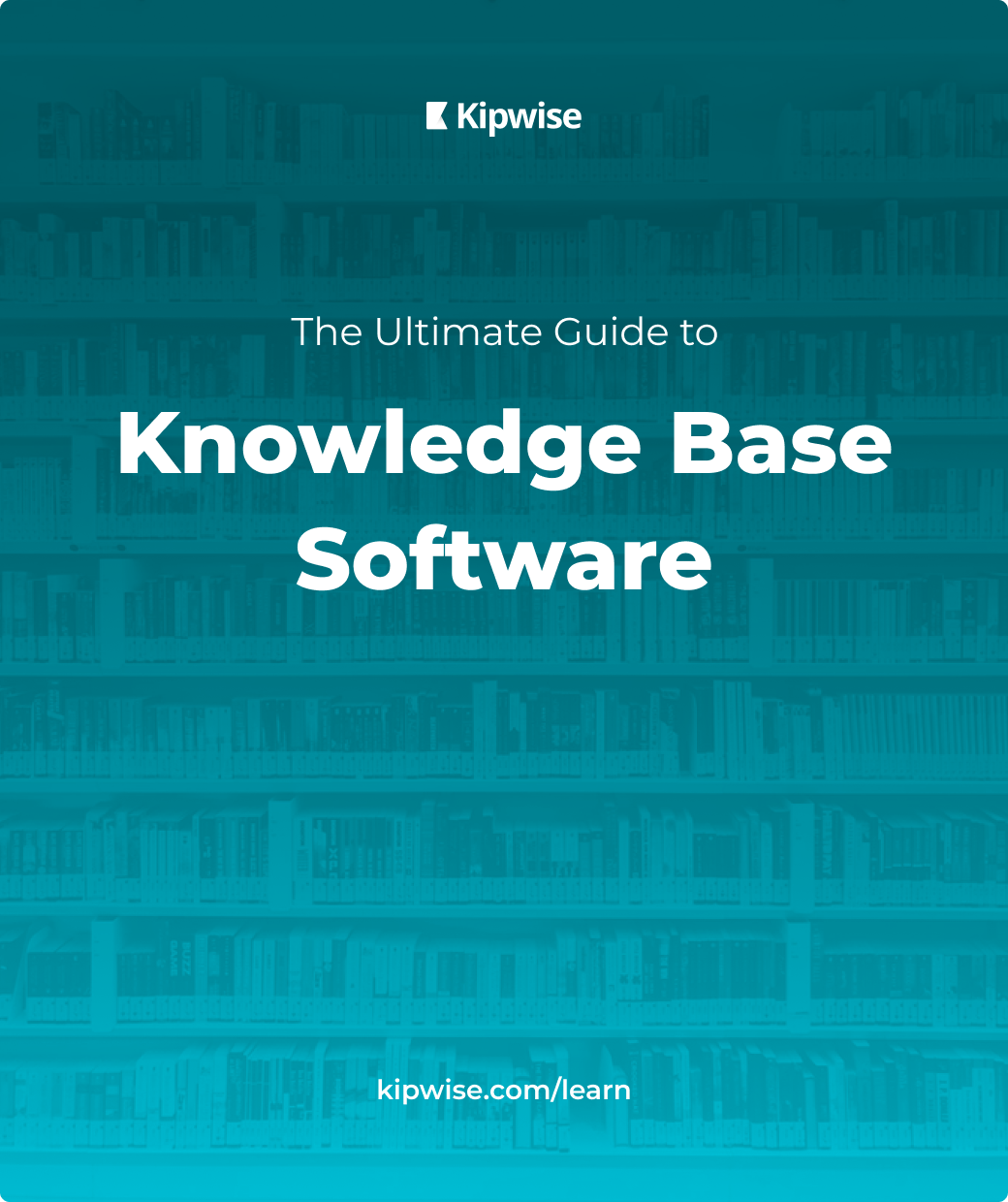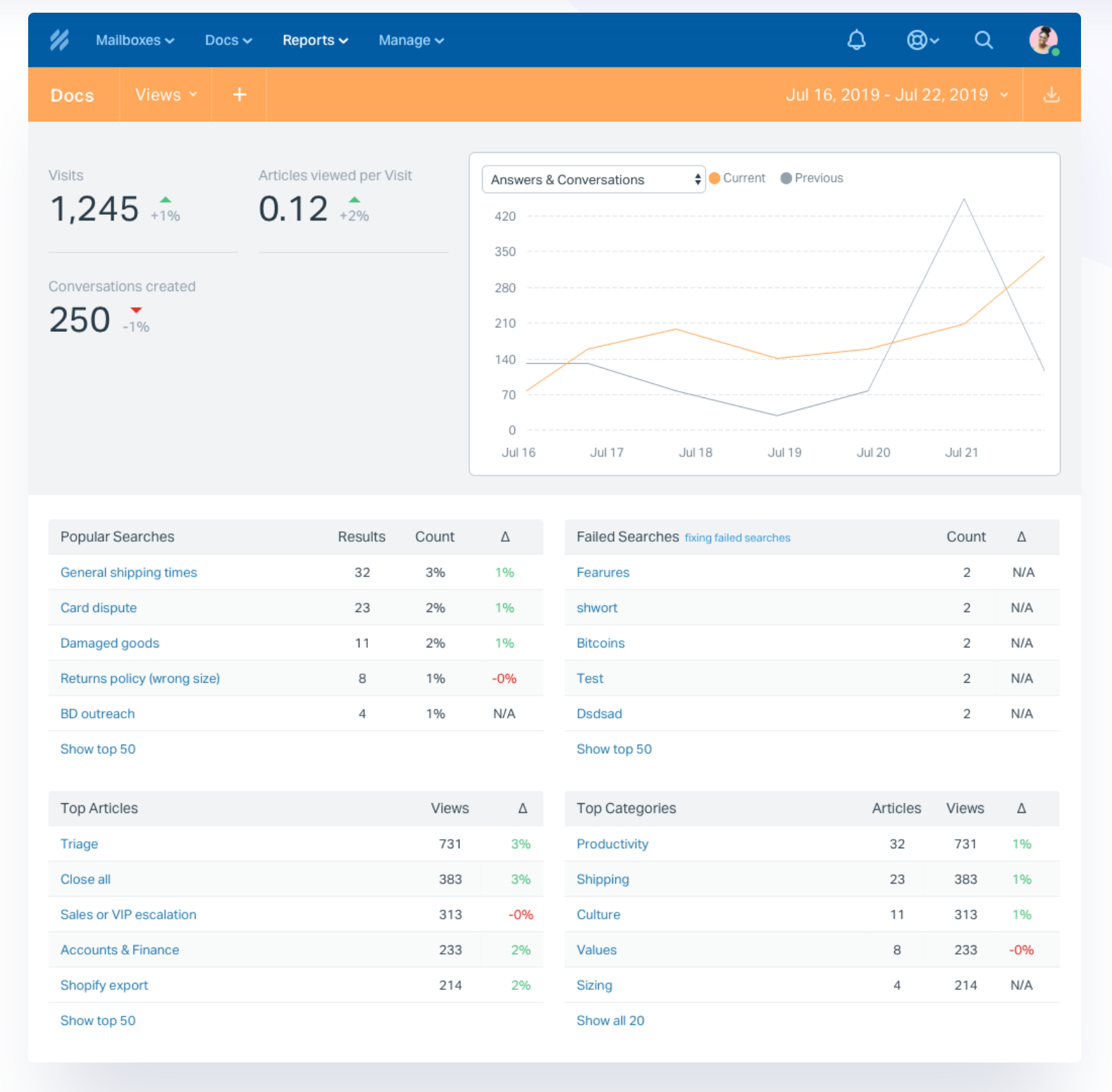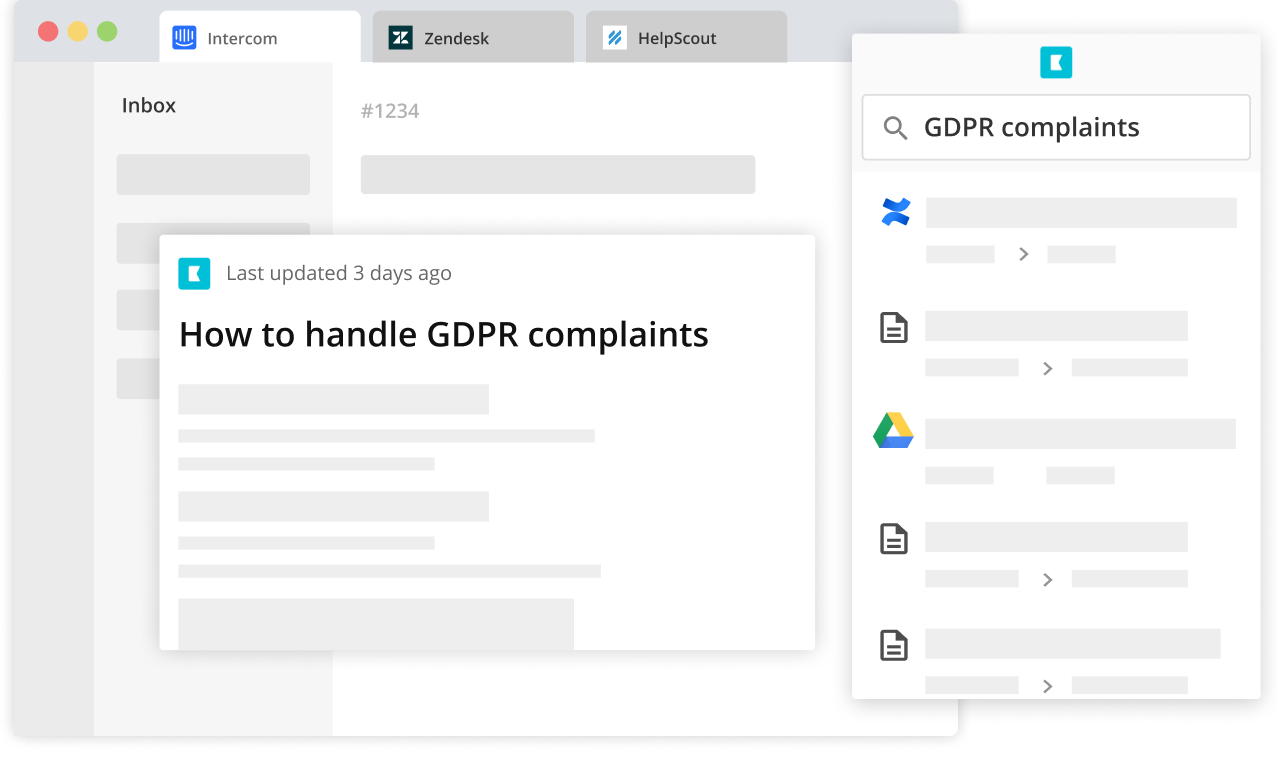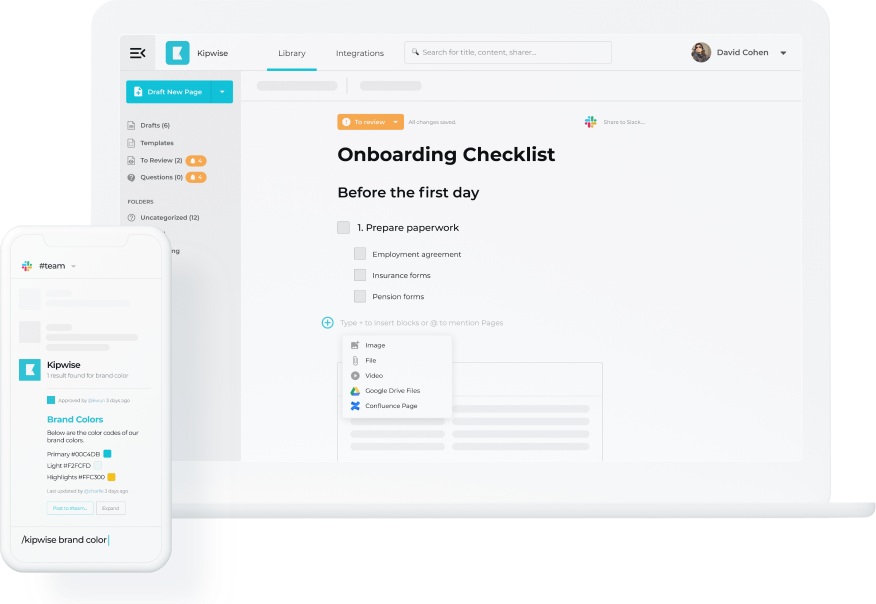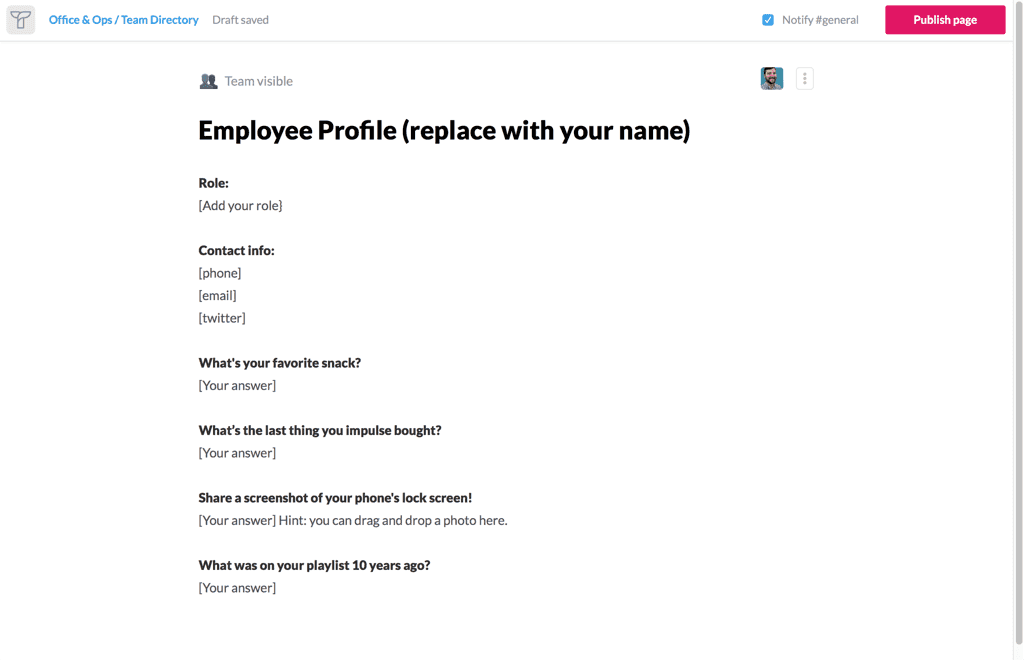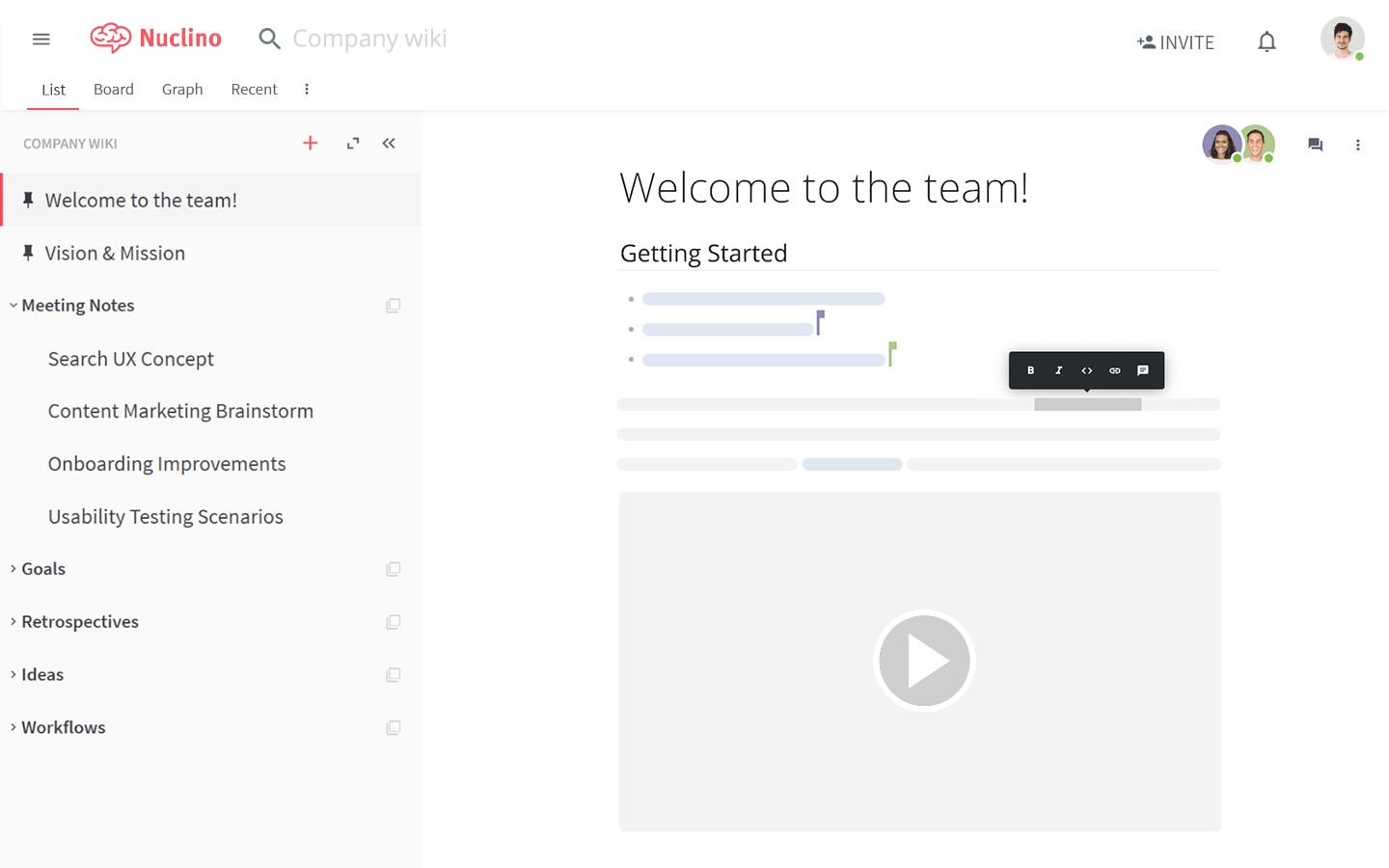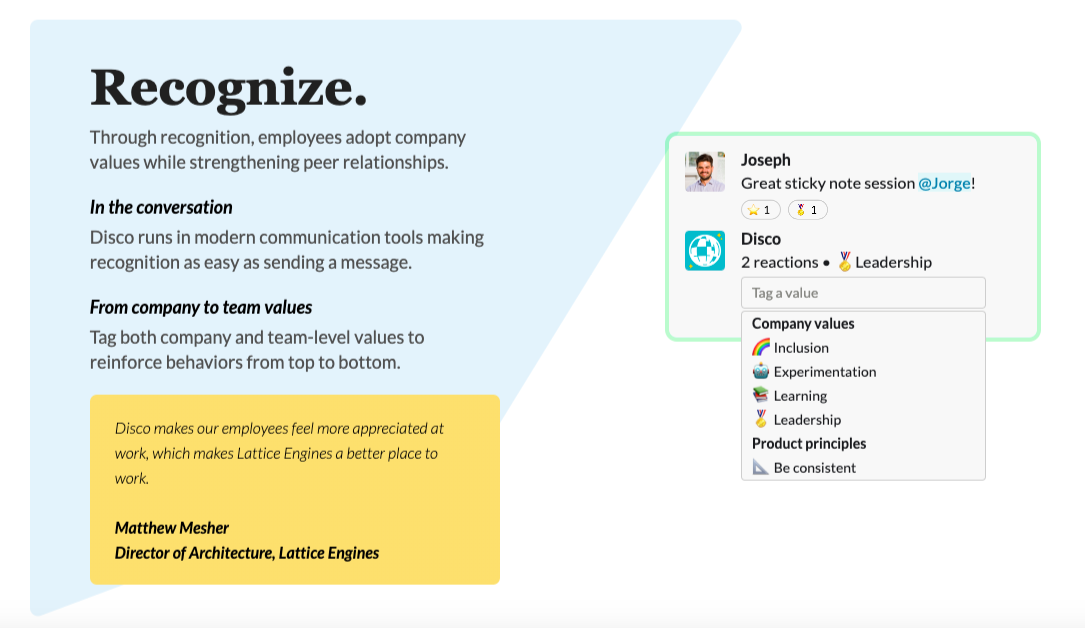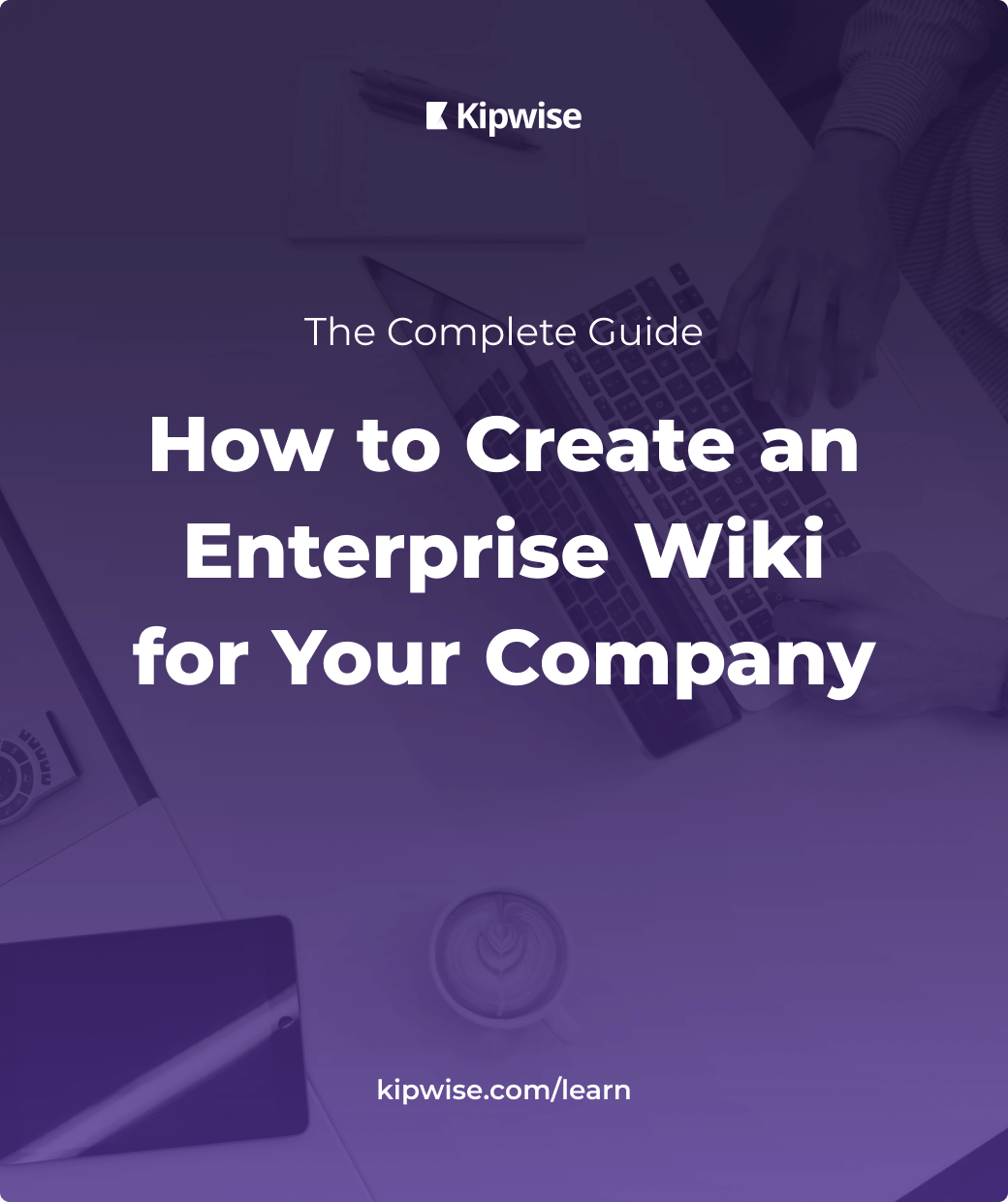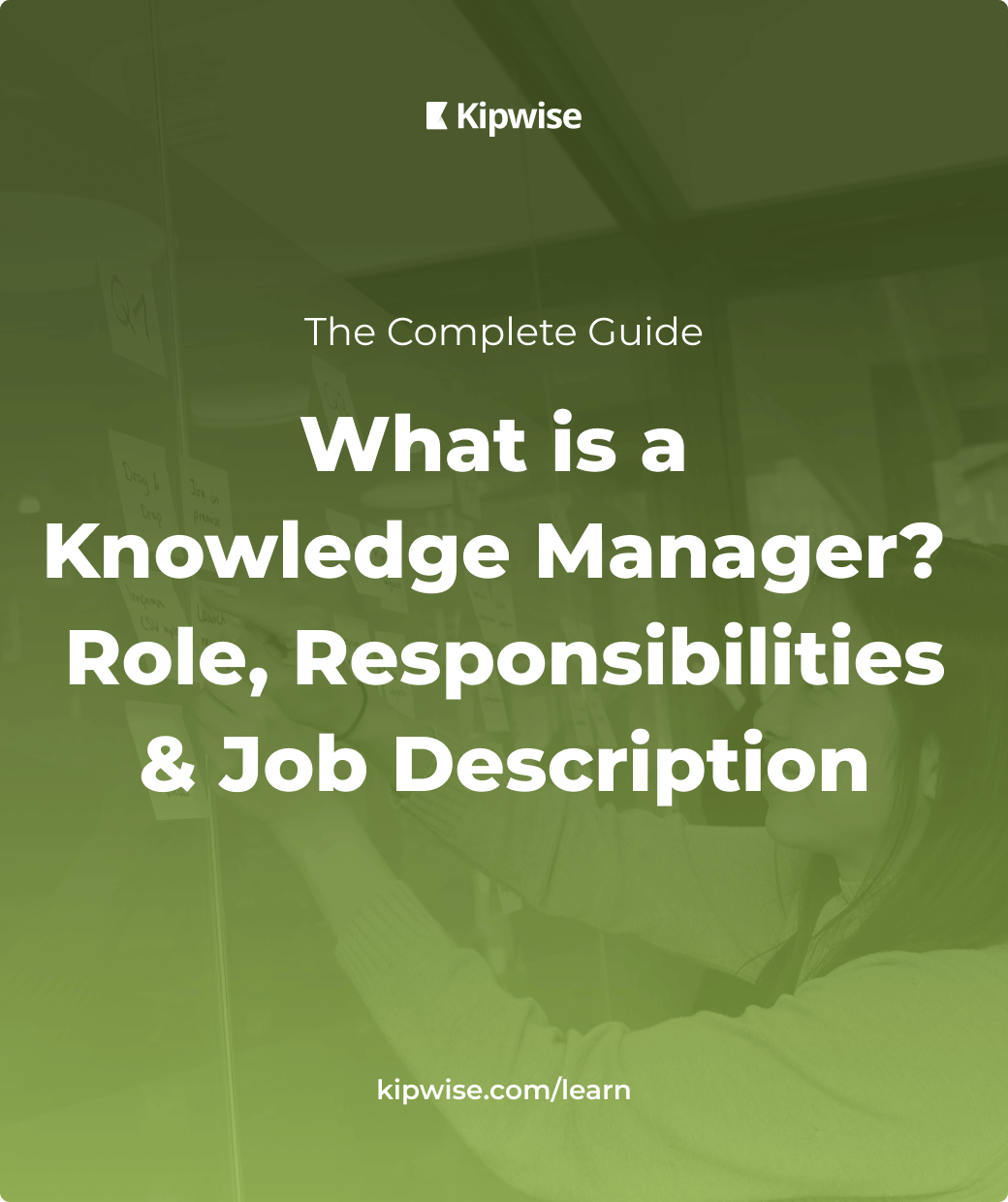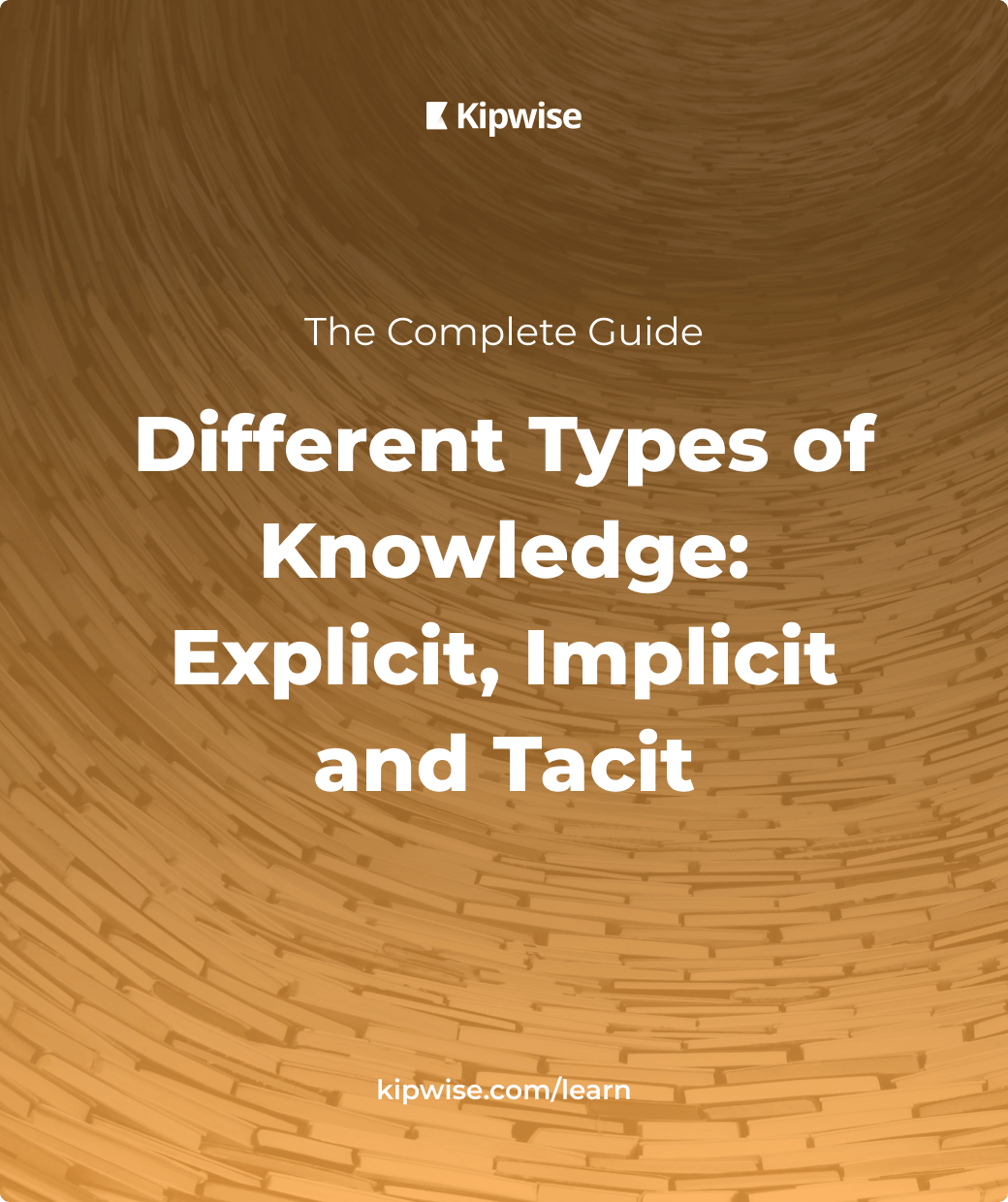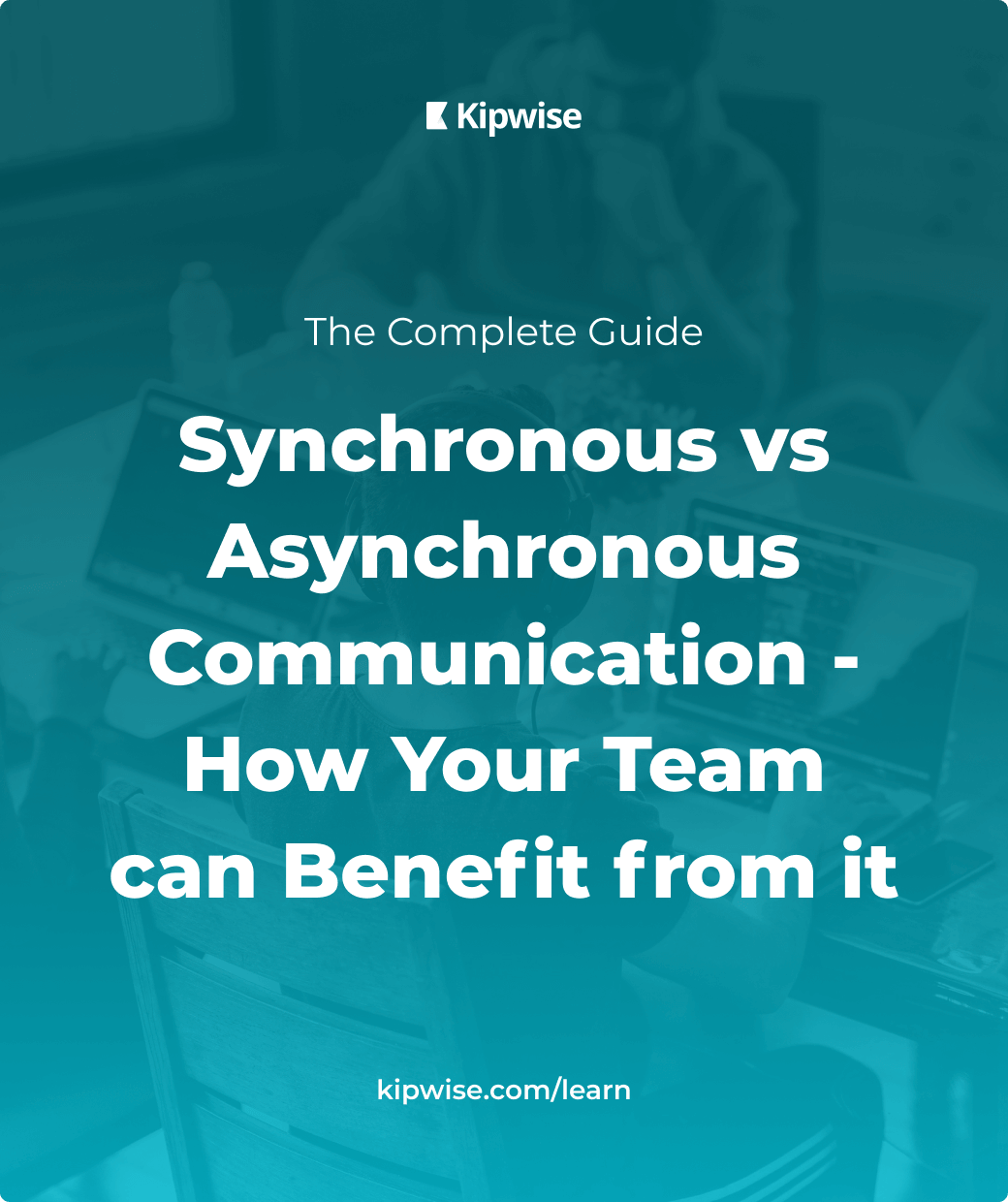Why you need both?
Customer knowledge base vs. internal knowledge base
Customer knowledge base helps you increase customer satisfaction
As the general public is becoming more and more tech-savvy, online users simply prefer to find answers on their own. Several studies have shown that 67% of consumers prefer self-service over speaking to a company representative and 91% of consumers said they would use an online knowledge base if it were available and tailored to their needs.
Having a customer self-service knowledge base also lowers the burden of your customer support team. As your users can now find answers to more standard questions via your knowledge base on their own, your support agents can focus their time on handling complex queries and in turns, reduce time-to-respond and enhance support quality.
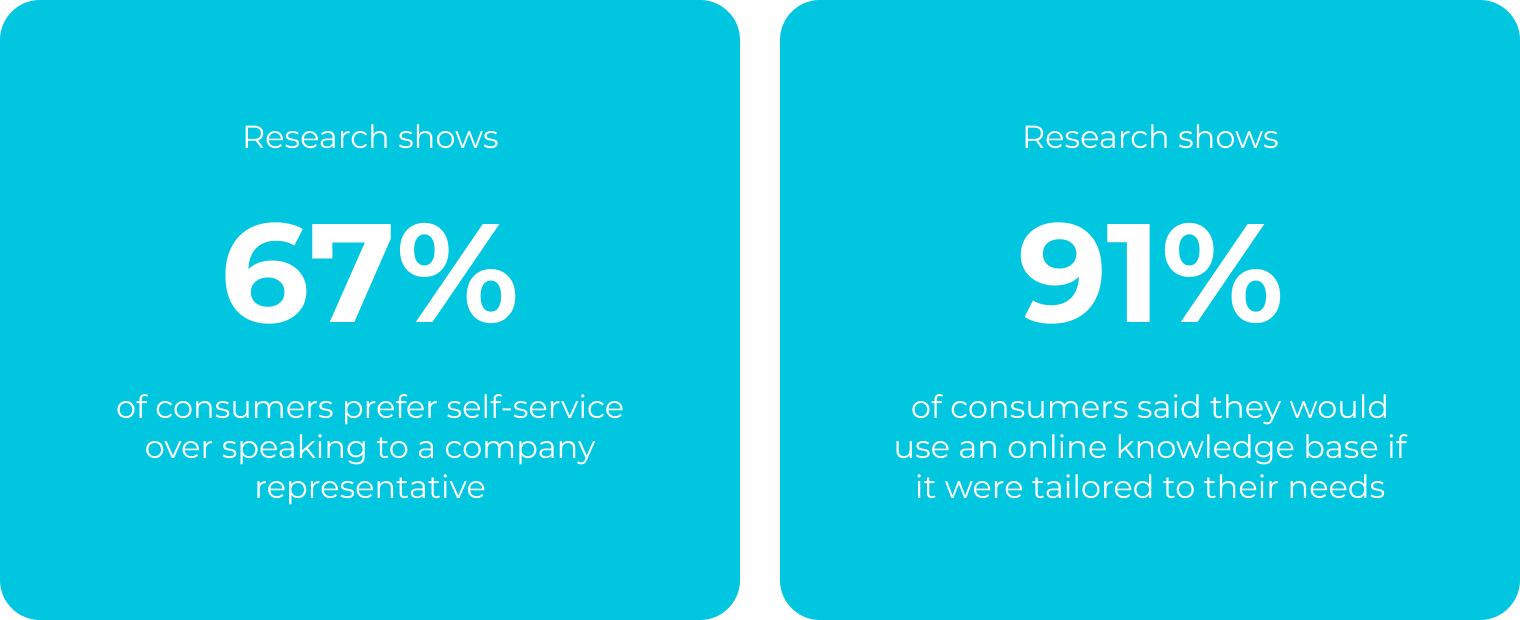
Internal knowledge base helps improve your internal operations
As your business continues to grow, there are lots of information and guidelines that team members need to know in order to do their work efficiently. If information isn’t shared in a way that is easily accessible, it will result in lots of repeated questions and meetings that lower the productivity of your team. Having a well-managed internal knowledge base helps your team works more efficiently in many ways:
First, it speeds up onboarding. Research shows that it takes 8 months on average for a new hire to get fully up-to-speed. By having a well-structured internal knowledge base, you can help new hires get up to speed more quickly by providing them with well-structured on-boarding checklists and reading lists, so they can prepare themselves by reading all the necessary materials before training.
Second, it enhances productivity. A McKinsey report shows that on average, employees spend 20% of their work day just to search for information. Put it in another way, it’s like you hire 5 employees but only 4 show up to work, the fifth is off searching for answers, but not providing real value. By centralizing all the important information and guidelines in your team knowledge base, your teammates won’t have to search in multiple places just to find a piece of information.
Third, it helps to retain knowledge when employees leave your company. On average, people only stay in their job for 3.2 years. By making sure knowledge is documented and shared, you can help make sure important company wisdom won’t walk out of your door together as your people leave.
The cost of inefficient knowledge transfer is huge

How to choose the right knowledge base software
There are many tools on the market to choose from if you want to build a customer knowledge base or an internal team knowledge base for your company. The best tools should work well with how your team works. When choosing a knowledge base software, below are some of the features that you should consider:
Is the search good?
A knowledge base is only useful if people can get answers quickly when they need it. So look for a knowledge base software that supports powerful search, both in terms of speed and accuracy.
Many of the knowledge base softwares on the market can even learn from your interaction to improve the search algorithms. These are the softwares that you want to look for.
Otherwise, customers will just find it easier to just contact your support staff and your teammates might just find it quicker to just tap on someone’s shoulder to ask instead and interrupts their work.
Any built-in features to help ensure content are accurate and up-to-date?
A knowledge base is also only useful if the content inside are accurate and up-to-date. As your company grows and your product expands, it’s easy to forget which articles need to be updated.
Look for knowledge base softwares that offer built-in workflows to remind you to review your content if it is not updated nor reviewed for a set period of time. Otherwise, your customers and teammates will just find your knowledge base unreliable and not relying on it anymore.
Does it integrate well with other tools your team is already using?
Nowadays, teams often rely on multiple tools to get their job done, by choosing a team knowledge management tool that integrates well with the tools that your team heavily uses, your teammates can easily add new information to your knowledge base or retrieve information that they need easily directly in their workflow.
For examples, some knowledge base tools in the market offer browser extensions (e.g. Chrome Extension and Safari Extension) so your teammates can easily look up saved information on your knowledge base while using any web apps, e.g. when they are answering support tickets, client emails, etc. without needing to open so many tabs.
Does it offer collaborative features?
Different teams in your company are experts in different knowledge areas so maintaining a knowledge base should be a team effort. Look out for tools that make it easy for the team to collaborate on building the knowledge bases together.
Some collaborative features that you can look for in a knowledge base software include:
Real-time collaborative editing – so your teammates can edit the same articles at the same time and see real-time changes.
Advanced permission control – so you can allow teammates to contribute while not needing to worry they might accidentally edit the wrong parts. Some knowledge base softwares also allows you to set reviewers for content so you can still allow junior staff to contribute (which helps to build a good knowledge sharing culture) but content would only be published when the reviewers have reviewed the content.
List of best knowledge base softwares in 2020
So with the above consideration when choosing a knowledge base software for your team, here are a list of knowledge base softwares that worth exploring:
Focuses on customer knowledge base with help desk system as addons:
Intercom
The “Intercom educate” feature helps you create a knowledge base for your clients easily. To help you improve your knowledge base and improve customer support, Intercom also provides reports and insights on searches that return no results and article reactions.
Other than the knowledge base feature, it also acts as a customer CRM and you can segment your users based on actions that they’ve taken on your app and other attributes like location, signup date, etc. One of the best features that we like about Intercom is their “in-app messaging” feature where you can communicate with your users directly via an in-app widget instead of simply via emails.
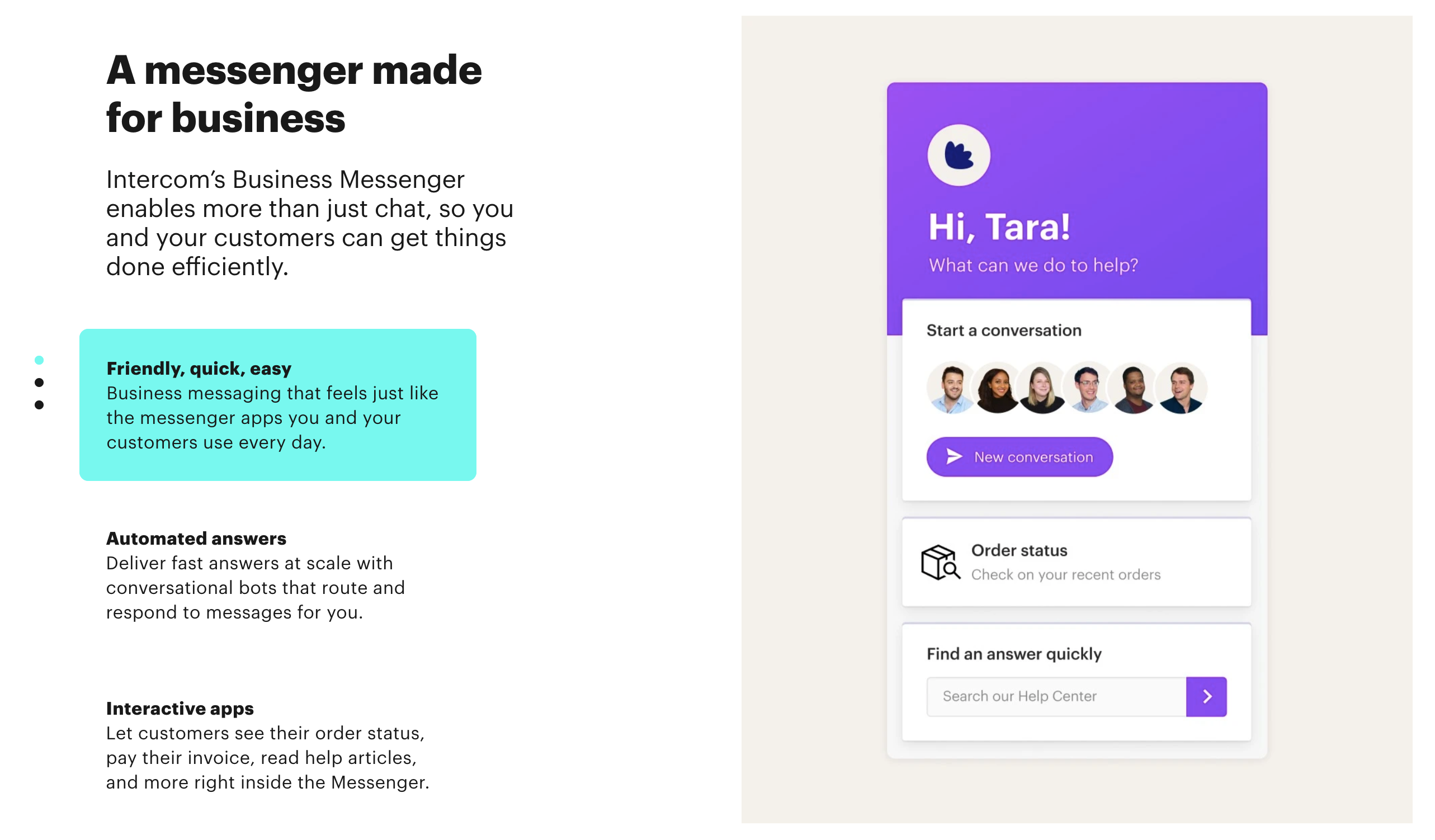
Zendesk
Zendesk makes it easy to create a customer knowledge base that fits your company style and branding. You can also translate your knowledge base articles into over 40 different languages to provide a localized experience for your customers in the different parts of the world.
Zendesk also offers built-in reports to help you understand what your users are looking for and whether they are finding the right answers, helping you to understand what areas you might need to create new knowledge base articles in.
Other than the knowledge base feature, Zendesk also offers a full help desk management system with live chat support.
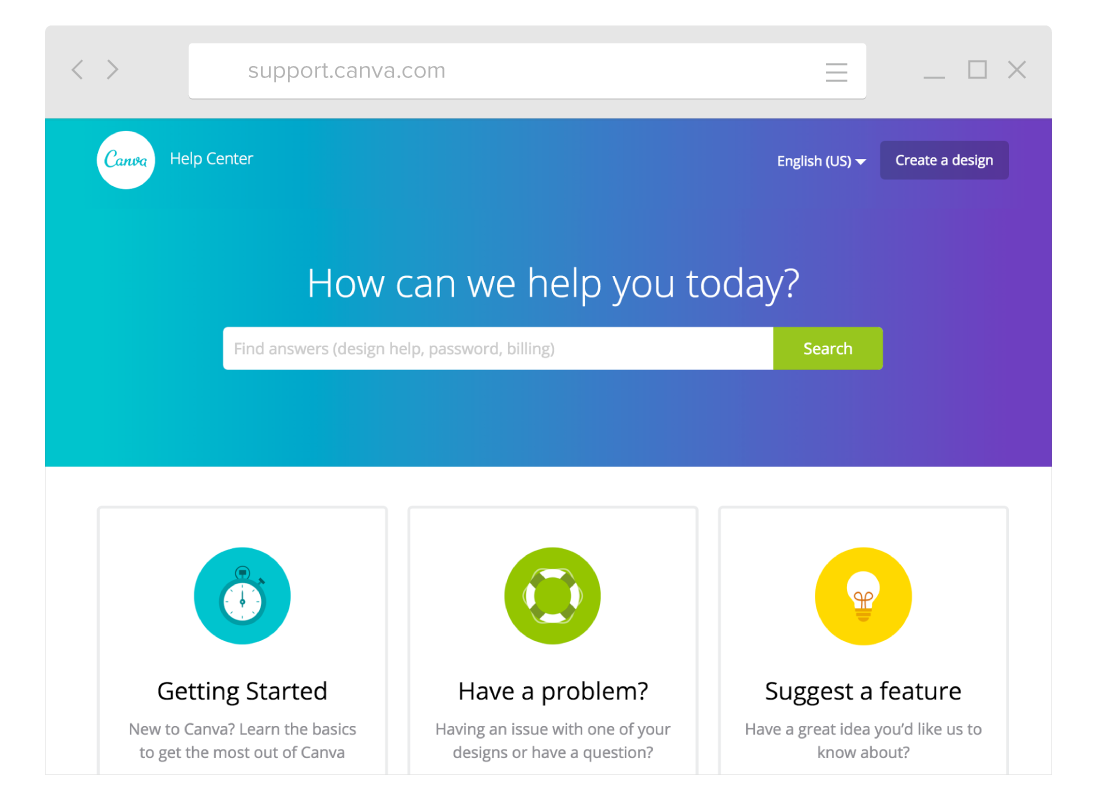
Freshdesk
Other than allowing you to create a self-service customer knowledge base easily, Freshdesk also provides lots of features to help you leverage those knowledge base content. For examples, you can leverage answer bots to help customers get the best answer from your knowledge base content and it can automatically suggest related articles when customers are trying to contact you.
Just like Intercom and Zendesk, you can also create multilingual knowledge base easily for a global audience.