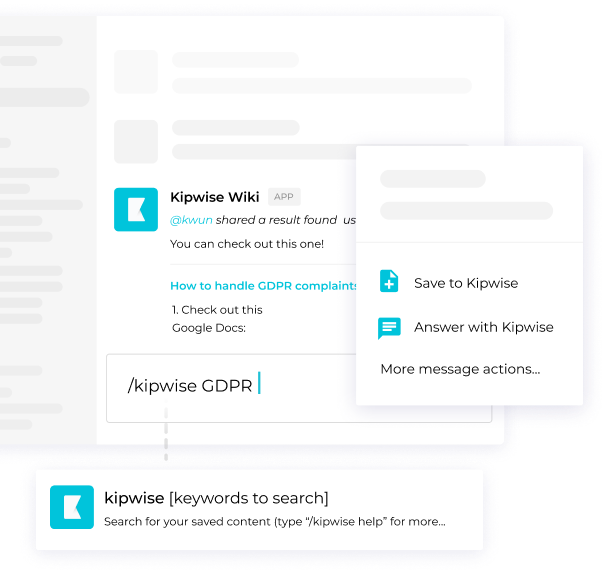Remote teams are becoming more and more common as technology advances and the needs of the workplace change. Managing remote teams is very different from managing in-office employees. To do it successfully, you need to implement some specific tools and processes that will help keep work flowing smoothly. Here are some tips to help you do that.
1. Not checking in enough is bad, but micromanaging is bad too
Unfortunately, when managing remote teams, many founders or managers fall on one extreme of the spectrum or another and they struggle to find the balance.
Not checking in on remote workers enough can often lead to problems with productivity. Maybe someone is stuck on a project and you can help them out by offering a quick solution but, since you haven’t checked in to find this out, they are going to spend substantially more time finding a solution on their own.
But when establishing a schedule to check in with your remote teammates, you also have to keep in mind that micromanaging remote teammates is just as bad as not checking in on them often enough.
Naturally, most people want to check in with a remote teammate every day to ensure nothing is forgotten about. However, these constant progress requests and check-ins can end up being counterproductive to productivity.
So, rather than individually reaching out to remote teammates or requiring them all to get together every single day to discuss with you about how their day is going, you should use a system that allows remote teammates to give you progress updates on their own schedule. This way, you get the updates you want and they get to keep their productivity going.
A project management tool like Trello or Asana could do wonders for helping everyone collaborate. A status update tool like Status Hero can also be used so that workers can let you know how they’re progressing and if they have hit any roadblocks.
Of course, these text updates can never replace face-to-face video calls. But with the help of these tools, video calls does not necessarily have to happen every day and when you are really having video calls, the time can be better spent on real discussion instead of simply reporting what have been done.
2. Not enough cross-team communication
A healthy team should feel connected and work collaboratively to achieve goals . However, it is often the case that remote teams feel as though they are various parts of a machine that has been taken apart and scattered all over the place. They often lack an understanding of how they are supposed to work together with their fellow remote workers.
In order to avoid this, you need to promote cross-team communication. Make sure that your team is constantly updating one another about what they’re up to. What are they working on? How is it progressing? How can they support one another? Those are the questions that need to be asked.
You can solve issues of broken communication by holding regular all-team or cross-team update meetings. For instance, here at Kipwise, we hold a Monday “all hands” meeting where the full team participates. We discuss each team’s main goals and deliverable for the week. Then during the week, each individual team will have their own daily standup (e.g. engineers will have their own daily standup and marketing and sales will have their own daily standup). Then, on Friday, we hold an “all hands” demo where the full team participates to showcase what they have accomplished that week.
Other than regular team meetings, it’s also a good idea to use team chat tools like Slack so teammates can communicate with each other more easily. Team chat tools allows teammates to discuss outside of scheduled meetings and it gives them an avenue for discussing all sorts of relevant topics which, in turn, will help your remote team build that connection that on-site teams enjoy.